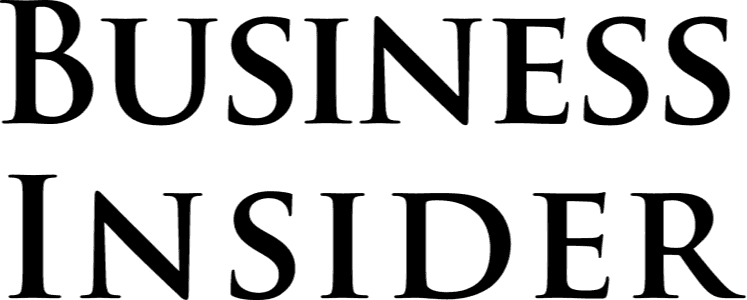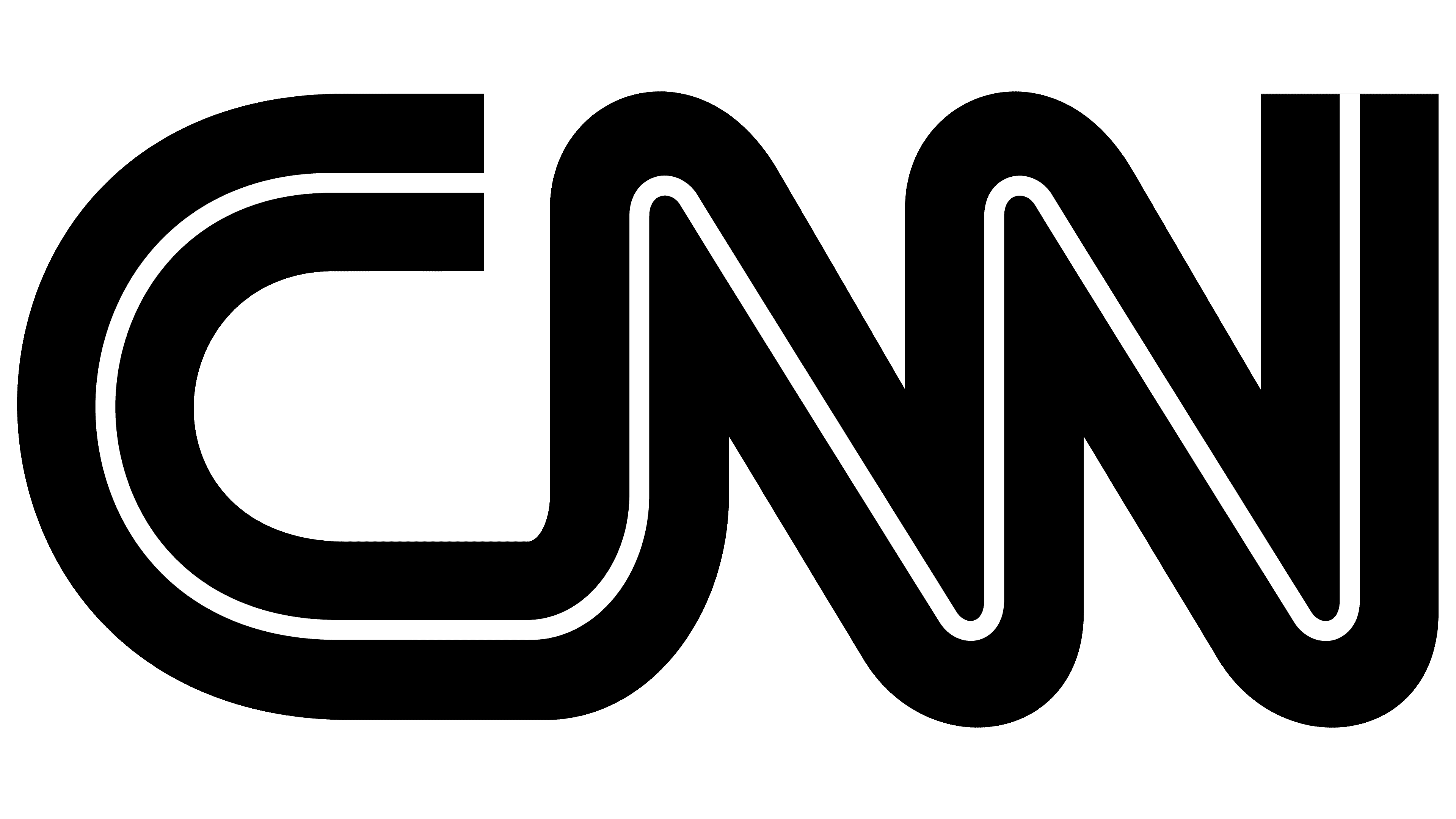ZipRecruiter is a popular online job posting and recruitment platform that offers a free trial period for new users. In this article, we will share everything you need to know about unlocking the free trial and making the most out of it.
Our team has spent a lot of time researching and studying the top job posting sites. Over and over again, ZipRecruiter comes to the top of our list.
Post Your First Job Free With ZipRecruiter Start with ZipRecruiter today to find the best candidates out there.
Understanding ZipRecruiter Free Trial
ZipRecruiter offers a free trial to employers who want to test out the platform before committing to a paid plan. The free trial lasts for four days and gives access to the pool of potential job candidates. During the trial, employers can post one job ad at no cost and receive an unlimited number of candidates.
To sign up for the free trial, employers need to create an account on the ZipRecruiter website. They will need to provide their name, email address, and some basic information about their company. Once the account is created, employers can start posting job ads and receiving candidates.
It's important to note that the free trial is only available to new ZipRecruiter users. If an employer has used the platform before, they will not be eligible for the free trial.
During the free trial, employers can get a solid idea of how the ZipRecruiter service works. They can test out the platform's functionalities and navigate through its intuitive interface. Employers can also see how many candidates they receive and evaluate the quality of the candidates.
How To Get The ZipRecruiter Free Trial
Here's how to get the ZipRecruiter free trial:
1. Create An Account
First, you need to create an account on ZipRecruiter. To do this, go to the ZipRecruiter website and click on the "Post a Job" button. Fill out the required information, including your company name, job title, and job description. You will also need to provide your email address and create a password.
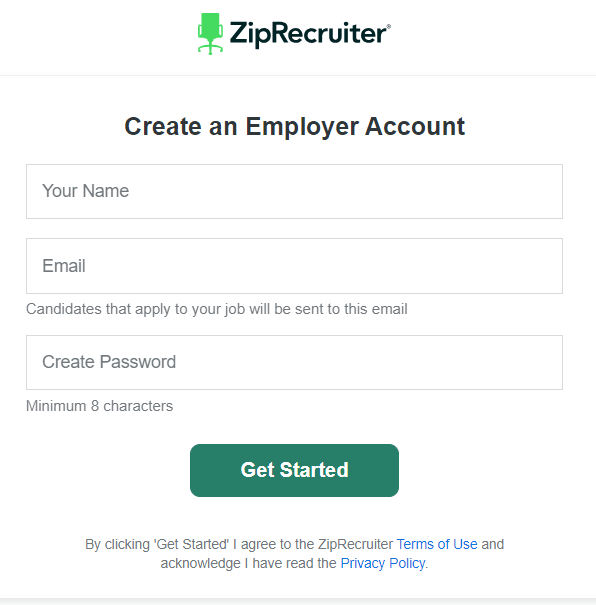
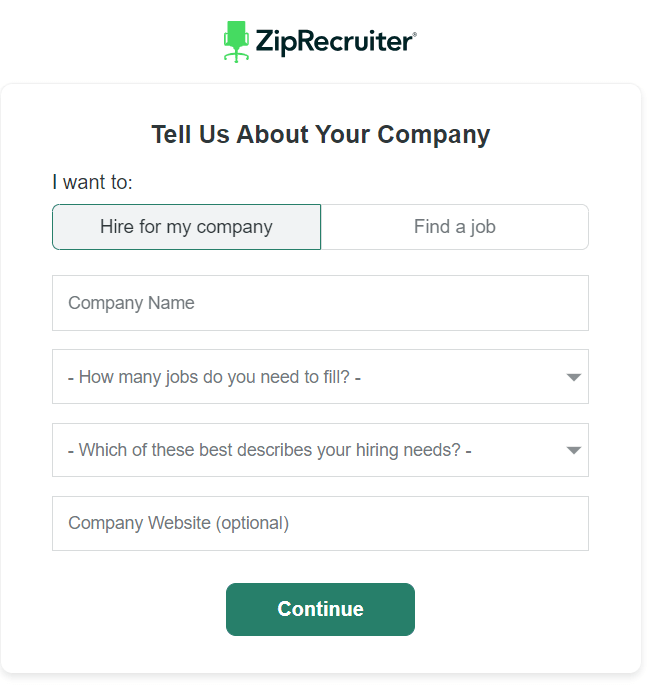
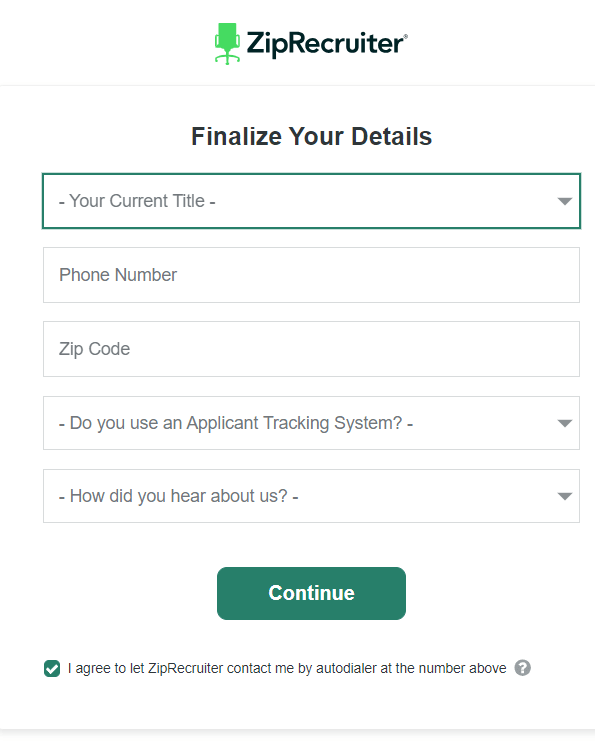
2. Create Job Listing
After creating your account, ZipRecruiter will prompt you to create your first job posting. A complete job posting includes job title, location, a job description, if the position is remote or not, benefits, and pay information. You can use a job description template from ZipRecruiter, or grab one of our job-specific templates.
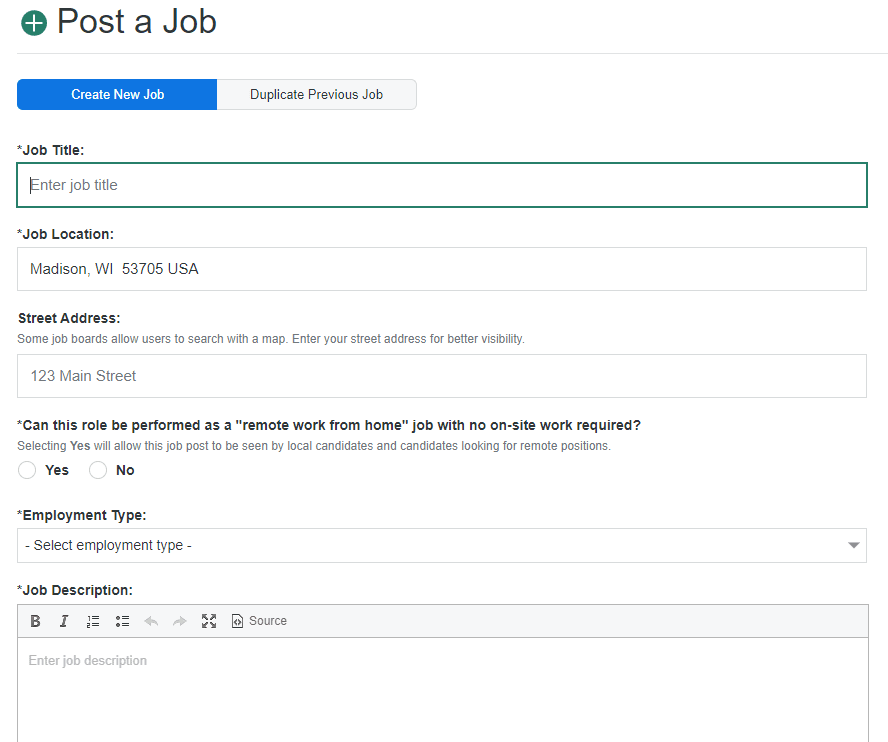
3. Activate The Free Trial
Once you have created your account, and completed your first job post, you can activate the free trial. ZipRecruiter offers a 4-day free trial of its Standard plan, which includes job posting, candidate matching, and resume database access.
During the free trial period, you can post jobs, review resumes, and contact candidates. If you are satisfied with ZipRecruiter's services, you can choose to upgrade to a paid plan after the free trial period ends. A credit card is required to activate.
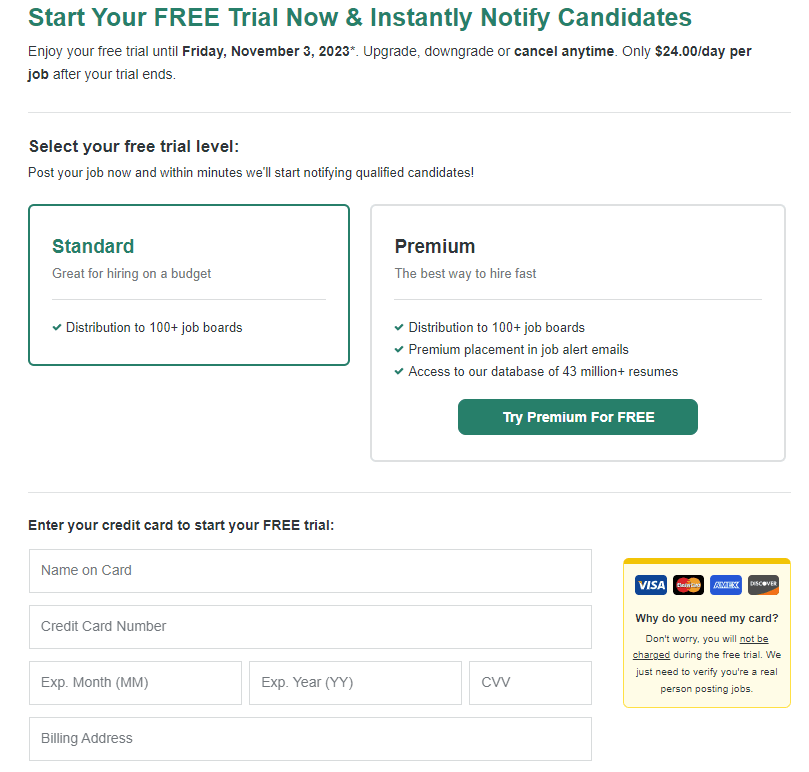
Features of ZipRecruiter Free Trial
Job Posting
ZipRecruiter's free trial allows the user to post one job ad at no cost. The job posting process is straightforward to use. The user can create a job posting by filling out a form that includes job title, description, qualifications, and other relevant information. The user can also customize the job posting by adding a company logo, photos, and videos.
Candidate Screening
ZipRecruiter's free trial also includes candidate screening tools that help the user find the most qualified candidates quickly. The user can use filters to narrow down the candidate pool by location, experience, education, and other criteria. The user can also view candidate resumes and cover letters and send messages to candidates directly through the platform.
Interview Scheduling
ZipRecruiter's free trial also includes interview scheduling tools that help the user schedule interviews with candidates quickly and easily. The user can view candidate availability and schedule interviews directly through the platform. The user can also send automated reminders to candidates to ensure they show up for their interviews.
If you want to learn more about ZipRecruiter, read our full ZipRecruiter review.
Comparing ZipRecruiter Free Trial With Paid Plans
ZipRecruiter has several different plans for small and medium-sized businesses to choose from, including Standard, Premium, and Pro. Each plan offers different features and pricing options, so it's important to carefully consider which plan is the best fit for your business.
The Standard plan is the most basic plan and offers unlimited job postings, resume database access, and email alerts for new candidates. The Premium plan includes all of the features of the Standard plan, plus the ability to post to over 100 job boards and social media sites, and access to ZipRecruiter's premium resume database. The Pro plan includes all of the features of the Premium plan, plus dedicated account management and priority customer support.
While the free trial is a great way to test the platform, it's important to note that it does not include all of the features of the paid plans. For example, the free trial does not include access to ZipRecruiter's premium resume database or the ability to post to multiple job boards and social media sites. You can opt to try the Premium level for free, but will be billed at the premium pricing once the trial period is over.
Common Questions About ZipRecruiter Free Trial
Here are some common questions that employers may have about the ZipRecruiter free trial:
What is the duration of the ZipRecruiter free trial?
The ZipRecruiter free trial is typically 4 days long. During this time, employers can post job openings and receive applications from potential candidates. If the employer decides to continue using ZipRecruiter after the free trial, they will need to provide payment information and select a plan that fits their needs.
What is the cancellation process for the ZipRecruiter free trial?
If an employer decides to cancel their ZipRecruiter subscription during the free trial period, they can do so at any time without being charged. To cancel, they can simply log into their account and click on the "Cancel Subscription" button. If they have any issues canceling, they can contact ZipRecruiter's customer support team for assistance.
What is the cost after the ZipRecruiter free trial?
After the free trial period ends, employers will need to select a plan and pay a monthly fee to continue using ZipRecruiter's services. The cost of the plan will depend on the number of job postings and the features included in the plan. Employers can choose to upgrade or downgrade their plan at any time to fit their changing needs.
Tips to Maximize ZipRecruiter Free Trial
Here are some tips to help maximize your ZipRecruiter free trial:
Optimize Your Job Postings
Make sure your job postings are well-written, informative, and eye-catching. Use bullet points and bold text to highlight key information. Include specific details about the job, such as required qualifications, job duties, and salary range. This will help attract the right candidates and increase your chances of finding the perfect fit.
Use Advanced Filters
ZipRecruiter offers advanced filters that allow you to narrow down your search results based on specific criteria. Use these filters to target candidates who meet your exact requirements. This will save you time and help you find the most qualified candidates quickly.
Set Up Email Alerts
ZipRecruiter allows you to set up email alerts for new candidates that match your search criteria. This means you don't have to constantly check the platform for new candidates. Instead, you'll receive an email notification when a new candidate that matches your search criteria is added to the platform.
Follow Up Quickly
When you receive a response from a candidate, make sure to follow up quickly. Candidates are often applying to multiple jobs at once, so it's important to move quickly to keep their interest. Use ZipRecruiter's messaging feature to communicate with candidates and schedule interviews.
Bottom Line
Now that you understand the ZipRecruiter free trial, you can take advantage of it. Sign up for ZipRecruiter’s free trial today and hire your next employee!