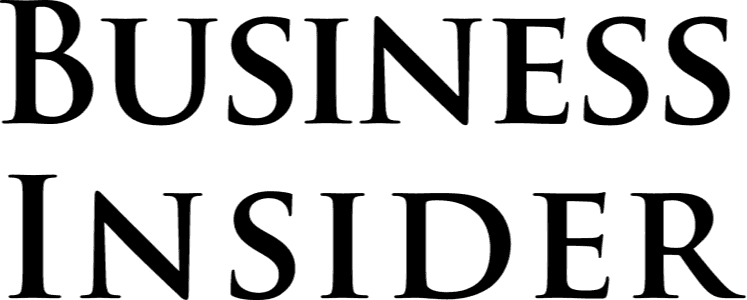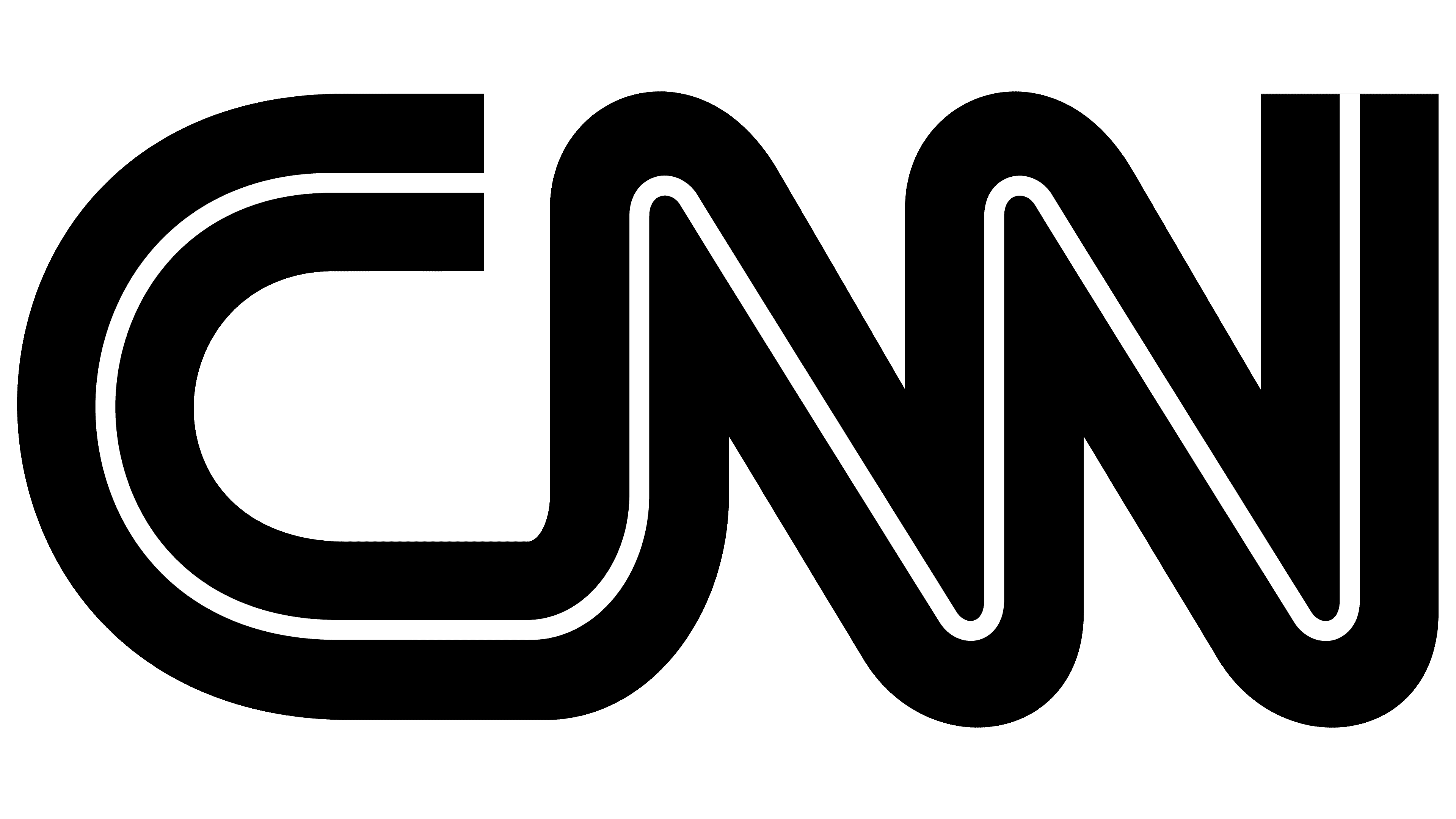Now that we are increasingly equipped to deal with pandemics, more companies are utilizing video meetings as remote work is becoming more of a mainstay in corporate culture. So it only makes sense that they would conduct job interviews through the same medium. Though you’re not actually going in person, you’ll find in this article that preparing for a video interview is a lot like preparing for an in-person interview, with a few added factors like lighting and background that come into play.
What Is a Video Interview?
Usually a step early on in the hiring process, video interviews are defined as remote hiring interviews performed through video technology. The reason a company may opt for a video interview could be that they have many candidates they need to get through. Recruiting top talent is both competitive and expensive for companies, so a video interview is an efficient way to meet a prospective hire and digitally introduce them to the company so they can see if there is a good feel (for both parties). It’s also a viable option if the employee is getting ready to relocate or the position is remote.
8 Steps To Prepare For A Video Interview
As far as the context of what you will be discussing, you should prepare for a video interview the same way you would prepare for an in-person or phone interview. There are, however, a few ancillary things you may want to keep in mind prior to your video interview.
1. Avoid Household Distractions
If you have roommates or a family, it is a good idea to let them know about your video interview ahead of time. You don’t want any distractions like a dog barking or music playing, so informing those you live with about the time and length of your interview is important.
If background noise is unavoidable, find the quietest place you can and close the door. If your video interview is on Zoom, there are some built-in features that allow you to suppress either persistent or intermittent background noises or both. These settings are automatically enabled, which means that when you’re on a Zoom call, Zoom will detect the background noises and remove them from your call.
2. Set up optimal lighting and a pleasant background
Before your video interview, you should make sure you’re in a spot with optimal lighting and a pleasant background.
- Elevate your computer. You should also try and sit at eye level, with your head and shoulders in the frame. So if you have a laptop, don’t do the interview with the computer in your lap, so you’re looking down on the person on the other end. To get your computer at eye level, try placing your laptop on a stack of books or an elevated surface.
- Add a lamp or face a window with natural light. If you are able to, sit facing a window with natural light. If this is not an option, place a lamp behind your computer. The light from the lamp should fall on your face.
- Put a white tablecloth or white piece of paper in front of you. The white tablecloth or piece of paper should not be visible to your interviewer. The white will bounce and reflect off your face and force your webcam to adjust to the brightest source of light.
A good way to test how you look is by turning on your computer’s photo booth option so you can see exactly what the person interviewing you will see.
3. Ditch the swivel chair
If you have a swivel chair that is usually at your desk, switch it with a stationary chair to eliminate the possibility of distraction during your interview. Sitting in a swivel chair can make you seem nervous or distracted during your interview, and you may not even be aware that you’re doing it. When you have a chair that moves, your tendency will be to move with it.
4. Dress to impress
People may seem a little more lackadaisical for a video interview than they would for an in-person interview, but they really shouldn’t be. Not only will you look better, but you will feel better, as well, which will help you to answer questions quicker and with more confidence. So, yes, dressing the part will make you look and feel sharper during your video interview.
When deciding exactly what to wear, consider the position for which you are applying. If you are interviewing for a corporate position, formal business attire would be your best choice. If you are interviewing for a less formal position, business casual attire would be a great choice.
As a rule of thumb, formal business attire would be a suit and tie for a man and a tailored dress, pantsuit, or skirt suit for women. Business casual attire is typically defined as dressing professionally without being overly formal, according to Indeed.
5. Do a trial run
Enlist the help of a friend or family member and have a chat with them via whatever medium the potential employer might be using. The most popular applications are Zoom, Skype, or Google Hangouts. This not only solidifies your readiness on the technical side (audio, video, and secure connection), but will also give your friend the opportunity to see how you look in your well lit, clutter-free room so you can make additions or subtractions where necessary.
6. Be mindful of your space
Join The Break Community
When conducting the interview, it may be a good idea to have:
- A glass of water
- A copy of your resume
- Something to jot down notes
These are all things you’d want to have during an in-person interview, but you’d be surprised how many people overlook them because they’re participating in a video interview at home. Having the above items helps, but anything more than that won’t. Just like with your attire, having a tidier interview space will help you think more clearly and give better responses than if you were giving the interview in a cluttered workspace.
7. Use headphones and double-check the audio
Most people have a pair of headphones that come with their smartphone which you can use to eliminate echos or any other noise interference to make for the most seamless conversation as possible. When using Zoom or Hangouts, you will always be prompted to test your audio to make sure it is working properly so you can sound crystal clear on the other end.
8. Test Your Technology
Zoom and Google Hangouts are the most popular methods of conducting video interviews unless the company you're applying to has its own software. Probably the most important thing to remember is that, with regard to Zoom, you need to first download the application to your computer prior to using it.
Before your interview, take the time to test the technology. Unfortunately, many people make the mistake of hopping onto their initial Zoom call without downloading the software, which would undoubtedly result in tardiness. Don’t let that be you.
How to download Zoom on your PC
- Open your computer's internet browser and navigate to the Zoom website at Zoom.us.
- Scroll down to the bottom of the page and click "Download" in the web page's footer.
- On the Download Center page, click "Download" under the "Zoom Client for Meetings" section.
- The Zoom app will then begin downloading.
How to download Zoom on your Mac
- Visit the Download Center.
- Under Zoom Client for Meetings, click Download.
- Double click the downloaded file.
- Once the installer opens, click Continue.
- Choose the destination for installation.
- Click Continue.
- Click Install Software.
What To Do If Things Go Wrong
As technology continues to evolve, things aren’t going wrong as much as they used to. That said, nothing is perfect, and you may find yourself getting cut off from the interviewer for whatever reason.
The best defense against this is to get the phone number of whoever is interviewing you prior to the meeting so you can quickly call them back if something goes awry. Here you could either reschedule the interview or finish over the phone.
If there is intermittent noise you can’t control like a siren or a baby crying, it would be in your best interest to try and reschedule the interview.
Pros and Cons of Video Interviews
Here are the top pros and cons of video interviews.
PROS
- Saves time
- Allows for remote positions
- You can showcase your communication skills
- Ultimately, there is less pressure on the candidate
CONS
- Possibility for connectivity issues
- Sometimes video quality is poor
- Can seem canned; not as much opportunity to have a genuine conversation
The Future of Video Interviews
In an increasingly global environment, video interviews are making more sense to conduct, especially for larger companies that get hundreds, sometimes thousands of applications for one position. Over 60 percent of companies now use video interviews and that number continues to climb (Cision). Scheduling, geography (or remote work), and cost are the main reasons cited for conducting video job interviews (hrtechnologist).
Furthermore, it may depend on who is doing the hiring. A popular way to “get to know” a candidate before an interview is through personality assessments, but there just might not be a substitute for actually meeting someone face to face, digitally anyway.
Bottom Line
Technology is scarier for some than it is for others. The main takeaway from this article is that you need to make sure that everything is working properly on your end before your scheduled interview time. There are too many variables where things can, and often do, go wrong that it is better to err on the side of caution.
After you know that the technology is working smoothly, you can begin to focus on the area where you will be conducting the video interview, and how to go about eliminating distractions if they have the possibility of arising. From there, you should go about preparing the way you would any other job interview: knowing about the company, position, and having any potential questions of your own ready to go.