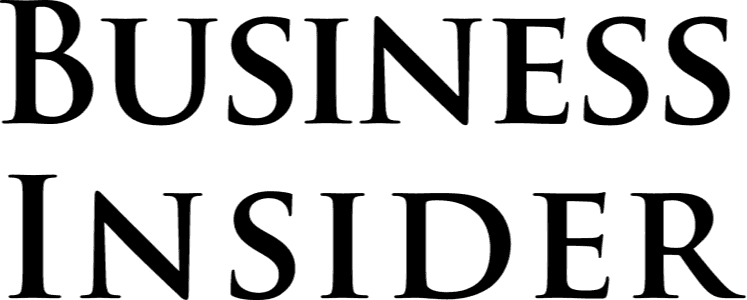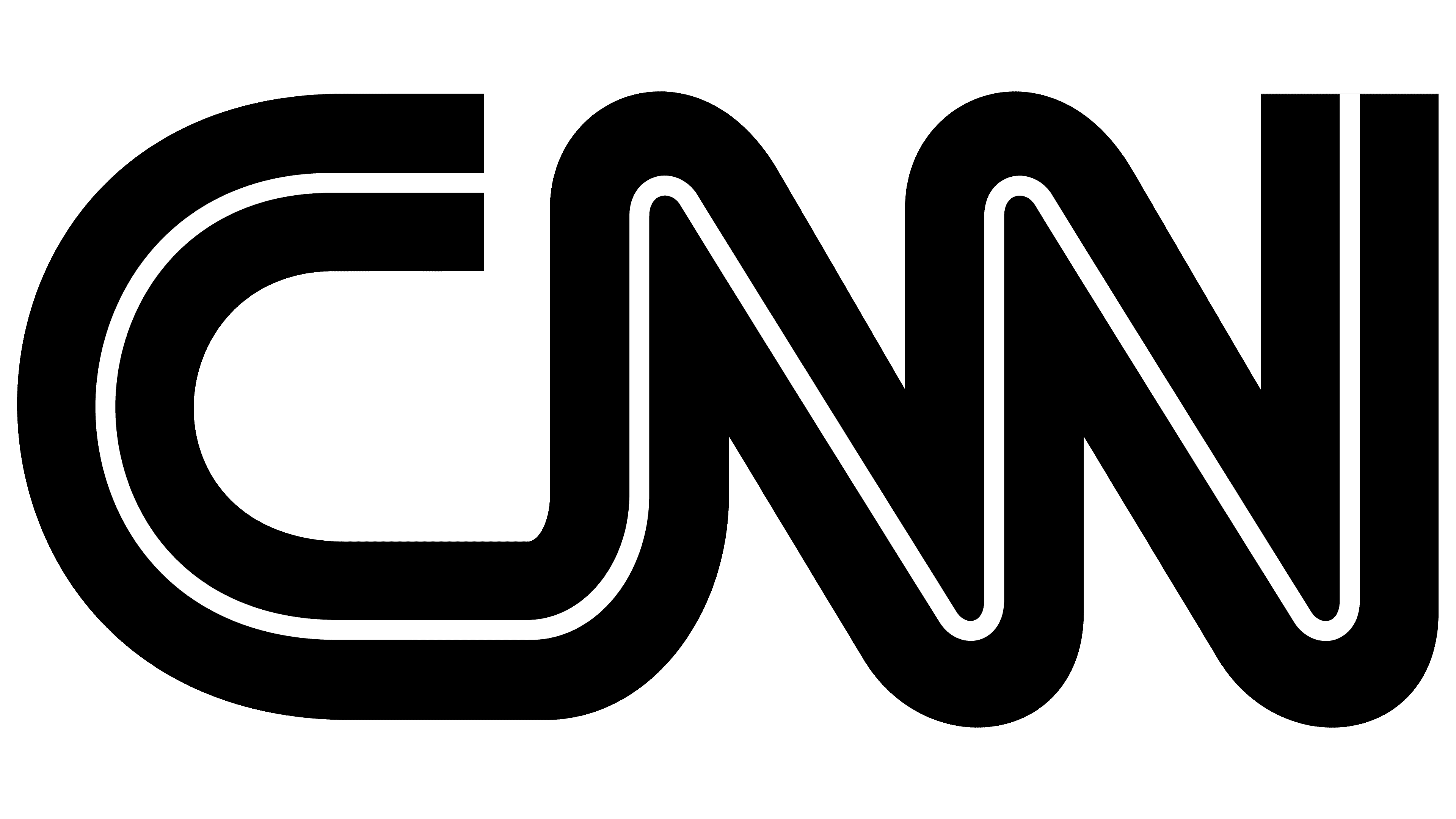If you’ve been having difficulty filling a job, have you considered posting it on Monster? Even if you’ve never posted a job there before, it’s a surprisingly simple process – we’ll provide all the details you need on how to post a job on Monster in this guide.
Monster is one of the biggest names in job boards. Founded in 1999, it’s one of the top 5 job boards in the US, attracting 4.7 million job searches per month.
This review will focus on Monster, however, if you are looking for other options, we would recommend ZipRecruiter. ZipRecruiter offers free job searching for job seekers and a free trial for job seekers. For more options, check out the best free job posting sites.
How to Post a Job On Monster
Creating a Monster Account or Sign into an Existing Account
You’ll start by going to the Monster website and clicking the “For Employers” button on the upper, right hand corner of the page. On the next page, click the button “Post a Job for Free” on the left-hand side of the page. That will bring you to the pricing page, and you can begin the process by clicking the “Start Free Trial” button included on any of the three plan descriptions.
That will bring you to the “Sign In” page, which will include a screen that looks like this:

As a new user, you’ll stay on the “New to Monster?” screen. There, you’ll enter the general information they request.
On the next screen, you’ll enter your payment information. That will include your credit card and billing information. Once the page is complete, you’ll click “Place Order”, and to be on your way.
The Monster Dashboard
After you’ve signed up for the service, you’ll begin managing your account from the Monster dashboard.
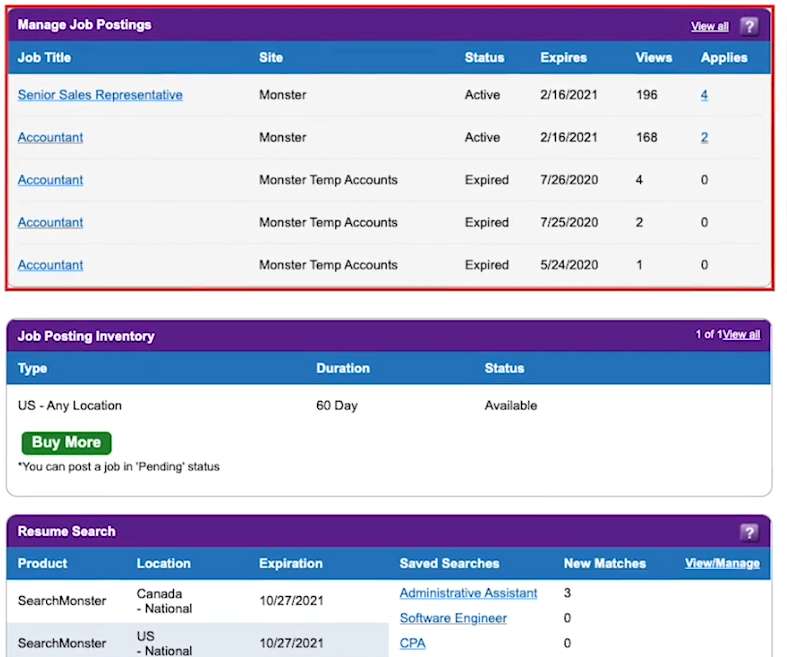
This is the “control tower” of your Monster account. From there, you’ll be able to manage existing job postings, purchase additional subscriptions as necessary, and search resumes that match your job posting. The “Resume Search” section enables you to quickly access relevant resumes. You can do this by clicking the job categories listed under “Saved Searches”.
Posting a Job On Monster
The top bar of the page will be your best friend for navigating the site. If you want to post a new position, you can do it by clicking “Post A Job” on the top bar.

When posting a job, you should take advantage of the “Job Description Templates” under the “Resources” tab. There, you’ll find more than 400 sample job posting descriptions.
For example, if you want to post a job for virtual assistant, the related template will describe the layout, including the following:
- Introduction paragraph, where you’ll provide a summary job description.
- Virtual assistant job responsibilities, where you’ll list the specific responsibilities for the position.
- Work hours and benefits, describing schedules, work arrangements, and a listing of employee benefits.
- Virtual assistant qualifications/skills, with a listing of the specific abilities the candidate needs to bring to the job.
- Education and experience requirements.
- A call to action, instructing candidates as to the next step in the application process.
Since you’ll be provided with a template for each job, you’ll need to customize your posting to reflect the specific responsibilities of the job and the qualifications required.
Once you’ve completed your job posting, it will go live within seconds. For more tips, check out our guide on how to write a job description.
Finding Candidates
Right next to the “Post A Job” tab on the top bar is the “Find Candidates” tab. You can click that tab at any time to search for candidates who may qualify for any job you have posted.
Managing Your Job Postings
You can manage existing job postings at any time by clicking “My Jobs” on the top bar.

Each job posting will show the position, location, original posting date, and expiration date. It’s also where you’ll be able to track the number of times a job posting has been viewed, as well as the number of applications submitted for the position.
You can even keep track of expired job postings. If they’re the type of positions that may need to be filled in the future, you can simply reactivate them.
Managing Your Job Candidates
Continuing on the top bar, you can manage your candidates by clicking the “My Candidates” tab.
When you’re brought to the My Candidates screen, you’ll see a list of each candidate, including the position applied for, resume received, and, if completed, specific candidate information, like career level, work experience, highest education, desired salary, and willingness to relocate. You can also access the candidate’s resume from the screen, as well as send messages.
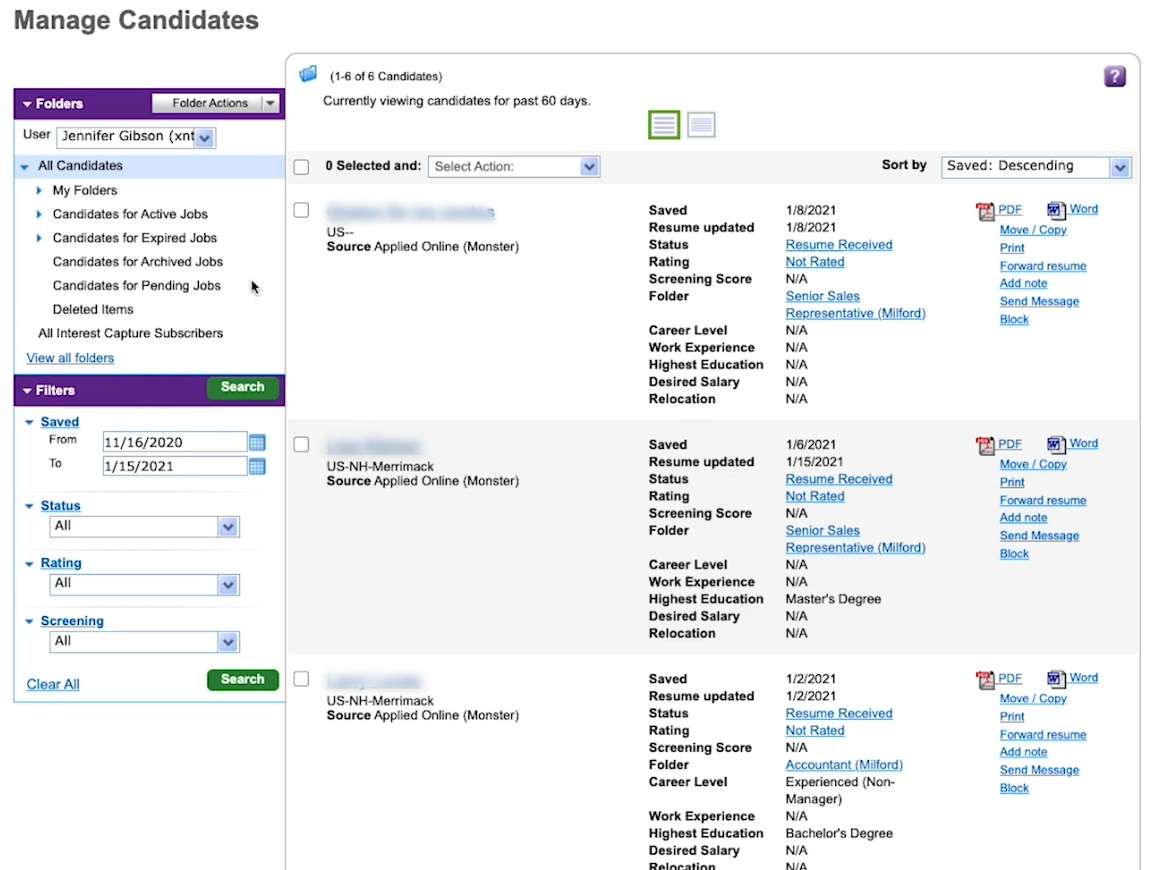
Monster Job Posting Pricing
Monster offers three different pricing plans, each with a monthly subscription fee. Though each of the plans quotes a price on a monthly basis, billing actually runs in 30-day increments.
Each plan starts with a four-day free trial to give you an opportunity to test the service.
The available plans are as follows:
Starter
$279 per month
This plan allows you to post one active job during the 30-day period. You can have unlimited applicants, unlimited searches and view up to 50 resumes per 30-day period.
Standard
$399 per month
Post up to three jobs simultaneously during the 30-day period. You can have unlimited applicants, unlimited searches, and access up to 150 resumes per 30-day period.
Premium
$649 per month
You can post up to five active jobs simultaneously during the 30-day period, with unlimited applicants. You’ll also enjoy unlimited resume views, and the ability to access up to 250 resumes per 30-day period.
Cancellation policy: You can cancel a monthly plan at any time, and you will be able to use the service if there are any days remaining in the current 30-day billing cycle.
Are you a job seeker? If so, remember to review your resume before applying to jobs. You can get resume help by checking out the best resume writing services.
5 Tips for A Great Job Posting on Monster
Even if you’ve never posted a job before, you can master the technique by using a few basic strategies:
1. Write a compelling job posting. Review the corresponding Job Description Templates for the position you’re trying to fill for guidance on how to create a posting that will draw candidates attention.
2. Include job features likely to attract candidates. Include a description of a typical day for the candidate who will hold that position. Candidates also are drawn to ads that include compensation information, including salary and benefits.
3. Use keywords in your job postings. Keywords will give your job posting higher ranking in the search engines, like Google. They recommend keyword research, looking for terms a qualified job seeker is likely to search to find a position you’re advertising. The more specific your keywords are, the more likely you are to attract qualified candidates. For example, you may want to use a key phrase like “Sales manager in Atlanta”. That’s the kind of question a job seeker will enter when looking for a specific position in a specific location.
4. Make your ad engaging. A job posting should never be a simple list of responsibilities and requirements. Write your ad in a way that will make your company a compelling place to work. Point out company culture, fringe benefits and future prospects, for example.
5. Take advantage of the Performance Boost feature. It’s available on the Standard and Premium plans, and will send your job posting out to hundreds of other job sites, as well as Military.com, Facebook, Twitter, and Instagram.
For more information, check out our Monster review.
Frequently Asked Questions
Can you post a job for free on Monster?
You can, but only as part of the four-day free trial with each subscription. If you sign up for the Starter plan you can post one job; for the Standard plan, you can post up to three jobs.
What is the best way to advertise a job vacancy?
Exactly how you’ll advertise any job will depend on the nature of the position. For example, if it’s a highly technical job, it should be advertised on targeted job boards. You can also consider advertising in popular trade publications.
For more general positions, the major job boards are the first stop. You can also consider advertising on popular social media sites, like Linked In and Facebook.
What do you say when posting a job?
That’s certainly a challenge for anyone who’s never posted a job ad before. Though it will be a little bit different for each position, as well as for the specific requirements of your business, you can take advantage of the Job Description Templates available on the website.
There are hundreds available, and they cover just about every common position. Even if the job you’re posting doesn’t have a specific template, you can choose one that’s closely related, and follow the same format.
The Bottom Line
Monster is one of the biggest players in the job board field and should produce positive results for most jobs. But you should never limit job postings to a single job board. Consider adding other sites, like ZipRecruiter. They can help with all your hiring needs. If you’re ready to add to your team, consider listing your job opening on ZipRecruiter!