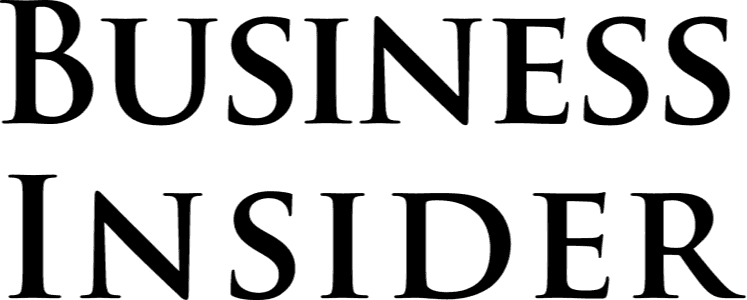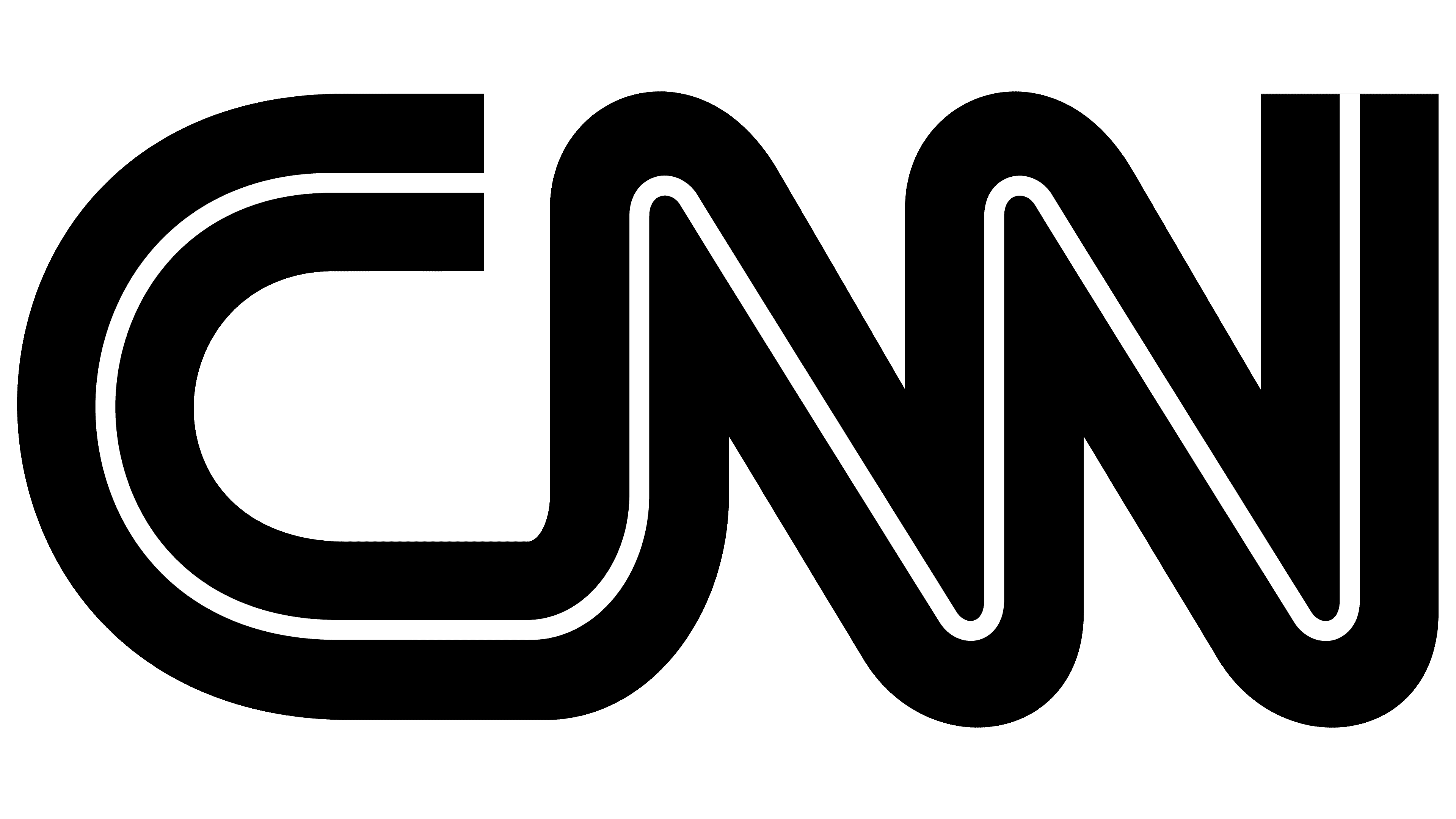Written By: Michael Gardon
LinkedIn is a powerful online tool, whether you are looking for a job or networking with other professionals. Using LinkedIn the right way could lead to huge career opportunities and valuable long-term connections. It all starts with creating a great LinkedIn profile.
Like other social networking platforms, LinkedIn lets you create a personalized profile to share with others. Unlike other platforms, the goal isn’t to share details about your personal life or vacation photos. LinkedIn is for connecting with other professionals and businesses. Keep reading to learn how you can create a great LinkedIn profile and why it matters.
This guide will help you create a great LinkedIn profile. If you’re strapped for time, we recommend TopResume’s LinkedIn profile makeover. If you’re ready to tackle your LinkedIn profile on your own, read on.
Elements Of A LinkedIn Profile
Steps For Creating A Great LinkedIn Profile
Having a great LinkedIn profile is the first step in presenting yourself as a worthy job candidate. Creating a profile that stands out from the competition doesn’t have to be complicated or time-consuming. Putting in some extra work upfront could lead to huge career opportunities down the road. Here’s a look at some of the top tips for creating a worthy LinkedIn profile.
1. Add a Professional Photo
LinkedIn is not Facebook. This is not the place to add a photo of you and your dog at the park. You want potential employers to get a sense of who you are immediately, and your profile photo is your first chance to make the right impression.
If you have the budget, hire a photographer to take professional headshots to use on LinkedIn. You may even find new photographers trying to build a portfolio who will help at a discounted rate. If that’s not an option, get a friend or relative to snap some photos for you, either with a DSLR camera or a newer mobile phone. My wife shot my current LinkedIn profile photo with her iPhone while we were on a date. It doesn’t need to be fancy or cost money — it just needs to be high-quality.
When choosing a LinkedIn profile photo:
- Choose a high-resolution image
- Use a headshot, not a full-body photo
- Choose a background that isn’t distracting
- Make sure you’re the only person in the photo
- Upload a photo that is a PNG or JPEG
- The ideal profile picture size is 400 x 400 pixels. However, you can upload a larger picture as long as it's square
Consider your lighting when taking pictures. Opt for soft natural lighting that will complement the photo and not cast shadows or glare. If you’re taking pictures outside, do it on an overcast day or out of direct sunlight.
Here’s an example of my LinkedIn profile picture.
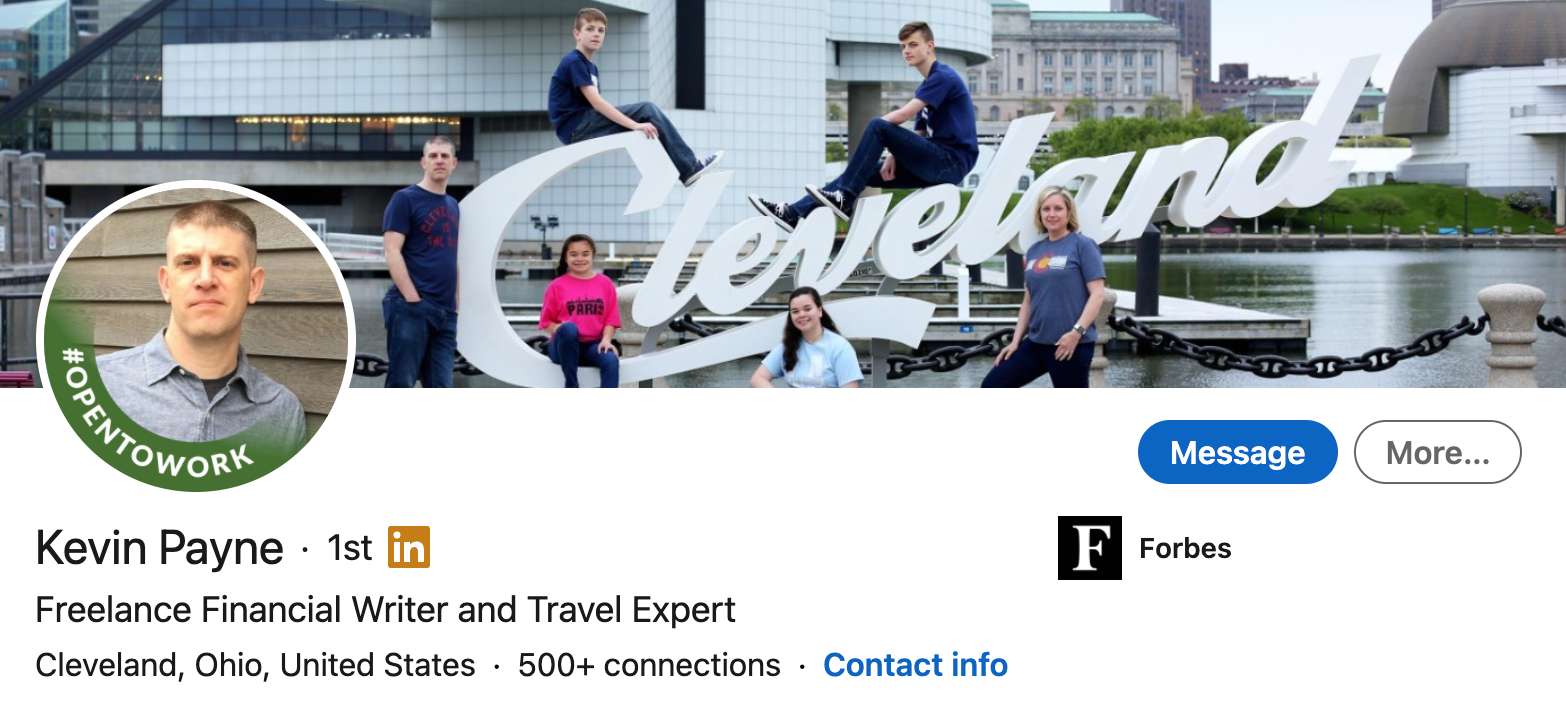
2. Develop A Headline That Stands Out
After your name and profile photo, your next step is to craft a catchy headline. It’s all about capturing a potential employer’s attention so they will click on your profile. Here’s what to include in your headline:
Keywords
Try to start your headline with keywords that will send the right people to your profile. These could be keywords for your industry, job title, or skills you possess.
Proper Language
Your headline should be as natural as possible. Use language that people will understand.
Your Value Proposition
What services can you provide in your role? Instead of just listing your job title (Salesman), focus on benefits and results (I help businesses generate recurring revenue by developing lifelong customer relationships).
Credentials
If you have any certifications or achievements relevant to your career, feel free to include them here.
What shouldn’t be in your headline?
Don’t use this valuable space to mention you’re unemployed (if that’s the case). Recruiters aren’t necessarily searching for unemployed candidates. Instead, there should be a section towards the top of your profile that says, “Show recruiters you’re open to work.” Full out that section to let recruiters know that you’re available.
Here are a few examples of headlines. The first headline was previously used by Mike Gardon. This headline frequently caused people to pause and ask him questions. The second headline incorporates keywords, a sales pitch and shows real results.
Need help with your LinkedIn headline? Check out our free LinkedIn Headline Analyzer tool. Our headline analyzer will assess your LinkedIn headline and provide you with a headline strength score. This score is based on various factors, including clarity, keywords, and engagement potential. It will also give you suggestions for improvement and provide real examples!
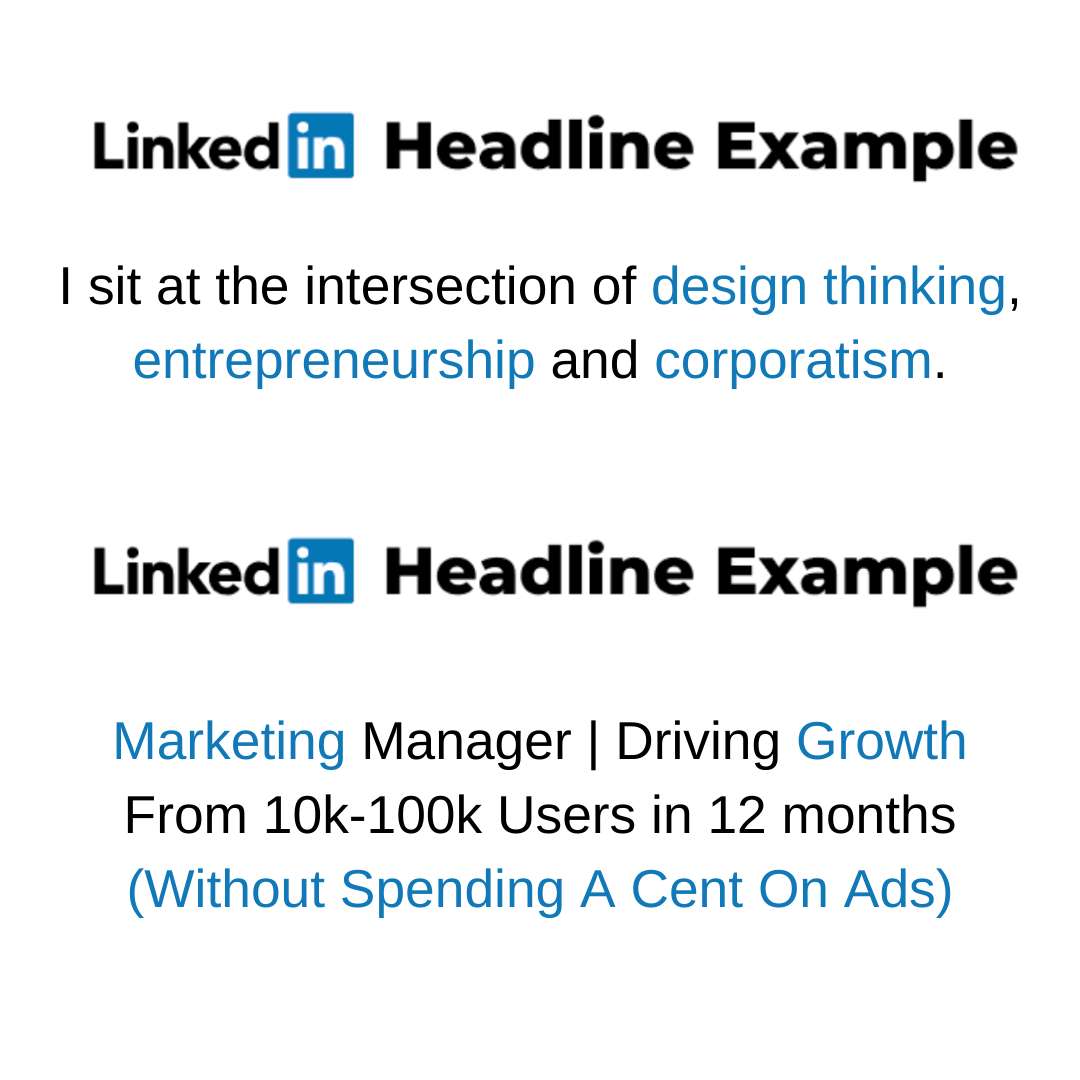
3. Develop Your LinkedIn Summary
Your LinkedIn summary is an overview of your professional experience. It expands on your headline and is a chance to provide context to your experiences and achievements. The summary is where you let your personality shine and present your best self.
LinkedIn uses your summary as part of its search engine. Focus on keywords that will help land you in search results, but try to add them naturally.
Create a catchy hook in the first few lines of your summary to capture a reader’s attention. When someone views your profile, they only see the beginning of your summary. Provide a reason for them to click “see more” and continue reading.
After a compelling introduction, use the rest of your summary to share achievements, goals, career highlights, and more. Utilize short paragraphs and bullet points to make your summary more user-friendly.
Here is a summary example from Katrina. This example from Katrina is great because she uses keywords and she hooks the reader.
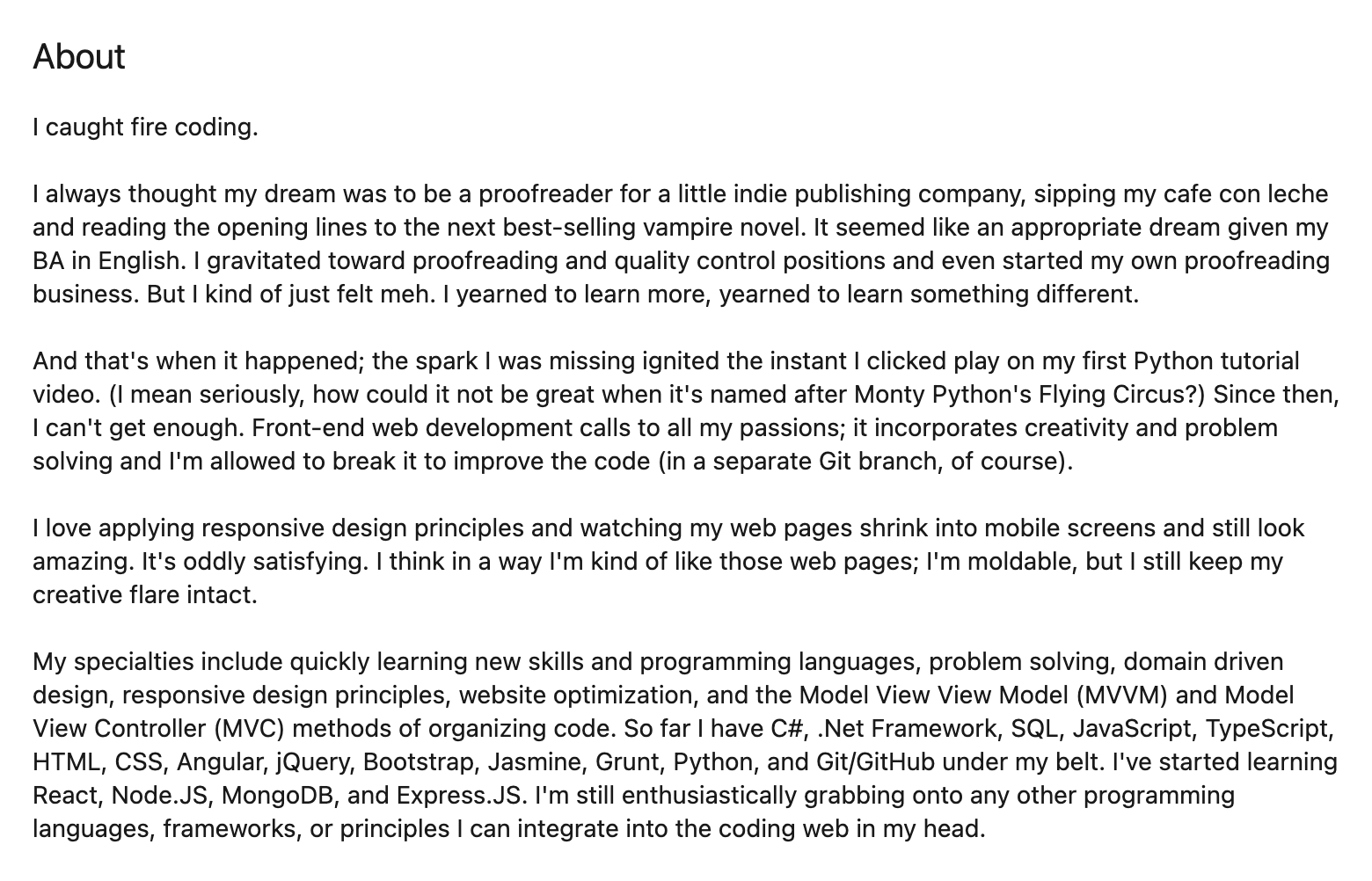
4. Add Your Work History and Education
Next, it’s time to add your work experience to your Linkedin profile. Depending on your experiences, not everything needs to be included on your profile. Determine your desired audience when deciding what work history to include.
Stick to work and education experience that relates to the career you’re trying to pursue. If you’re seeking an engineering job, nobody needs to know that you worked part-time as a local restaurant server.
When adding work experience, include your job title and a brief description of the work you accomplished. Craft results-based details if possible. For example, instead of mentioning you were a sales representative for three years, you could say “generated $350,000 in new sales”. Potential employers are more interested in how well you performed in your role than how long you held a job.
There’s no set rule on how far back to go with your work experience. If it’s not something you would include on your resume, it probably doesn’t belong on your LinkedIn profile either, unless it’s relevant to your career pursuits.
5. Add Your Relevant Skills
Adding relevant skills to your profile lets potential employers know your capabilities. Most job roles have minimum skill requirements. Employers want to see that you already know how to perform functions crucial to positions in their company. Also, adding skills will help your name show up in more search results.
According to LinkedIn, here’s a list of the top ten most in-demand hard skills that were in demand this year.
- Blockchain
- Cloud Computing
- Analytical Reasoning
- Artificial intelligence
- UX Design
- Business Analysis
- Affiliate Marketing
- Sales
- Scientific Computing
- Video Production
To add skills to your profile, scroll down to the “Featured Skills & Endorsements” section. Click “Add a new skill.” Once you add all of your relevant skills, you can rearrange them in any order you want. Continue to add to your list as you acquire more skills.
Join The Break Community
Here’s an example of Macy’s skills.
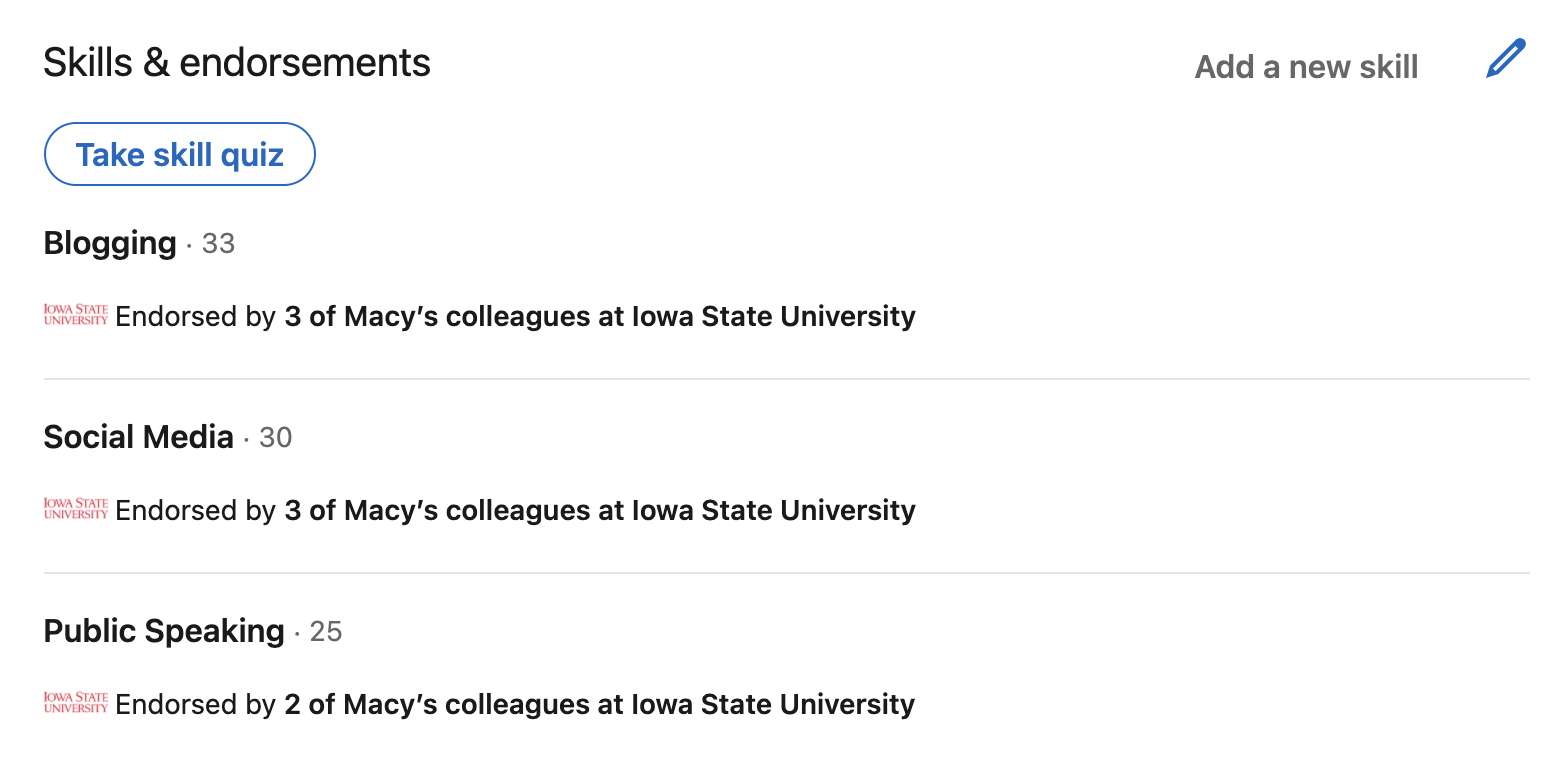
6. Request Recommendations
Potential employers love to see recommendations included on LinkedIn profiles. Reach out to relevant colleagues, peers, and clients who can speak to your abilities. Instead of merely asking for a recommendation, have them be specific as possible. If you want to highlight specific skills or results, let them know when you make your request. Be strategic when choosing who to ask for a recommendation.
Another way to collect recommendations is to give them out. If you work with someone and they knock it out of the ballpark, write a recommendation for them before you ask for one. And if someone writes one for you, return the favor. Part of being a good networker is reciprocity.
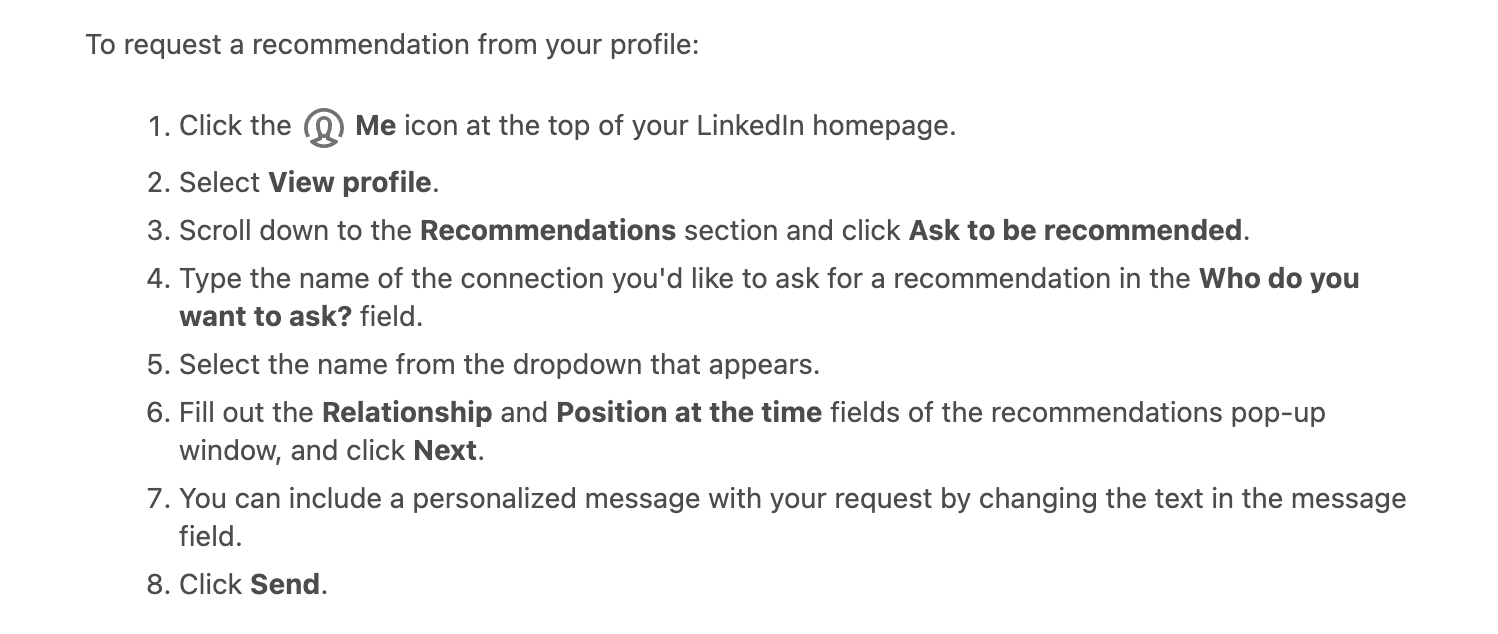
7. Grow Your Network
One of the purposes of LinkedIn is to develop connections with other professionals. The best way to do that is to build your network. Do this by finding and adding connections.
Does this mean you should try to connect with every person on the platform? No, you should be selective, especially to start. There’s an option to search your email address book to find contacts. If they have a LinkedIn profile, they will show up.
You can also search for specific people, businesses, or keywords to find other connections. If you search for a particular company, there’s an option to see employees on LinkedIn. Try to connect with anyone who might be relevant to your job search, such as a hiring manager.
There’s also a “People You May Know” feature that will show you results based on your current connections.
When you click to connect with someone, there’s an option to include a personal note. Your odds of a successful connection go up considerably when you include a message.
The Power of 500+ LinkedIn Connections
It’s a good idea to aim for 500+ connections. Once you hit 500 connections, your profile says 500+. If you have below 500 connections, LinkedIn lists the exact number of connections, for example, 210. Reaching 500+ connections shows future employers that you are active on LinkedIn and have a relevant network. Here are a few reasons to work toward 500+ connections.
- Credibility. If an HR representative is debating between two prospective employees and one employee has 500+ connections and the other has 5, who do you think she will choose? Having a solid network on LinkedIn gives you credibility and shows that you care about professional relationships.
- Community. When you share updates and content, having a larger community means that more people have eyes on your content. This also means that your profile has better reach and will most likely help you to show up in search results.
- Opportunity. The more connections you have, the more opportunity you have. If you have a large network, you are more likely to be considered when someone is looking to hire or wants your services.
8. Customize Your Profile URL
One of the biggest LinkedIn mistakes is not using a customized URL for your profile. This is the web address you see at the top of your profile page. Instead of using the default URL ( which includes your name and a string of random numbers), you can customize it. Customizing your URL makes it easier to search, and it looks nicer.
Follow these steps to customize your LinkedIn URL:
- Navigate to your profile.
- Click “Edit your public profile & URL .”
- Edit your custom URL.
Many people choose to use their first and last names as their custom URL. You can also add any certifications or degrees (MBA, M.D., AFCPE, etc.) to differentiate yourself further.
What’s Next?
Now that your LinkedIn profile is updated, it’s time to build your network. Use the tips listed above to get started. If you have accounts on other social platforms, adding a link to your LinkedIn profile might give you even more exposure. Here are some additional tips on what to do next.
Stay Active on Linkedin
Continue to build connections on LinkedIn. You can also create posts, share links to helpful information, and write content directly on LinkedIn.
Stay on top of your profile, too, adding, deleting, and updating information as needed. A great Linkedin profile is one that is consistently updated.
Join Groups
Another feature on LinkedIn is groups. You can join groups to engage with other link-minded professionals and companies, exchange ideas, and share tips. You never know when a new LinkedIn connection could lead to future opportunities. Joining a group gives you access to multiple people at one time.
Search for Groups relevant to your career field. Then, start engaging with other members. If anyone is looking for ideas or suggestions, don’t hesitate to jump in and help.
Follow Companies
Jobseekers can use LinkedIn to search for companies of interest. By following a company, you get to see any updates, job posting, and more. You can also use their profile to research information about the company. If you land an interview, you’ll have a deeper understanding of the company’s mission and how they operate.
Where To Get Help With Your LinkedIn Profile
If you read this guide and still feel like you could use some help with your LinkedIn profile, here are companies that can help. For more options, check out our guide to the best LinkedIn profile writing services.
TopResume
TopResume offers a LinkedIn profile makeover that includes working one-on-one with a writer who has experience in your industry. Once you are paired with a writer, you will share your career goals. Your writer will then give your LinkedIn profile a facelift! This will include keyword optimizing your profile, aligning your profile with your resume, adding your achievements and skills and more.
TopResume also includes a LinkedIn profile makeover in their Executive Priority package. This package includes a resume, cover letter, and LinkedIn profile, all created by an executive writer. If you are in need of a resume and cover letter, this package will save you the most money!
Pricing
- LinkedIn Profile Makeover: $125
- Executive Priority Package: $349
TopResume’s LinkedIn Profile Makeover has excellent reviews. See Richard’s review below.
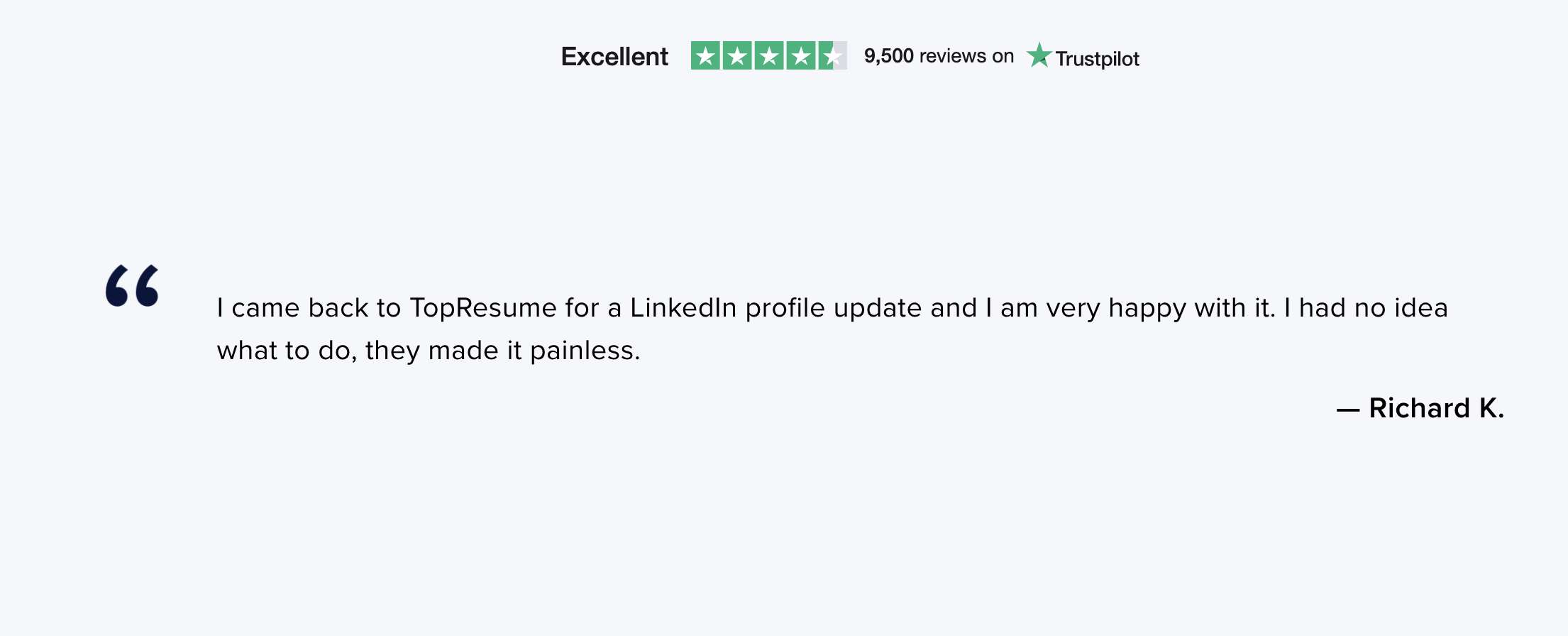
ZipJob
ZipJob offers LinkedIn profile optimization in two of their popular packages. The first package is their Premium package. This package includes a resume, cover letter and keyword optimized LinkedIn profile. This package also includes working one-on-one with your writer!
The second package is the Executive package. This package contains everything you need for the executive level. An executive resume, cover letter, optimized LinkedIn profile, and recruiter distribution services are all included.
Pricing
- Premium Package: $299
- Executive Package: $799
Check out this review from a happy customer!
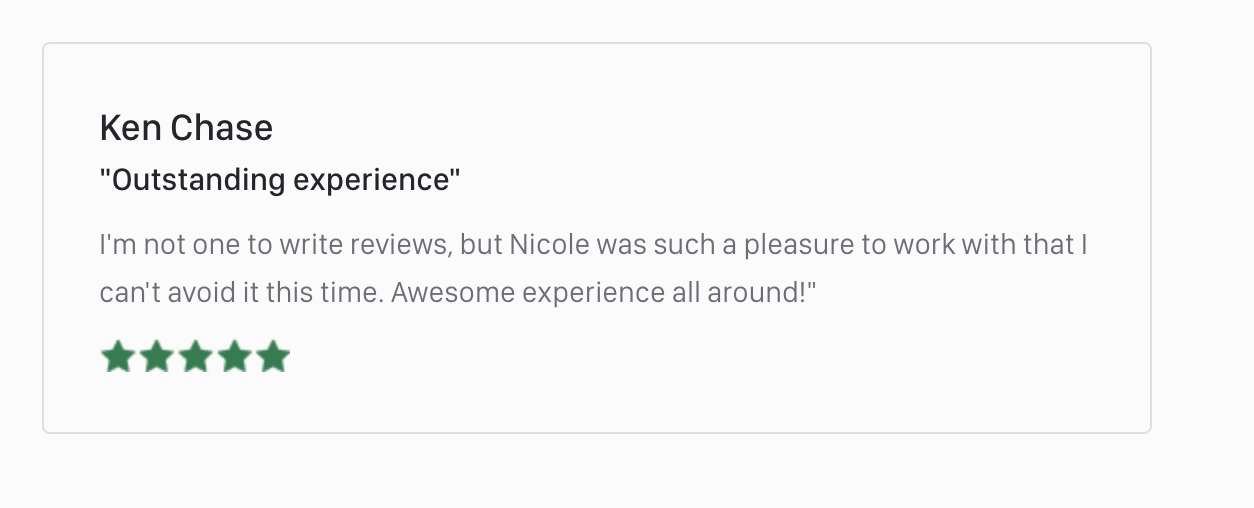
Resumes Planet
Resumes Planet offers two packages that include LinkedIn profile assistance. The first package is Resume + LinkedIn Profile. This package includes an ATS-friendly resume, a keyword-optimized LinkedIn® Profile, and direct contact with your writer through their messaging system.
The second package is Resume + LinkedIn + Cover Letter. This package includes an ATS-friendly resume, keyword-optimized LinkedIn profile, and an original cover letter. Just as the other package, this one also includes direct contact with your writer through their messaging system.
Pricing
- Resume + LinkedIn Profile: $159 for entry level, $199 for professional level, $255 for executive
- Resume + LinkedIn Profile + Cover Letter: $189, $245 for professional level, $309 for executive
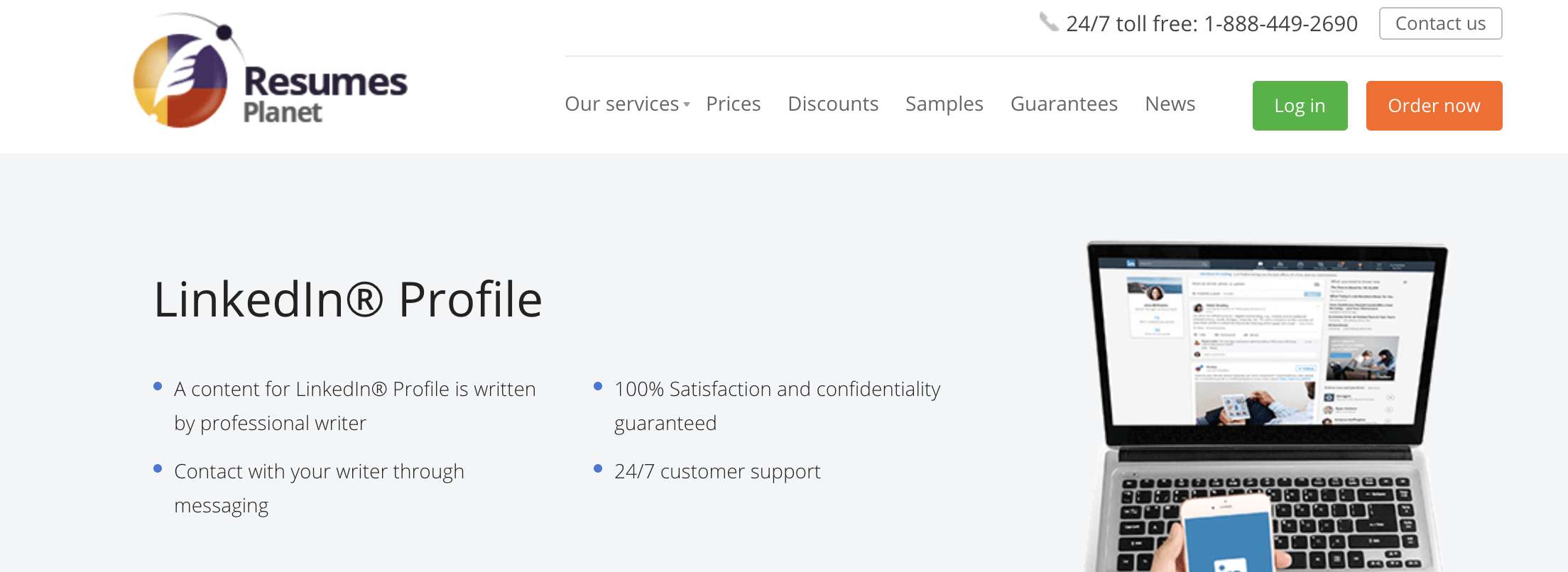
Resumeble
Resumeble offers an excellent LinkedIn Write-Up service. This service includes: keyword optimization, error correcting, target audience adjustment, message targeting, testing, reputation building and branding.
The services that Resumeble offers are very unique compared to the other services we reviewed. The message targeting helps you tailor your LinkedIn profile message to make it more appealing to the HR teams that matter. The testing involves passing your LinkedIn profile through the hands of industry professionals to see what they think. Resumeble will test and make adjustments until professionals in your industry approve!
Pricing
- Linkedin Write-Up: $99
Don’t take our word for it! Check out this customer review.
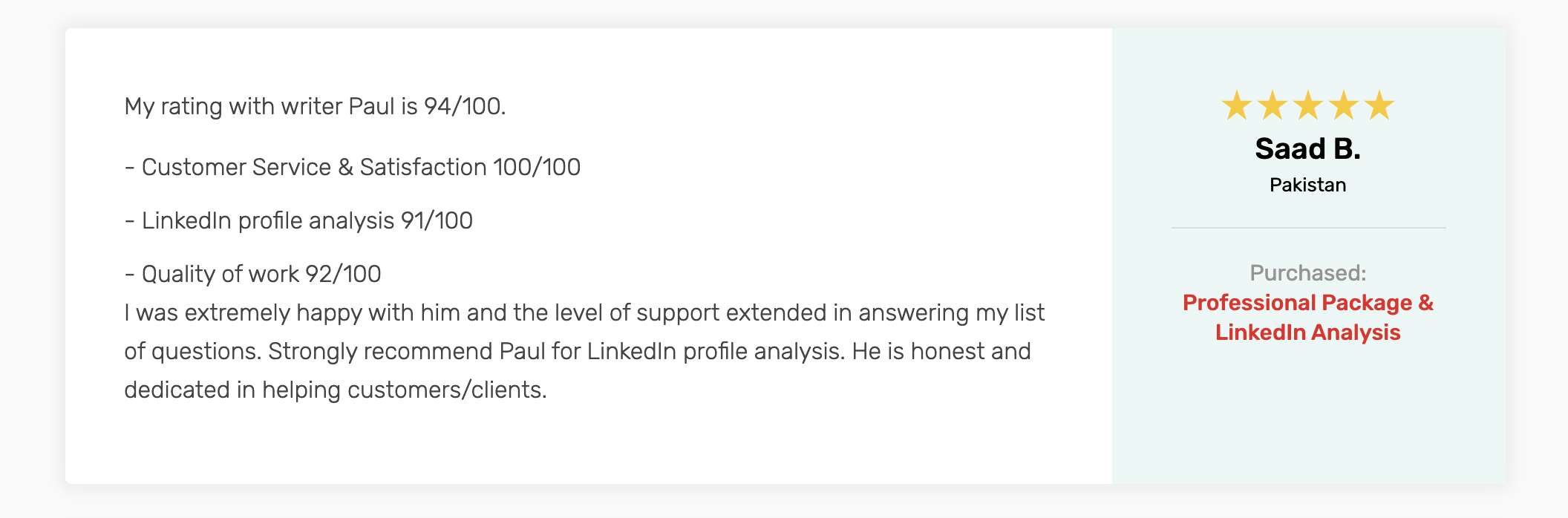
Resume Writers
Resume Writers LinkedIn Profile service involves you working one-on-one with a writer in your industry to craft a professional LinkedIn profile from scratch. You can get started with a free consultation to see if Resume Writers is the right fit for you.
If you are interested in any other services from Resume Writers, you have the option of ordering a LinkedIn Profile as an add-on to our traditional resume services. LinkedIn Profiles are only $90 when ordered as an add-on to our traditional resume services.
Pricing
- LinkedIn Profile Service: $199.95
- LinkedIn Add-On: $90 + cost of other service
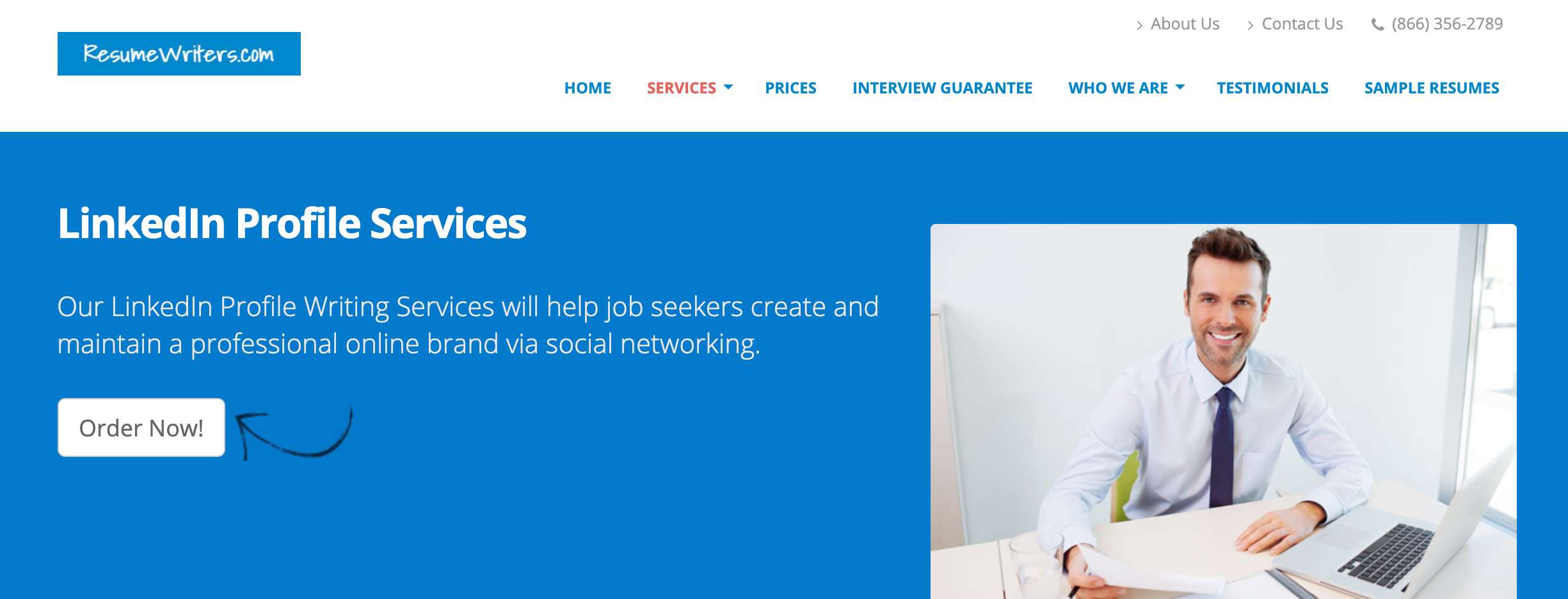
Frequently Asked Questions
Can anyone look at your LinkedIn profile?
Typically, anyone logged into their LinkedIn profile or the mobile app can see your full profile. You can control what appears on your profile and profile privacy preferences through the Settings & Privacy page’s profile privacy section.
How safe is LinkedIn?
LinkedIn is as safe as any social networking platform. You can protect yourself by creating a unique password not used on other accounts. You should consider any information posted on your profile, though, as public information.
How do you see all the jobs you applied for on LinkedIn?
Click on the “Jobs” icon at the top of the LinkedIn homepage. Click “Applied Jobs” (above the search bar). Choose any job to view more details and review the resume used to apply.
Can I add my resume on LinkedIn?
Yes! There are many ways that you can add your resume to your LinkedIn profile. The first way is to feature your resume as a document on your profile.
- Go to your profile
- Scroll down to the featured section
- Click the plus sign
- You can then upload your resume as a .doc or PDF by clicking Media and selecting your resume.
- Don’t forget to click save!
If you want to upload your resume to LinkedIn for the Easy Apply job applications, follow these steps.
- Go to jobs
- Then click a job you want to apply for and select easy apply
- Attach your resume to your application. LinkedIn will automatically save the last five documents you have uploaded. This means your resume will be there the next time you apply via Easy Apply.
The Bottom Line
Creating a successful LinkedIn profile that connects with potential employers isn’t tricky, but there are several components to consider. If you are short on time and need help crafting a great LinkedIn profile, we recommend working with TopResume for a LinkedIn profile makeover.