If you’ve ever spent your time off wrangling shift coverage for a last-minute sick call or watched your budget go up in smoke because of unexpected overtime costs, you’re ready to consider employee scheduling software. More than just calendars on steroids, these tools can help you track hours, plan PTO, ensure compliance with labor laws, and enable your staff to take an active role in their own scheduling.
Research shows that companies that adopt employee scheduling software see an 88% increase in shift coverage, an 86% boost in employee satisfaction, and a 23% reduction in overtime costs. Best of all, many software companies offer basic-level packages for low cost–or even free.
The Best Employee Scheduling Software
- Homebase - Best Overall
- 7shifts - Best for Restaurants
- Shiftboard - Best for Manufacturing and Health Care
- When I Work - Best for Flexibility
- Sling - Best for Tight Budgets
What Is Employee Scheduling Software?
Employee scheduling software helps businesses create and manage employees’ schedules. The goal of these tools is to optimize time scheduling and reduce waste, confusion, and last-minute staffing crunches.
Used well, these products can do more than just make managers’ lives easier and prevent budget overruns or compliance issues. They can improve employee satisfaction and retention by allowing workers more control over their shifts. Research has also shown that using participatory employee scheduling software improves worker health and productivity.
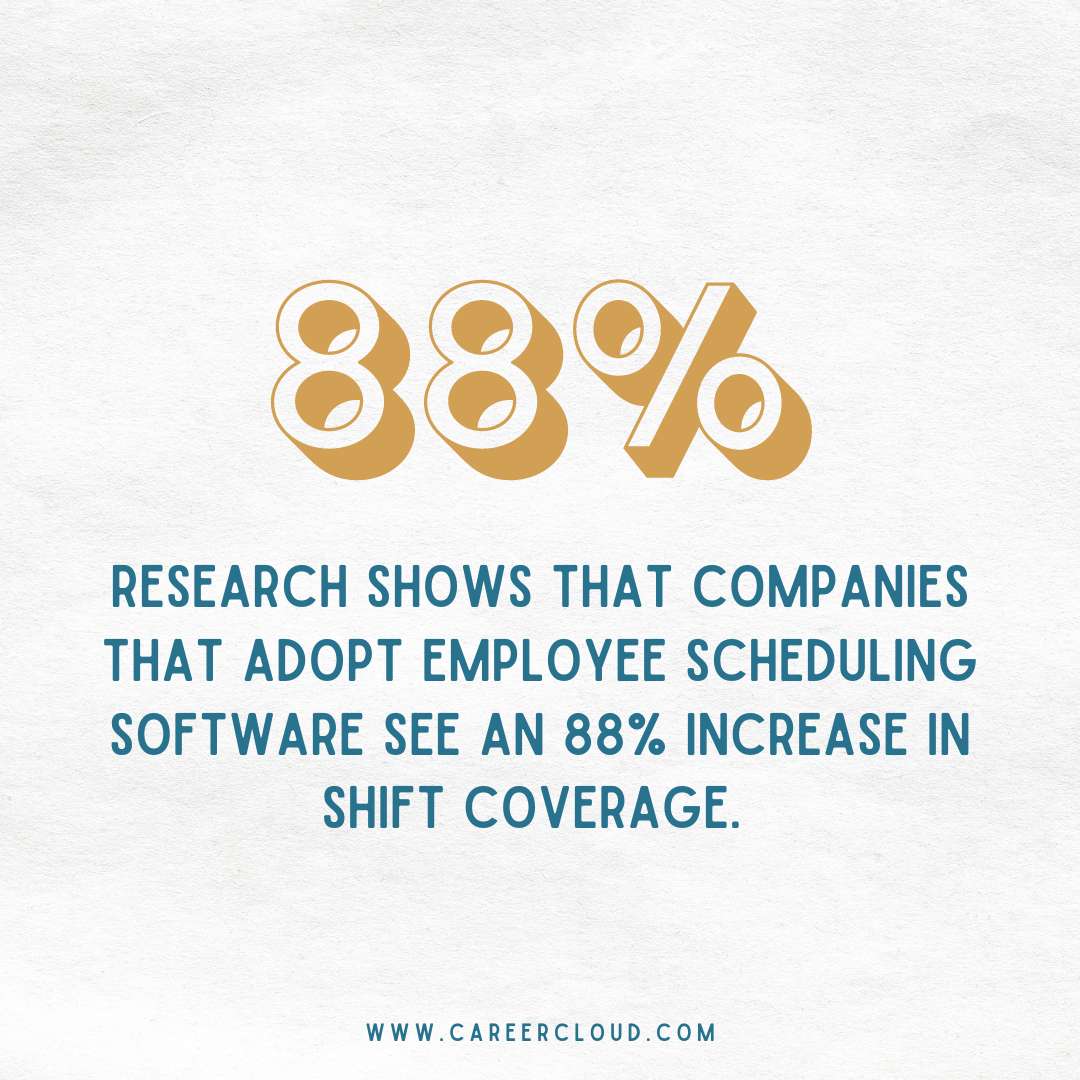
Reviews Of The Best Employee Scheduling Software
Homebase - Best for Single-Location Businesses
Homebase’s employee scheduling software tool is focused on small businesses, offering scheduling, payroll, and time tracking functionalities. Its entry-level plan is free for businesses with a single location, no matter how many employees you have.
Where It Excels
Shift-scheduling is free for single-location businesses–again, regardless of the size of your staff. Homebase also offers free iOS and Android apps, applicant tracking, and payroll integration. Paid plans offer features like labor cost controls, budgets, GPS tools, new hire onboarding, and HR and compliance.
Where It Falls Short
Although the free plan offers everything you need for time tracking and shift scheduling, cost controls and advanced budgeting features will cost you. Other reviewers have also noted the lack of weekend customer service support.
Pricing
- Basic (free for one location, unlimited employees): Time tracking, scheduling, messaging, hiring
- Essentials ($14 per month per location): Performance tracking, remote tools
- Plus ($35 per month per location): Labor cost controls, budgets, PTO tracking
- All in One ($70 per month per location): New hire onboarding, HR and compliance
7shifts - Best for Restaurants
Need a mobile scheduling app with an easy-to-use interface and plenty of free features? 7shifts might be the best choice for you. Focused squarely on the restaurant industry, 7shifts offers drag-and-drop scheduling, shift schedule templates, and integration with Slack, Google calendar, and more.
Where It Excels
A robust free plan offers scheduling, time-off tracking, and availability, as well as team chat, applicant tracking, and employee engagement tools. Paid plans offer unlimited scheduling for larger teams, POS integration, labor budgeting and forecasting, and more.
Where It Falls Short
Reporting and budgeting features are not available in the free plan, although every tier offers a free trial.
Pricing
- Comp (free for up to 10 employees at a single location): Scheduling, time off, and availability, timesheets, team chat, applicant tracking, employee engagement
- Appetizer ($17.99 per month per location, up to 20 employees): Unlimited scheduling, notifications, POS integration, reporting
- Entree ($39.99 per month per location, up to 30 employees): Schedule templates, labor budgeting, sales forecasting, time off and overtime tracking, POS integration, read receipts
- The works ($69.99 per month per location, unlimited employees): Advanced budgeting, labor alerts, payroll integration, compliance tools
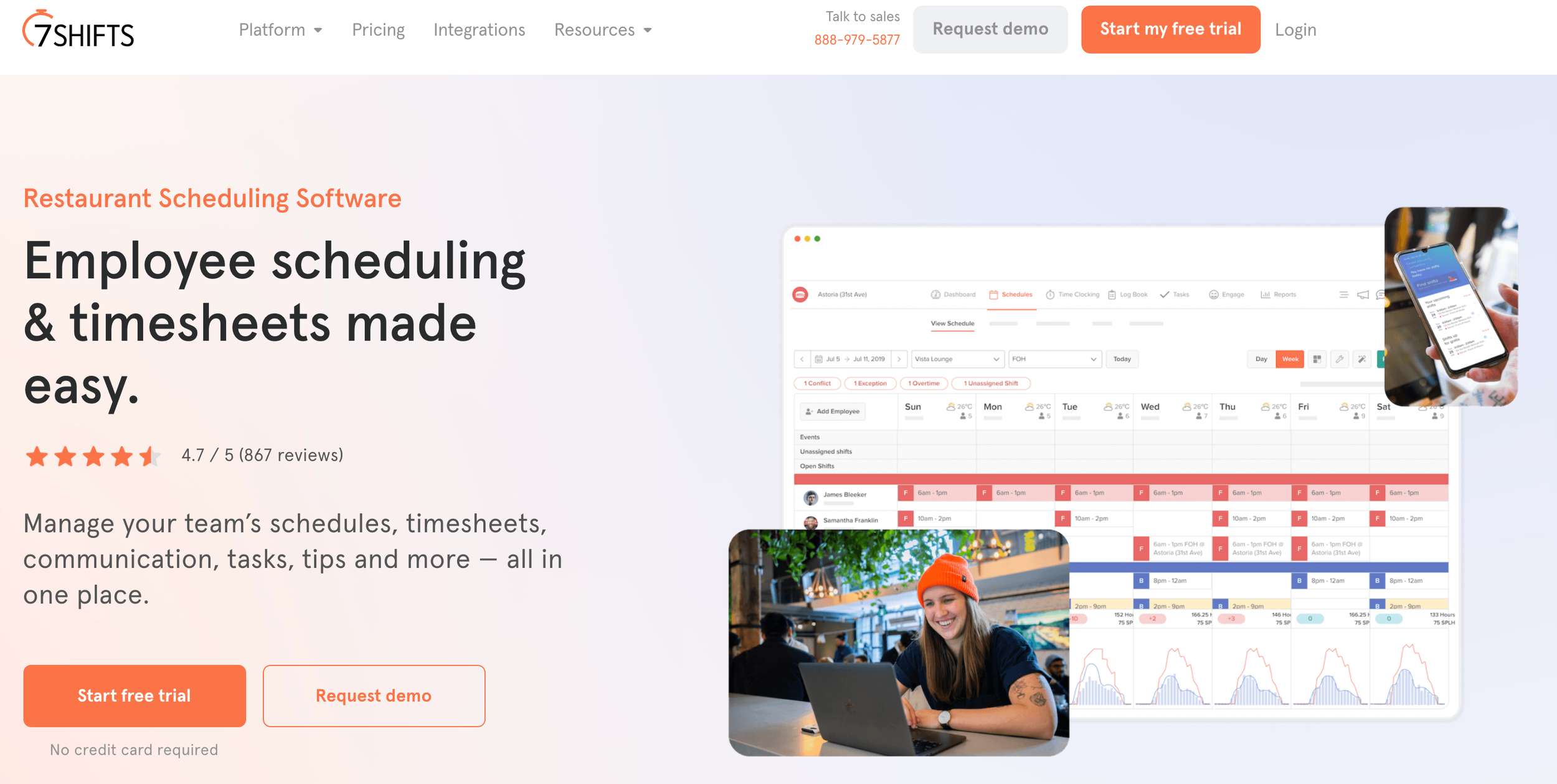
Shiftboard - Best for Manufacturing and Health Care
Unlike other employee scheduling software packages, Shiftboard is focused on industry segments. It offers two packages:
- SchedulePro: production-centered organizations including those in manufacturing, petrochemicals, corrections, and energy
- ScheduleFlex: service-centered organizations including those in health care, public safety, staffing, and call centers
Join The Break Community
Where It Excels
The ScheduleFlex package offers advanced scheduling tools specifically geared toward health care teams, including day-of-shift coverage, patient care ratios, and self-scheduling. For example, nurse managers can use ScheduleFlex to allow eligible nurses to autofill coverage when needs arise.
Where It Falls Short
Pricing information is hard to come by and there’s no free plan or free trial listed on the website.
Pricing
Although you’ll have to contact Shiftboard for specifics on pricing, each package has two tiers: enterprise and enterprise-plus. Here are a few of the features offered in each:
-
SchedulePro:
- Enterprise: workflows, shift trades, overtime controls, auto-schedule, compliance, union agreements, labor forecasting
- Enterprise-Plus: emergency response, conditional staffing, advanced compliance, job proficiency tracking, protected leave days
-
ScheduleFlex:
- Enterprise: auto-scheduling, multiple languages, self-scheduling, time off requests, standby lists, seniority scheduling, standard reporting
- Enterprise-Plus: multiple sites, credential tracking, custom report builder, applicant tracking, training tracker
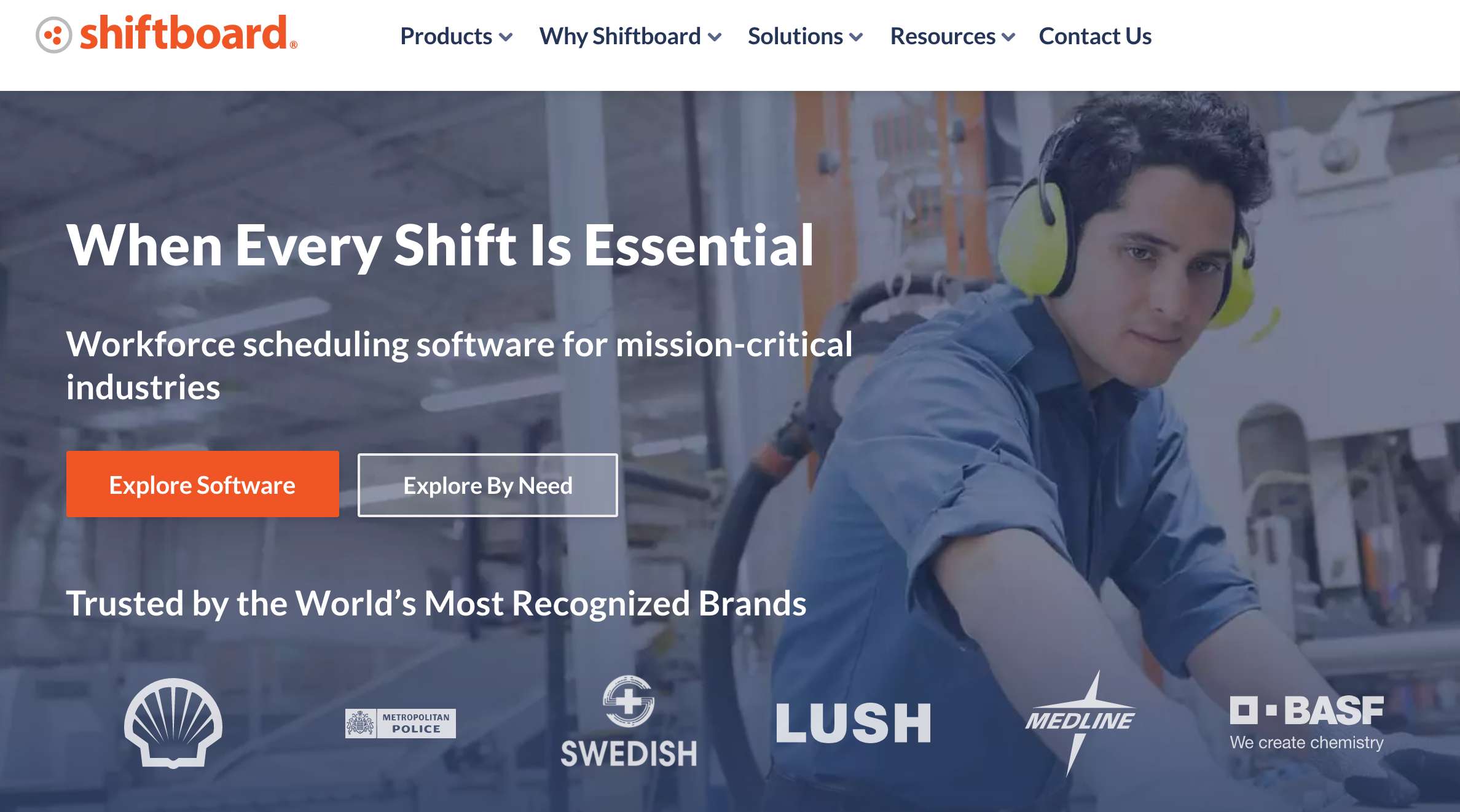
When I Work - Best for Flexibility
When I Work offers scheduling and time tracking solutions for small businesses and enterprise-level organizations. Supervisors can set up manual and automatic scheduling and manage employee schedules across locations from the app. Employees can submit time-off requests, swap shifts, and update their availability with ease.
Where It Excels
Reviewers have noted When I Work’s intuitive and attractive user interface, as well as its top-notch communication features, report upgrades, and integrations with third-party payroll software. The product also earns raves for its shift-filling feature. The small business package offers a free trial for 14 days.
Where It Falls Short
No free package beyond the free trial and although the price for the SMB package is reasonable ($2 per user up to 100 employees), additional features and users could add up.
Pricing
- Small business ($2 per user up to 100 employees for scheduling; an additional $2 per user for time and attendance features)
- Enterprise: prices available upon request
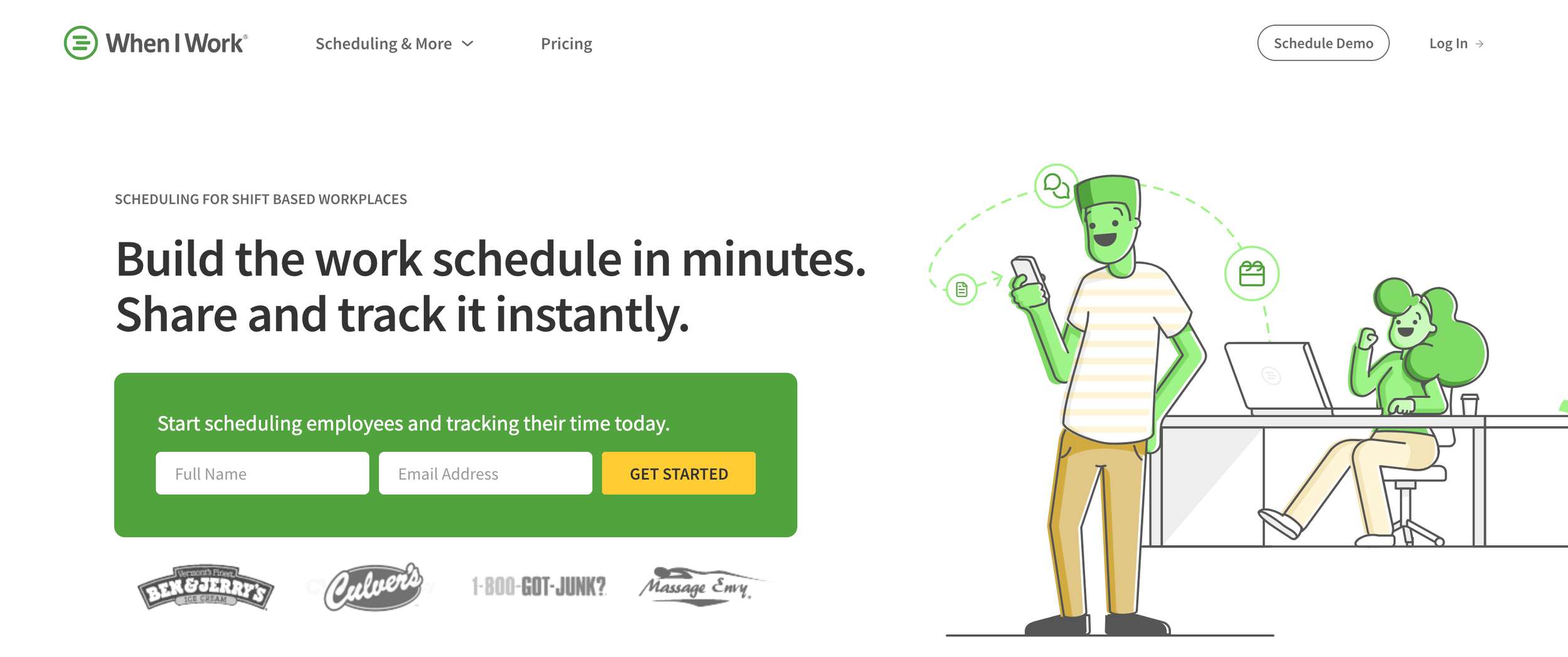
Sling - Best for Tight Budgets
Sling offers scheduling, shift templates, time off requests, and longer-term scheduling on unusually generous terms–their free package includes unlimited employees, managers, and locations. Many businesses who are looking for a basic scheduling app will find that Sling works for them. (And iOS and Android apps are part of the free tier and have a high rating among users.)
Where It Excels
Again, that free package can’t be beaten. But if you need timesheets, shift swaps, geofencing, or labor cost management, the upgraded levels are fairly reasonable.
Where It Falls Short
The free version doesn’t offer shift swapping, which will be a dealbreaker for some. Google calendar synchronization is also restricted to the paid versions.
Pricing
- Free (unlimited users and locations): shift scheduling, shift templates, shift offers, time off requests, iOS and Android apps
- Premium ($2 per user per month): timesheets, geofencing, shift swaps, budgeting, holiday pay
- Business ($4 per user per month): auto-assigning, PTO tracking, task management, no shows
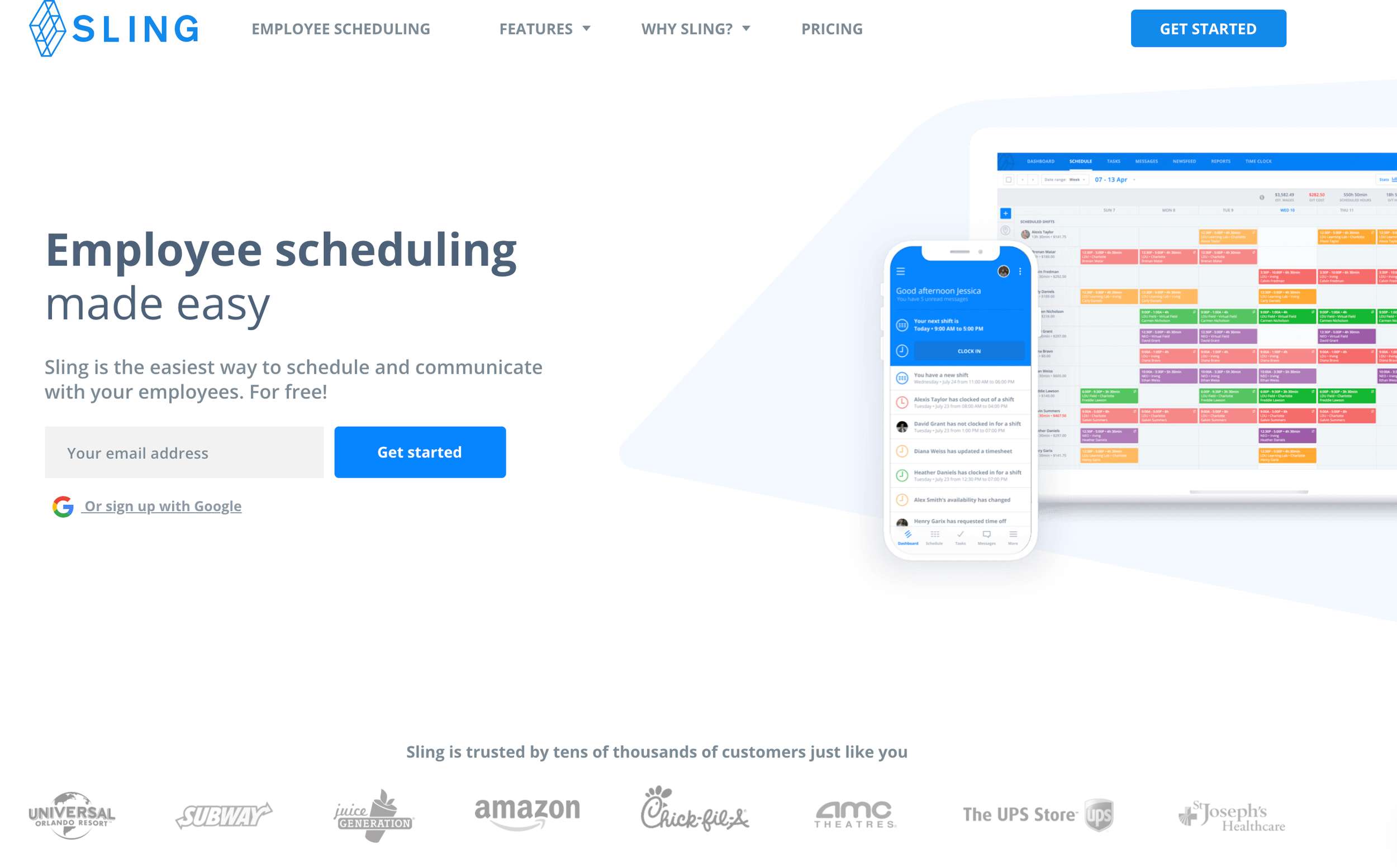
How To Choose An Employee Scheduling Software
You can find software packages that focus on a variety of industries and workers, from restaurant staff to on-call physicians and offer a diverse set of features. Depending on your needs, you might look for employee scheduling software that offers some of the following features:
- Intuitive calendar features
- Easy-to-use dashboards
- Self-scheduling capabilities
- Time-off scheduling
- Alerts for both employees and managers, including open shifts, overtime, and compliance issues
- GPS for mobile workers
- Group scheduling capabilities
- Integration with other HR systems, including payroll and benefits
When choosing a scheduling tool, it’s important to start by pinning down your company’s specific business needs. These will include your time scheduling goals, budget constraints, and IT requirements.
Benefits of Using Employee Scheduling Software
The benefits of using employee scheduling software include increased efficiency, reduced costs and time spent haggling over shift coverage, and fewer headaches for managers. Some companies may also opt to use these tools to allow employees to schedule their coverage, which studies have shown to improve workers’ health and productivity.
Other Helpful Resources
If you are managing employees, here are some additional resources that you may find helpful.
- Applicant Tracking Software: Applicant tracking software can help employers to manage the process of finding the best people all in one place.
- HR Software: HR software can help you with more than just onboarding. HR software can also help to communicate with employees effectively, set clear performance goals, manage payroll, and more.
- Recruitment Software: Recruitment software can help you keep track of every facet of recruitment.
- Performance Management Software: Performance management allows you to set goals, track progress toward those goals, identify skill gaps, facilitate conversations, and much more.
- CRM Software: CRM software helps companies collect, organize, and retrieve customer information. The software contains a database of all interactions, sales, and important notes associated with each customer or lead.
Frequently Asked Questions
How do you schedule employee shifts?
Most employers schedule employee shifts using online or physical calendars, employee scheduling software, or HR software.
Why is work scheduling important?
Work scheduling ensures that a business has appropriate staffing for its requirements, without wasting time and money looking for last-minute replacements.
How does employee scheduling software help managers?
Employee scheduling software automates shift coverage, saving managers time and reducing the potential for understaffing.
Is there a free app for scheduling employees?
There are several free apps and tools for scheduling employees, including Sling, Findmyshift, and 7shifts. Note that many free tools have options to upgrade for a fee.
The Bottom Line
Employee scheduling software can save your business time and money while improving your employees’ productivity, job satisfaction, and work-life balance. To find the best tool for your company, figure out your goals, budget, and timeline. Look for packages that offer free trials or low-cost upgrades.





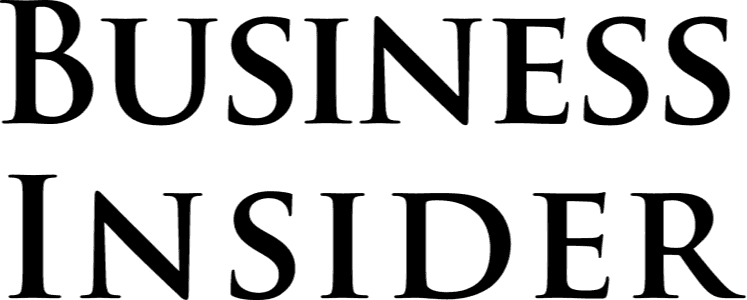

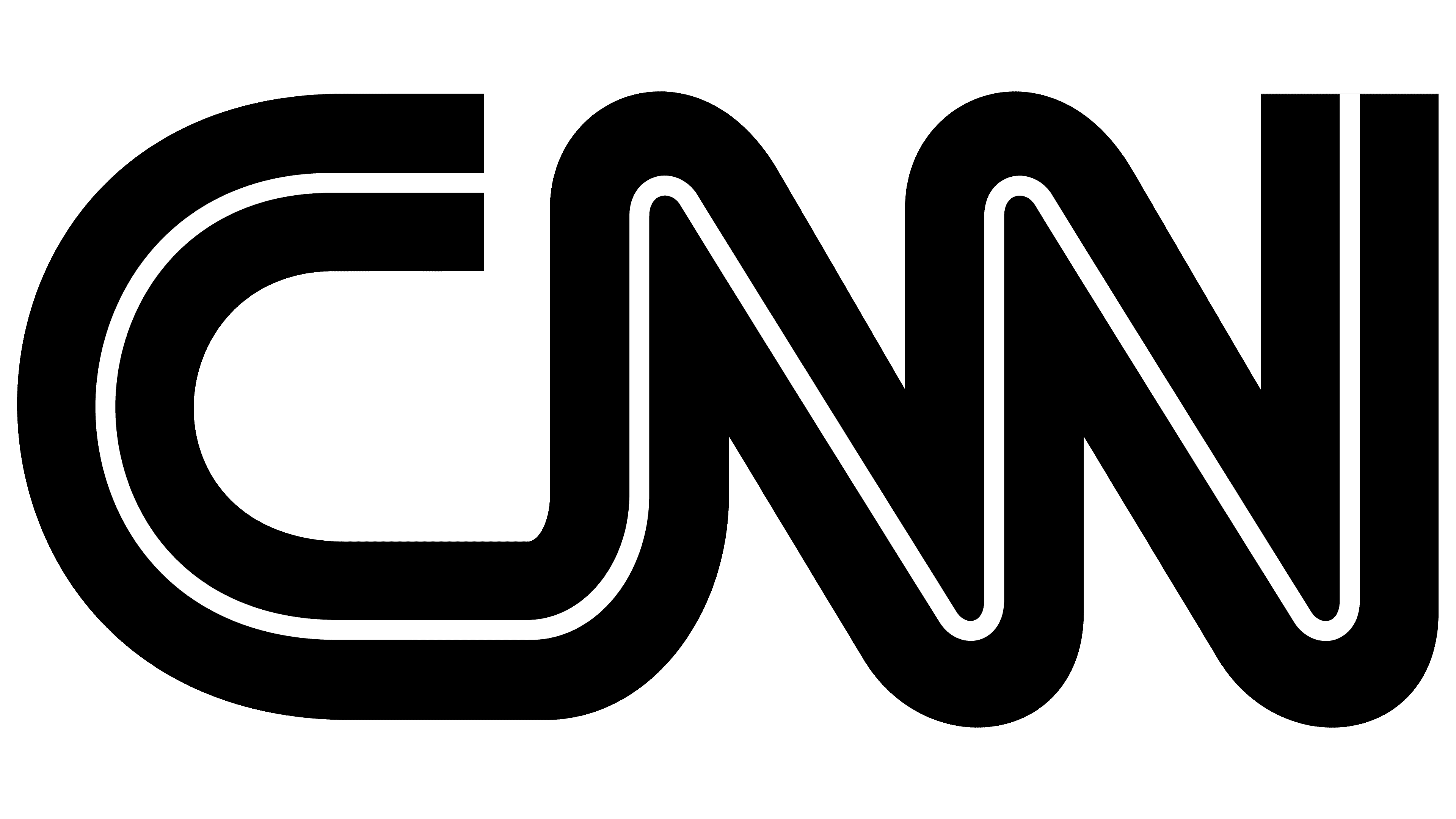





![10 Of The Best Paying Jobs In Oil & Gas Production [2024]](https://res.cloudinary.com/dr0v43hwy/image/upload/f_jpg,h_120,w_120,c_fill,g_auto,q_auto/1663780246105-WFGASTZH9W00O1EYCLBR-Best_Paying_Jobs_In_Oil_Gas_Production_qssyhm?_a=AXAH4nI0)
