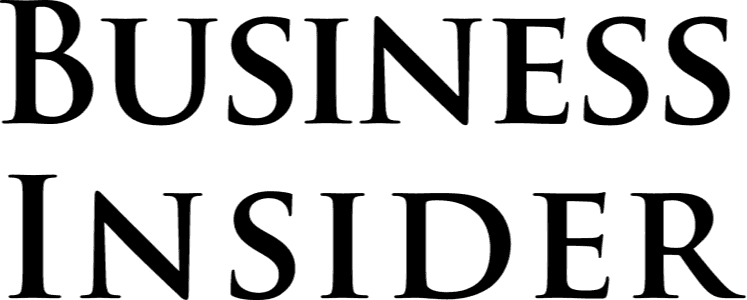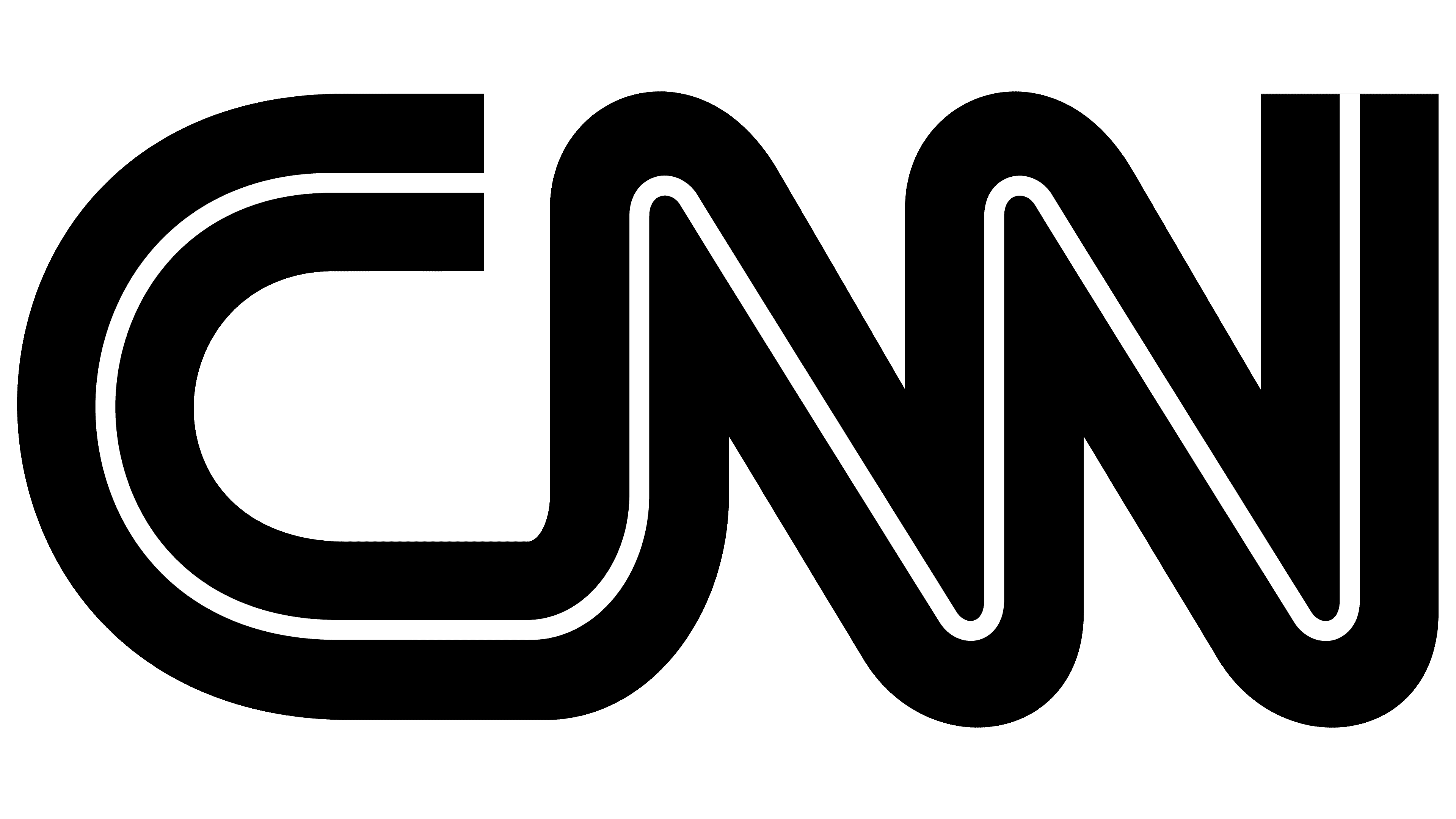When it’s time to hire a new employee or change jobs, CareerBuilder and Craigslist might be able to help. Don’t worry if you’re not sure which option to use. We’ll share how each of them works so that you can choose the right solution for you.
This review will focus on comparing CareerBuilder and Craigslist, however, if you are looking for other options, we would recommend ZipRecruiter. ZipRecruiter offers free job searching for jobseekers and a free trial for job seekers.
CareerBuilder
A recruiting industry giant, CareerBuilder links professionals and organizations together through its employment website. Let’s look at how job seekers and hiring managers alike can benefit from using the platform.
CareerBuilder for an Employer
Through CareerBuilder, you can post your company’s open positions or sift through the platform’s 82 million resumes to find talent. Then, when you find an interesting profile, you can add it to a custom list. That way, you ensure that you don’t lose track of your next potential all-star. The system can also alert you when someone new posts a matching resume on the website.
If you have a few minutes, you have time to post your job on CareerBuilder. The platform guides you through the process and even offers AI-powered writing assistance if you can’t provide your own job description. Then, to help you stay organized, CareerBuilder’s employer dashboard lets you manage and contact the candidates in your hiring pipeline.

If you need more help, you can also use CareerBuilder as an extension of your recruiting department. Upon request, the company will run hiring events on your behalf, source candidates for your open roles, or host your organization’s career website. Plus, CareerBuilder integrates with your existing HR software to streamline your recruiting process and reduce technology-related headaches.
While you can’t try the service for free, you can get a demo of the platform before making an investment. Monthly plans come with 500 resume views and one, three, or five job postings. Prices range from $219-$599 per month. If you want to try CareerBuilder before committing to a monthly fee, you can pay $375 for a single job posting and 30 days of resume database access. Custom quotes are available if you want to purchase other services.

CareerBuilder for a Job Seeker
Free for job seekers, CareerBuilder lets you post your resume and apply to listed positions. In a few clicks, you can create an account and upload your updated resume. If you don’t have one, the platform will help you put one together in three easy steps.

Once you’re a registered user, you can search through the available opportunities by job title, military code, or specific skills. You can filter your results by target location (including remote), salary, job type, and other criteria. When you find a role that you like, you may be able to apply for it directly through CareerBuilder.

The system can send you job alerts when new matching roles get posted to ensure you’re one of the first people to apply. Plus, to help you manage your job search from anywhere, CareerBuilder offers a mobile app for both Apple and Android devices. As a bonus, the platform gives you access to various helpful resources, such as a library of relevant articles and salary comparison tools.
Craigslist
A popular online classified ads directory, Craigslist can help connect companies seeking talent with workers seeking opportunities — and vice versa. Here’s how:
Craigslist for an Employer
Craigslist lets you search through a database of resumes and post your open roles. Looking through resumes is easy and free. Simply navigate to your local Craigslist page, and click on ‘resumes’ at the bottom of the ‘jobs’ column.

You can sift through the resumes using keywords or job titles. You can also narrow down the number of potential candidates by applying various filters. Then, if you want to speak with someone, click on the reply button in the top left-hand corner of the screen or use the contact information listed on the resume.
When it’s time to post a job, click on ‘create a posting’ at the top left-hand corner of your screen. Then, follow the prompts to publish your listing. You’ll have to pay for your post before job seekers can find it. Pricing is based on your location, and each post will cost you between $10-$75 per month.

Craigslist for a Job Seeker
Craigslist is 100% free for job seekers. You can search through a database of job openings or list your resume for employers to find. To publish your resume on Craigslist, click on ‘create a post’ in the top left-hand corner of your screen. Then, follow the instructions to build and submit your listing.

When you want to search for a new job, click on your profession in the ‘jobs’ column. You can use the search bar and filters to refine your results. Then, to express interest in a position, click on the ‘reply’ button in the top left-hand corner of your screen or follow the instructions from the employer in the post.

The Difference Between CareerBuilder and Craigslist as an Employer
CareerBuilder offers recruiters and hiring managers much more functionality than Craigslist. However, if your recruiting budget is very limited, Craigslist is much cheaper to use.
If you are hiring on a budget, check out our guide to the best free job posting sites.
The Difference Between CareerBuilder and Craigslist as a Job Seeker
CareerBuilder also offers job seekers more features than Craigslist. However, if you’re looking to find a local job, Craigslist could be a better option since the platform has a regional focus.
Bottom Line
CareerBuilder and Craigslist could both be positive additions to your company’s recruiting strategy. Since Craigslist is a budget-friendly option, it may make sense to use them in tandem. And, since they’re each free for job seekers, you’ve got nothing to lose by using both if you’re looking for your next opportunity. If neither of these options are right for you, we recommend checking out ZipRecruiter.