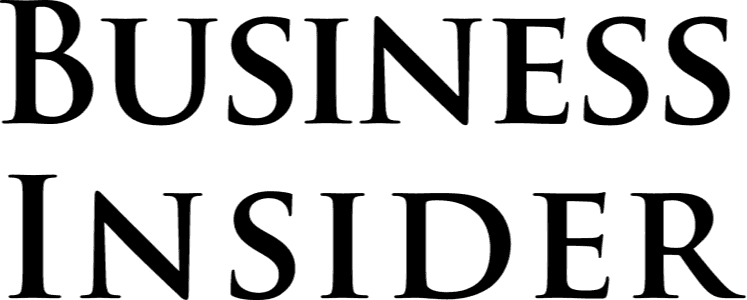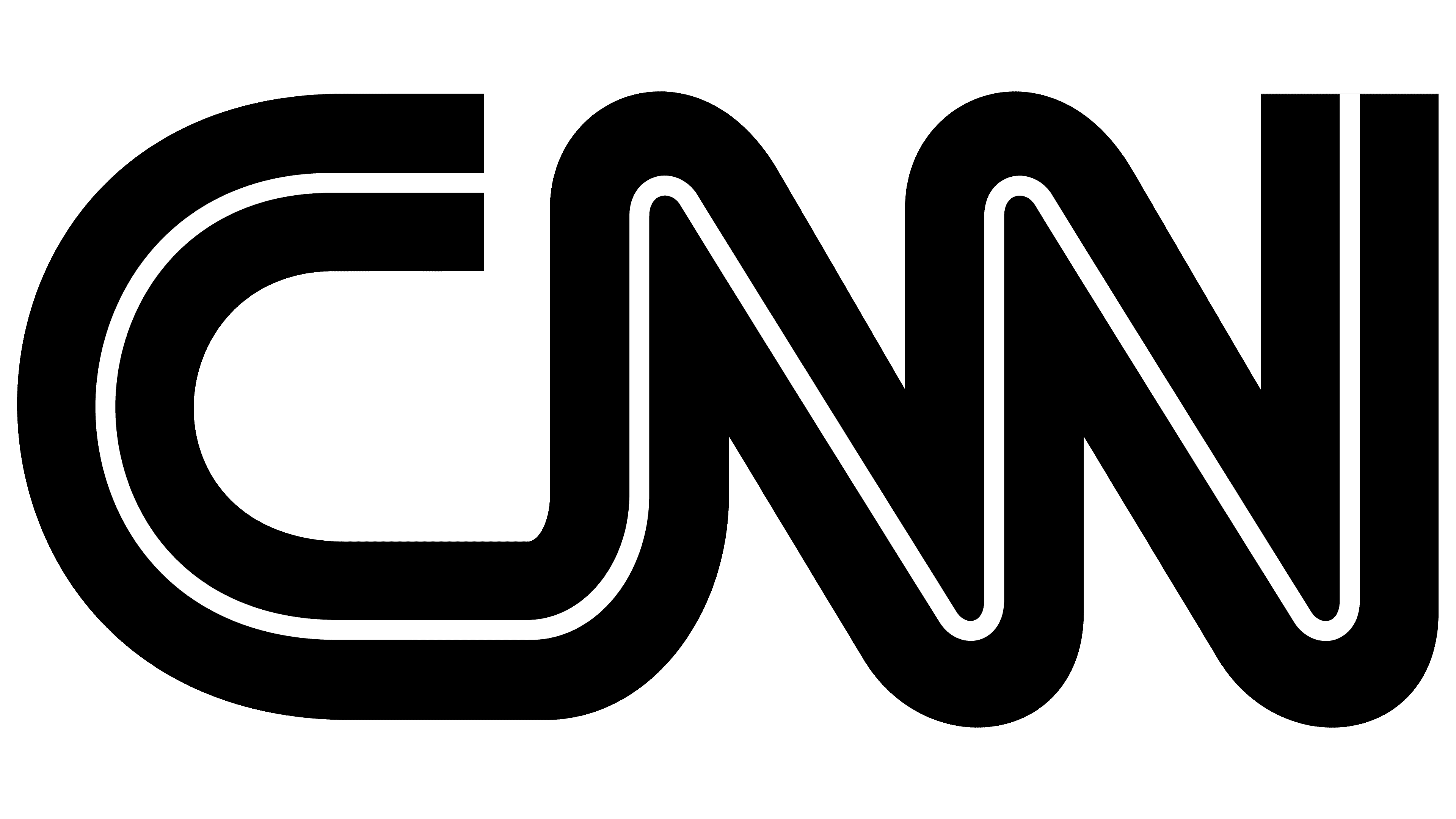If you’re an employer looking to staff your company, you may have wondered how yo post a job on Google.
Google is an excellent place to post your job vacancy. You can have your job posting seen by millions of people, hire quality talent, and get the results you’re looking for. In this article we will teach you how to post a job on Google, step-by-step. Keep reading to learn more.
This article will focus on Google Jobs however, if you are looking for other options, we would recommend ZipRecruiter. ZipRecruiter offers free job searching for job seekers and a free trial for job seekers. You can also check out our round-up of the best job posting sites.
What is Google for Jobs?
Google For Jobs is Google’s platform that connects more people with jobs. As a job seeker, it can be challenging to find the job you’re looking for. There are tons of different job search sites across the web. It takes a lot of time and energy to sift and sort through all of them to find the job vacancies you’re looking for.
That’s where Google for Jobs comes in. They help job seekers and employers with job matching. Job seekers are looking for work and employers are looking to hire. Google for Jobs fills that gap, connecting them.
For job seekers, the process is pretty seamless. When you visit Google and search for terms like “jobs near me” or “restaurant jobs” or similar terms, Google will display an aggregate list of jobs that applicants can review and potentially apply for.
For employers, in just a few steps you can have your job appear in those search results on Google.
How To Post A Job On Google
Showing your job posting on Google happens by using Google for Jobs. This doesn’t happen by actually directly posting on the Google platform. Instead, you’ll use an integration to get your job listing to show up in Google’s search.
When job candidates search for jobs in Google, it looks like this:

Then, when clicking into the job posting, the page looks like this:

Here’s how the process works so you can get your job listing appearing on Google:
Step 1: Get your website in order
For this to work, the first step is have a page on your website that displays your job openings, like a careers page. To build this webpage, you can work with a web developer or DIY it yourself if you know how to create webpages.
Step 2: List your job vacancies
Once you have your job vacancies page setup on your website, make sure the career opening has the following:
- Job title
- Requirements
- Qualifications
- Salary range
Step 3: Add structured data
This is where it can get more complex but, following these instructions will help.
Visit Google to review their instructions for adding structured data. Some coding is involved, but Google gives you step-by-step directions along with images and screenshots for examples. If this process is too complicated, you may want to hire a web developer who can do it for you.
This is an example of what a standard job posting would look like using JSON-LD code:

Here's a guide you can review how to hire a software engineer or developer.
STEP 4: KEEP YOUR PAGES UP TO DATE
If you make a change to your job posting, you will want this to reflect on Google. This can happen if your site has Google Sitemaps in place. This way if your job vacancy is filled, you can remove it from your website and it will also be deleted from Google's jobs page.
Google Job Posting Pricing
Google for Jobs is free. There's no cost for posting one or more jobs to Google for Jobs.
6 Tips For A Great Job Posting On Google
There's definitely an art to crafting a great job posting on Google. You want to attract qualified talent to your job posting and provide enough information so applicants are informed and have a good idea about what the job entails and if they're qualified.
1. KEEP IT SHORT
Shorter job postings tend to do better than long job postings. This LinkedIn study revealed that job postings of 150 words or less performed better than longer listings.
2. USE KEYWORDS
Keywords are a vital part of the job posting process. Applicants are going to be using keywords in their search for the kind of job they're seeking so it's important you use the right words in your job posting so you can attract those candidates.
3. MAKE IT EASY TO READ
Making your job posting easy to read will improve the chances of applicants staying on the page longer and avoiding bouncing right away.
You can improve readability by:
-
Using bulleted lists
-
Use H2 and H3 tags in your job listing
-
Add video or images
4. INCLUDE INFORMATION APPLICANTS WANT TO SEE
Make your job posting concise but include the important information that applicants want to see like day-to-day details highlighting a day in the life of that position, salary information, qualifications, requirements and other expectations of the role.
Using metrics that are measurable and specific can be helpful so applicants have an idea about benchmarks and goals they'd be expected to meet and exceed.
5. POST THE JOB POSTING EARLY IN THE WEEK
Early week job postings on Monday through Wednesday can produce more applicants as more people apply for jobs early in the week than later in the week, according Indeed.
6. USE GENDER-NEUTRAL LANGUAGE
The language of your job listing can be geared more toward one gender than others and you may be completely unaware of this.
For example, using words like "ninja" or "strong" can appeal more toward male applicants and dissuade other genders from applying. To avoid this, keep the language of your job posting gender-neutral to encourage diversity.
Do's and Don'ts of Posting a Google Job
Here are some of the do's and don'ts recommended by Google for Jobs.
GOOGLE FOR JOBS DO'S
-
Make sure your company logo is up to date
-
Post available job openings only
GOOGLE FOR JOBS DON'TS
-
Don't post irrelevant content
-
No misrepresentation allowed
-
Don't post an incomplete job listing
-
No profanity and vulgar language
-
No advertisements disguised as a job posting allowed
-
No expired job postings
-
Don't post job listings that don't share a way to apply
-
Job postings requiring payment to apply are not allowed
-
No spam
The Bottom Line
You now hopefully understand how to post a job on Google. Once you set up your job posting using Google for Jobs, you can use Google for hosting your job vacancies online as they arise. This is a great way to attract top talent to your job vacancy and the best part is it's free!
If Google for Jobs isn't filling all of your needs, we also recommend ZipRecruiter. ZipRecruiter can help with all of your hiring needs. If you are ready to add to your team, consider listing your job opening on ZipRecruiter!