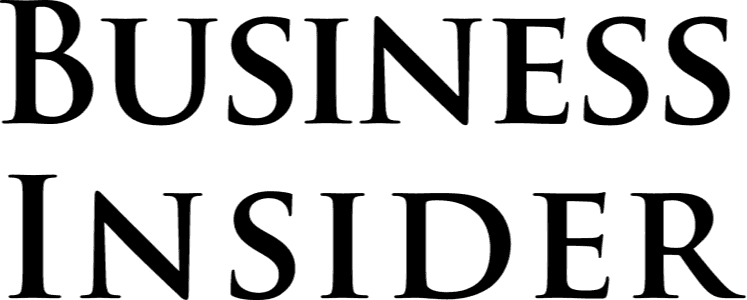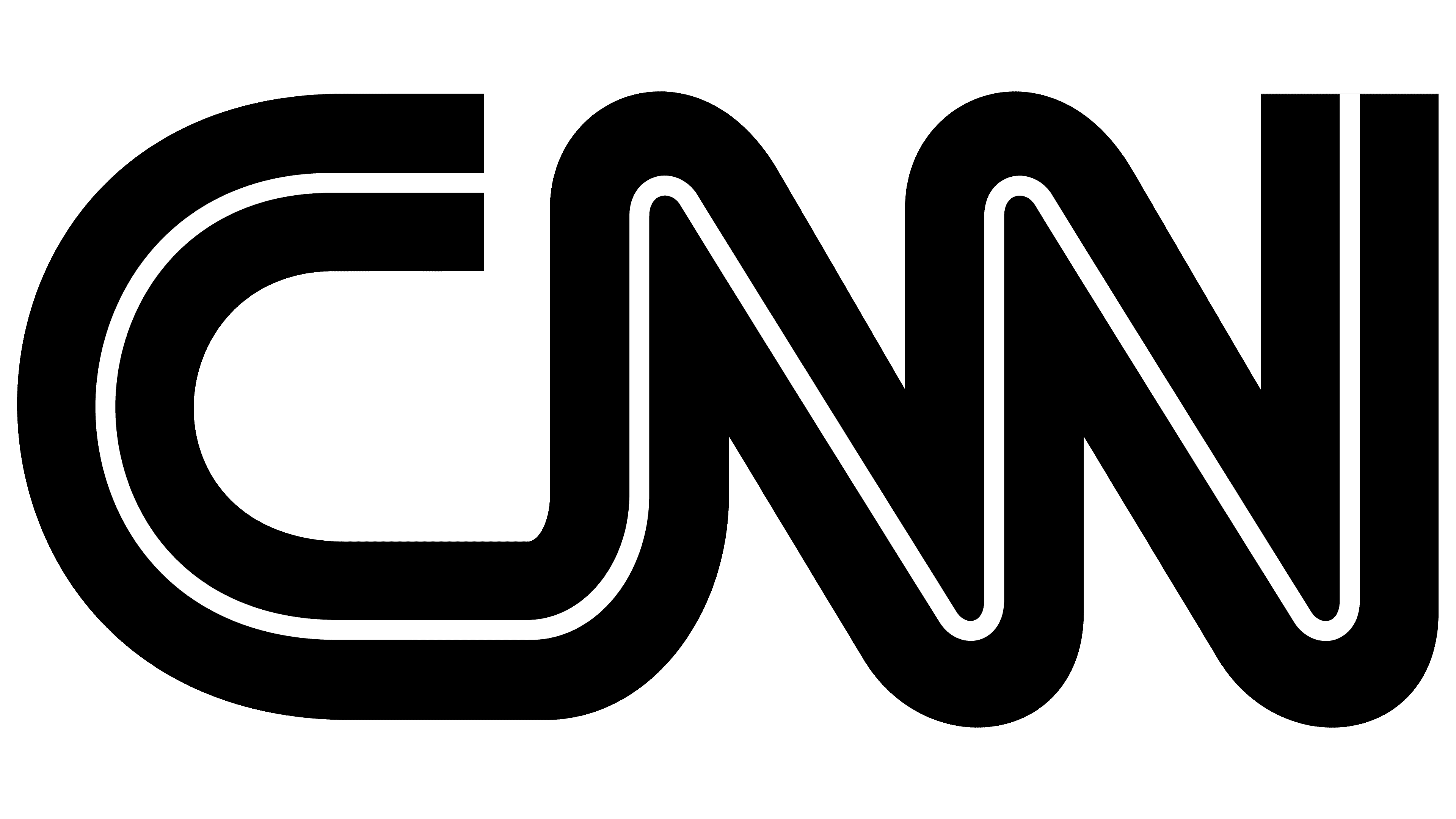If you want to jump in and get a web hosting service right away, we recommend WP Engine.
When it comes to building a website, one of the most crucial decisions you'll make is choosing a web hosting service. With so many options available, it can be overwhelming to determine which provider is the best fit for your needs. That's why we've compiled a list of the best web hosting services available, to help you make an informed decision.
Quickstart Guide To Set-Up Web Hosting
- Choose a web hosting provider that meets your needs in terms of pricing, features, and performance. Consider factors such as storage space, bandwidth, uptime, customer support, and security. We recommend starting with WP Engine.
- Select a hosting plan that suits your budget and requirements. Most web hosts offer different levels of plans, such as shared, VPS, dedicated, and cloud hosting.
- Register a domain name for your website. Some web hosts offer free domain registration with their hosting plans, while others require you to purchase a domain separately.
- Set up your hosting account by providing your personal and payment details. You may also need to verify your email address and create a password.
- Install a content management system (CMS) such as WordPress, Joomla, or Drupal. Most web hosts offer one-click installs for popular CMS platforms to make the process quick and easy.
- Customize your website by selecting a theme, installing plugins, and adding content such as text, images, and videos.
- Test your website to ensure that it is working properly and accessible to visitors.
- Launch your website by promoting it on social media, search engines, and other online channels.
By following these steps, you can set up web hosting and launch your website in no time. Now, let's move on to the top 8 web hosting providers that you should consider for your website.
The Best Web Hosting Services
- WP Engine - Best Overall Hosting
- Hostinger - Best Low-Cost Shared Hosting
- Nexcess - Best For Small And Midsize Ecommerce Hosting
- InMotion - Best For Expanding Online Presence
- Bluehost - Best For Beginner WordPress Sites
- A2 Hosting - Best For Speedy Load Times
- GreenGeeks - Best For Eco-Conscious Sites
- DreamHost - Best For Responsive Site Changes
WP Engine - Best Overall
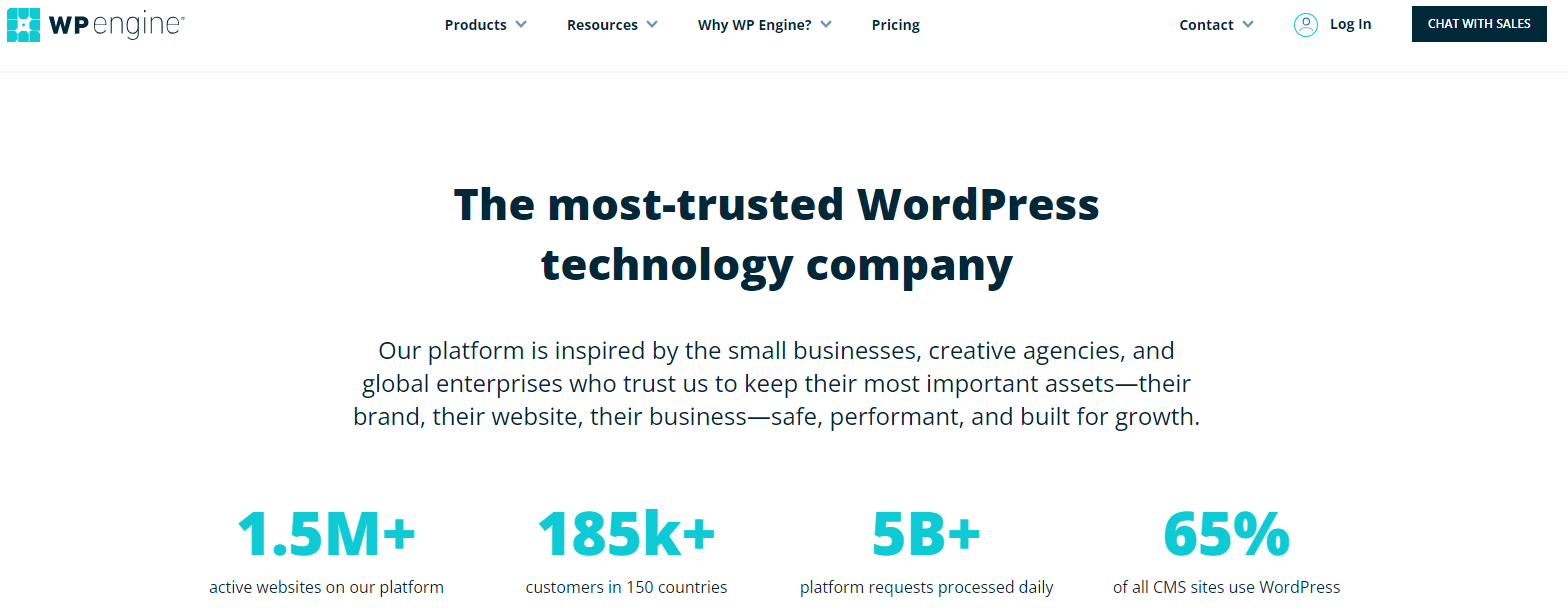
WP Engine is a leading provider of managed WordPress hosting, which means they take care of all the technical work required to keep your WordPress site running smoothly. They are renowned for their exceptional uptime and speed, and their customer service team is made up of WordPress experts who are available 24/7 to assist you. Around since 2010, WP Engine has gained a reputation for being one of the industry's most reliable and trustworthy hosting providers.
Unlike other hosting providers, WP Engine exclusively hosts WordPress websites. While their services may not be as affordable as some of their competitors, the cost savings of not having to hire a WordPress developer to maintain your site's security and performance can make it a cost-effective option.
WP Engine's plans come with a range of features and tools to help you develop your WordPress site, including one-click staging areas where you can test your site before it goes live. These features are unparalleled in the industry, making WP Engine an ideal choice for businesses looking to take their WordPress site to the next level without the hassle of IT responsibilities.
Overall, WP Engine is an excellent choice for businesses looking for a reliable and hassle-free hosting service that allows them to focus on creating great sites.
Pros of Using WP Engine
- Advanced technologies to ensure a fast and secure website
- Range of tools and features to manage website more effectively
- Security features to protect your website from hackers and online threats
- Automatic WordPress updates
- Smart Plugin Manager – a fully automatic plugin and theme update tool
- 24/7 support from WordPress experts
- Free access to premium themes
Cons of Using WP Engine
- No email hosting included
- Expensive compared to other hosting platforms
- No domains available
- Only hosts WordPress sites
- Some plugins and themes are banned
Pricing
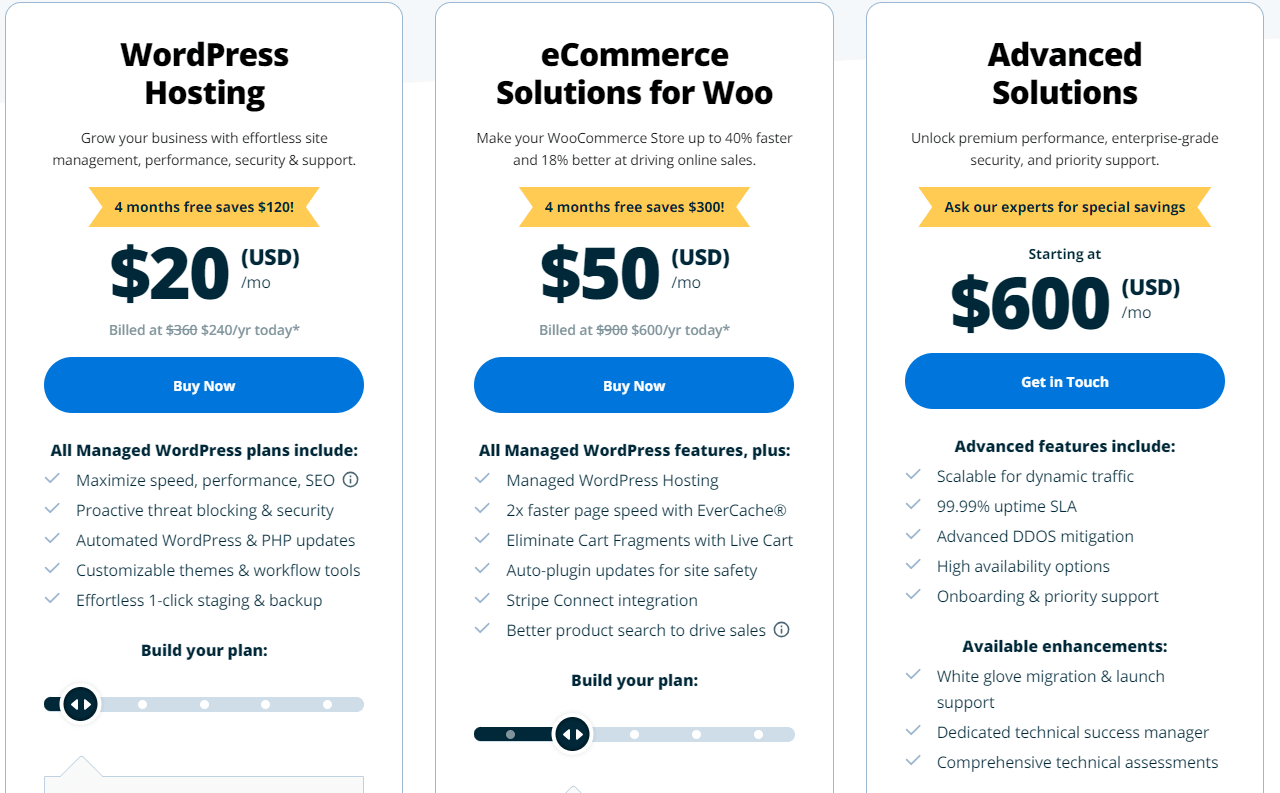
There are two main pricing plans available, one for standard managed WordPress hosting and the other for managed WordPress with ecommerce capabilities through WooCommerce. The standard plan starts at $20 per month, while the entry-level plan for the ecommerce plan starts at $50 per month. Both plans are scalable based on your needs. Additionally, there is an advanced plan available that starts at $600 per month.
WP Engine also offers custom plans for businesses with specific needs, and all plans come with a range of features and tools designed to help you manage your website more effectively. While WP Engine's plans may be more expensive than some other hosting providers, the company's focus on performance and security makes it a great choice for businesses that are serious about their online presence.
Hostinger - Best Low-Cost Shared Hosting
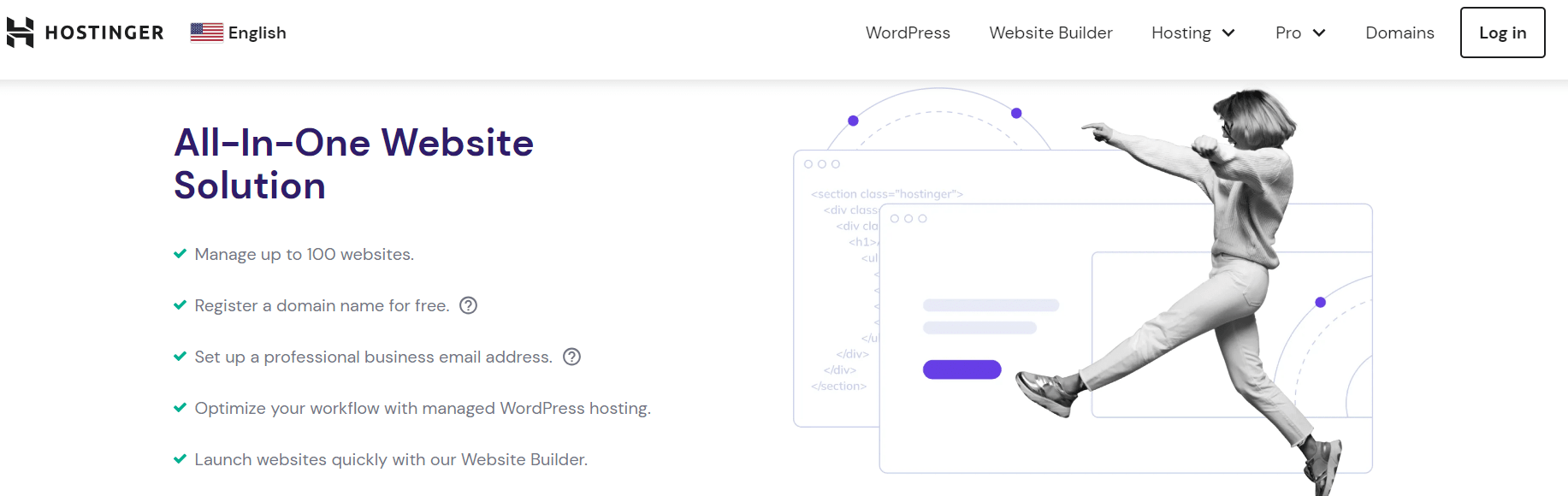
Hostinger is a web hosting provider that offers some of the most cost-effective shared hosting solutions in the market. Their prices start from as low as $1.99 per month, making it an excellent deal for budget-conscious customers. However, to avail of this offer, you need to sign up for a four-year contract, which is still cheaper than a one-year contract with other hosting providers.
One of the standout features of Hostinger is their 24/7 customer support, which is included in the price of every plan. This is particularly beneficial for small businesses or those without an IT staff, as they can rely on expert customer service for assistance. If you're looking for a reliable and affordable shared hosting service, Hostinger is the ideal choice.
Pros Of Using Hostinger
- Shared hosting starts at just $1.99 per month
- 30-day money-back guarantee
- 24/7 support
- User-friendly interface
- Unlimited free SSL
- Servers in 4 continents
- 99.9% uptime SLA guarantee
- Free weekly or daily backups
Cons Of Using Hostinger
- No phone support
- Limited storage and bandwidth on basic plans
- No dedicated hosting option
- Must sign-up for four-year contract
Pricing
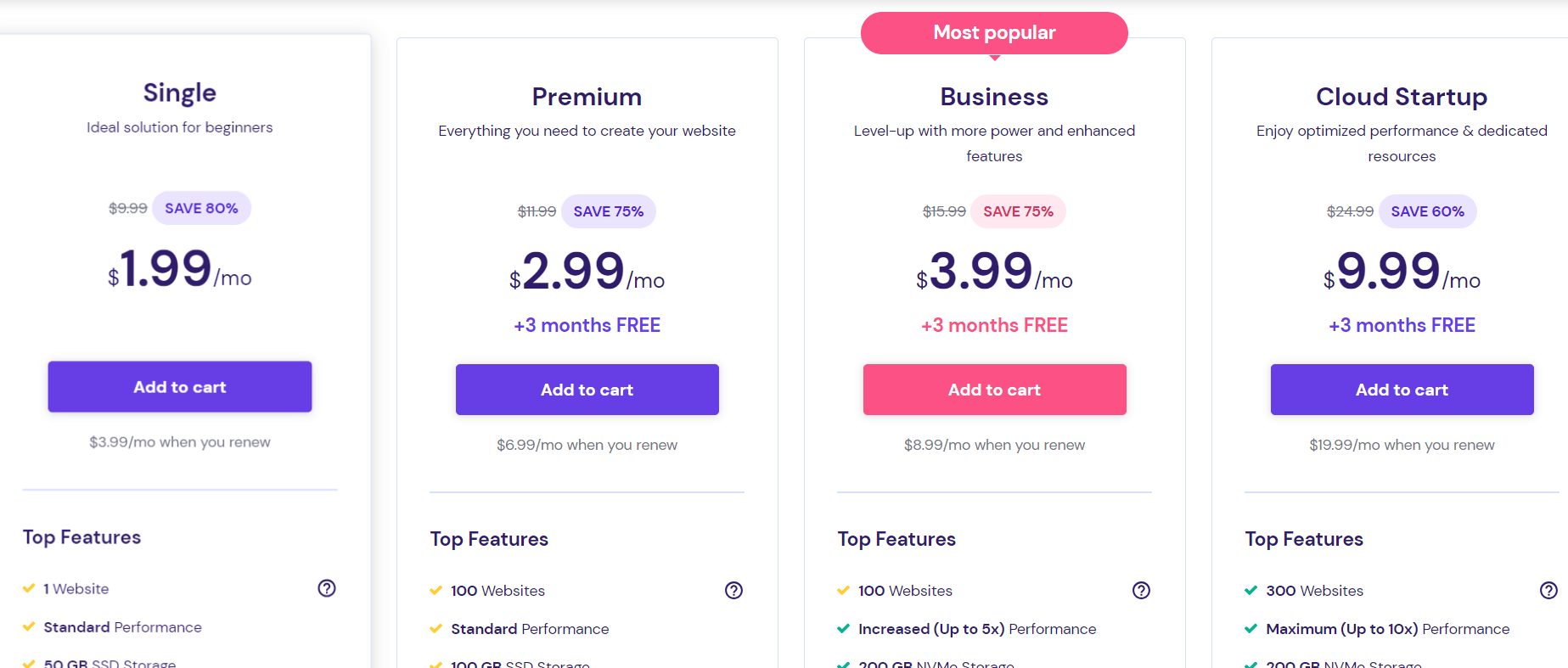
Hostinger's pricing is one of its main selling points. As mentioned earlier, its shared hosting plans start at just $1.99 per month. However, users can also choose from VPS hosting, WordPress, and cloud hosting plans, which offer more resources and flexibility but come at a higher cost.
Nexcess - Best For Small And Midsize Ecommerce Hosting
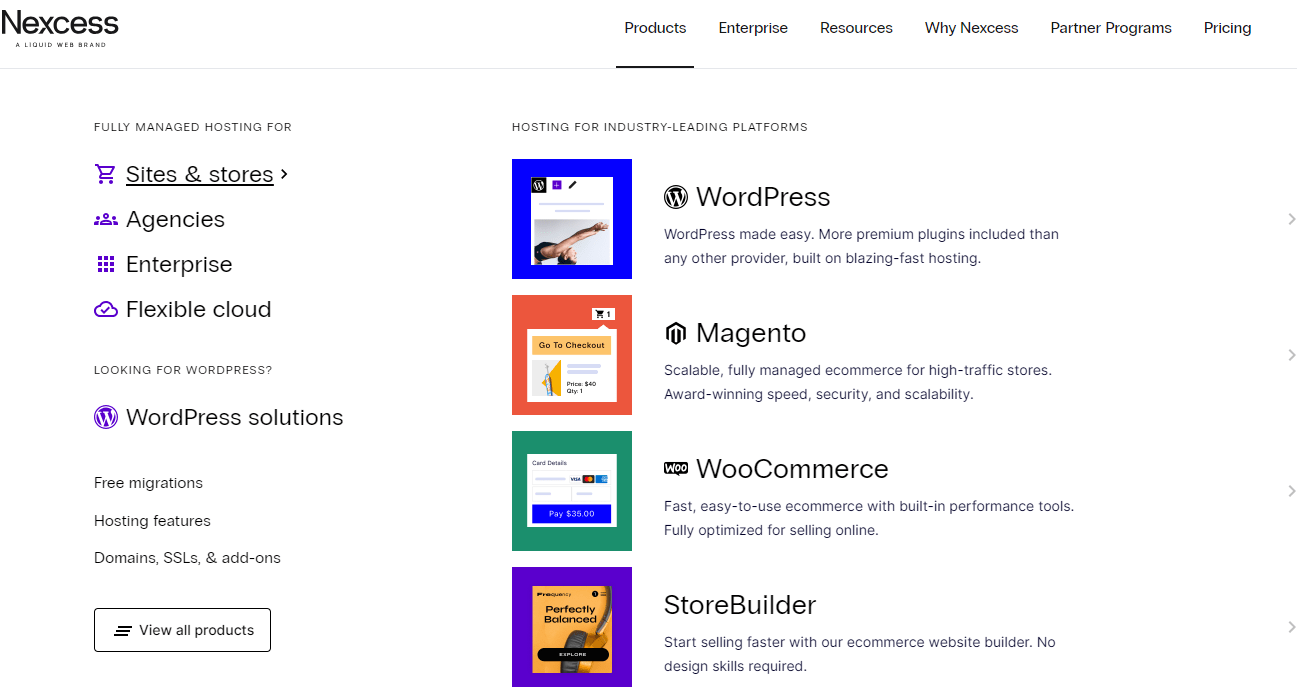
Nexcess is an outstanding choice if you are seeking a hassle-free hosting solution for your online store. As a fully-managed web hosting provider, they offer a range of hosting solutions, including specialized packages for WooCommerce, BigCommerce, and Magento. Additionally, they provide one-click auto-scaling to handle unexpected traffic surges, 24/7 monitoring and customer support, and premium SSL certificates to ensure the safety of your site and visitors.
However, it is not the most affordable option on the list. Nonetheless, the higher price tag comes with more features, better support, and improved performance.
If you require advanced security or expect to experience rapid growth, Nexcess is an excellent e-commerce hosting solution.
If you're a small business owner, you may also want to check out our guide to the best web hosting for small business.
Pros of Using Nexcess
- Fully-managed hosting
- Advanced security features
- Excellent, 24/7 customer support
- One-click staging sites offered on all plans
- 100% uptime guarantee
- Free site migration
Cons of Using Nexcess
- No low-cost hosting options
- Limited hosting options
- Storage space is limited on lower-tiered plans
Pricing
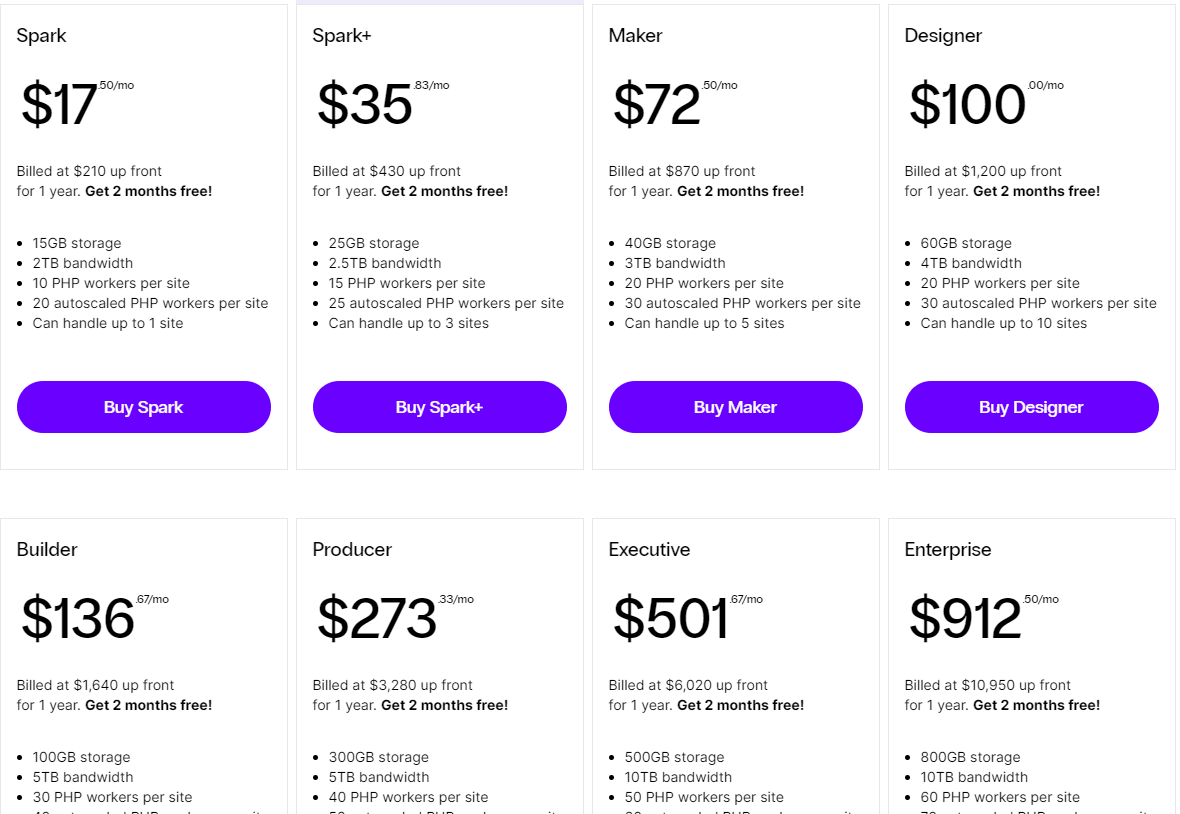
Nexcess offers a range of hosting plans to suit different needs and budgets. Its flagship managed WordPress hosting plans start at $17.50 per month. The company also offers other hosting services, such as Magento, WooCommerce, and cloud solutions.
InMotion - Best For Expanding Online Presence
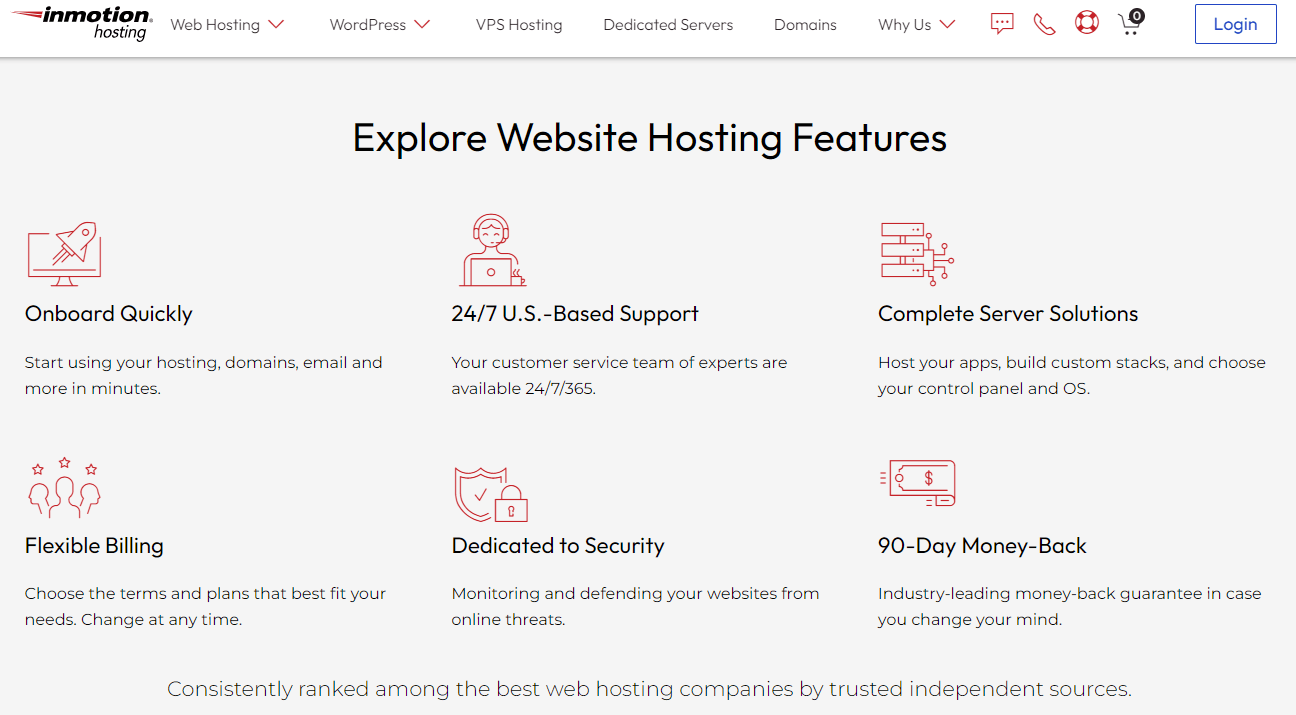
InMotion Hosting is a well-established provider with 20 years of experience. While it may not be as heavily marketed as some hosts on YouTube and other advertisement channels, it is still in business and thriving.
In the past, InMotion Hosting was primarily an enterprise solution with a focus on VPS and dedicated hosting options. While their services were not cheap, customers chose them for their reliability. InMotion Hosting's own-operated data centers are a key factor that keeps them in demand.
If dedicated hosting is not necessary just yet, InMotion's VPS plans are a more affordable option while still providing better performance than shared or cloud hosting. These plans start are fully managed, so you don't have to worry about server management.
However, InMotion also offers a range of affordable shared hosting plans to get you started, so you don't have to pay a premium to use their services.
Pros of Using InMotion
- Excellent, 24/7 customer service
- 90-day money-back guarantee
- Range of hosting solutions
- 99.9% uptime guarantee
- Wide range of features
- Speedy shared hosting plans
- Unmetered bandwidth on most VPS and dedicated plans
Cons of Using InMotion
- Expensive compared to other hosting platforms
- Confusing pricing plans
- No free domain
- US data centers only
- No backups included with shared hosting plans
Pricing
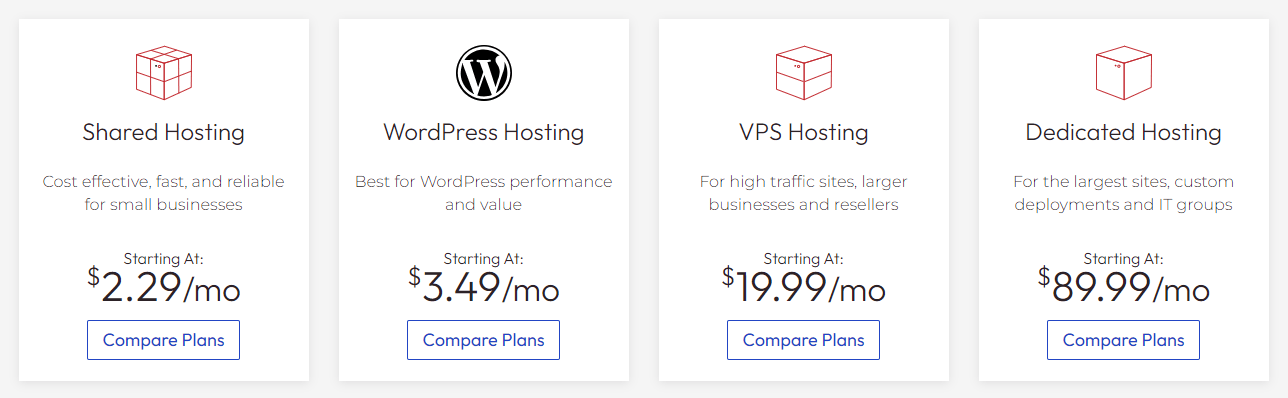
InMotion Hosting offers a range of hosting plans to meet the needs of businesses of all sizes. Their shared hosting plans start at $2.29 per month, and their VPS hosting plans start at $19.99 per month. They also offer dedicated hosting plans for businesses that need more resources.
Bluehost - Best For Beginner WordPress Sites
Join The Break Community
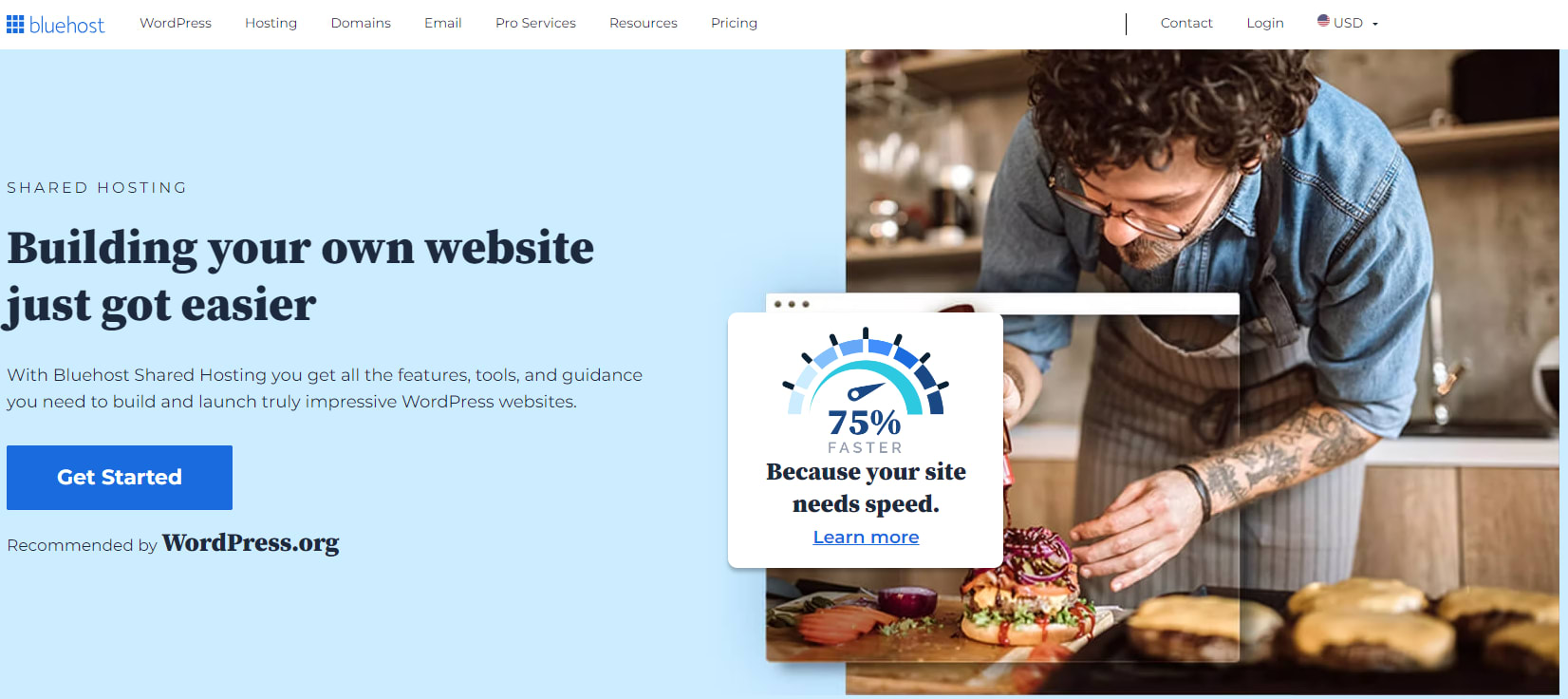
Bluehost offers a variety of hosting options, including shared hosting, WordPress hosting, VPS hosting, and dedicated hosting. It has been around since 2003 and is now one of the largest web hosting providers in the world.
Bluehost is an excellent choice for new WordPress sites, thanks to their reliability and extensive experience in WordPress hosting. In fact, they are one of only three hosting providers officially recommended by WordPress.org.
With plans starting at just $2.95 per month, Bluehost offers affordable yet high-quality web hosting. Their mid-tier and professional plans are also competitively priced, making it easy to upgrade as your site grows.
When compared to other web hosts on the market, Bluehost's features provide exceptional value for your investment. Additionally, their customer support team is available via phone support and live chat to assist you with any issues you may encounter. Page loading times are also impressive, as long as you avoid overwhelming your site with too many unnecessary WordPress plugins.
For more choices, take a look at our guide to the best WordPress hosting options.
Pros Of Using Bluehost
- Value-priced starter plan
- User-friendly interface
- 24/7 phone and chat support
- One-click WordPress installation
- Free CDN
- High-performance servers
Cons Of Using Bluehost
- Renewal rates are higher than introductory costs
- Lacks cloud hosting
- Limited storage on basic plans
- No uptime guarantee
Pricing
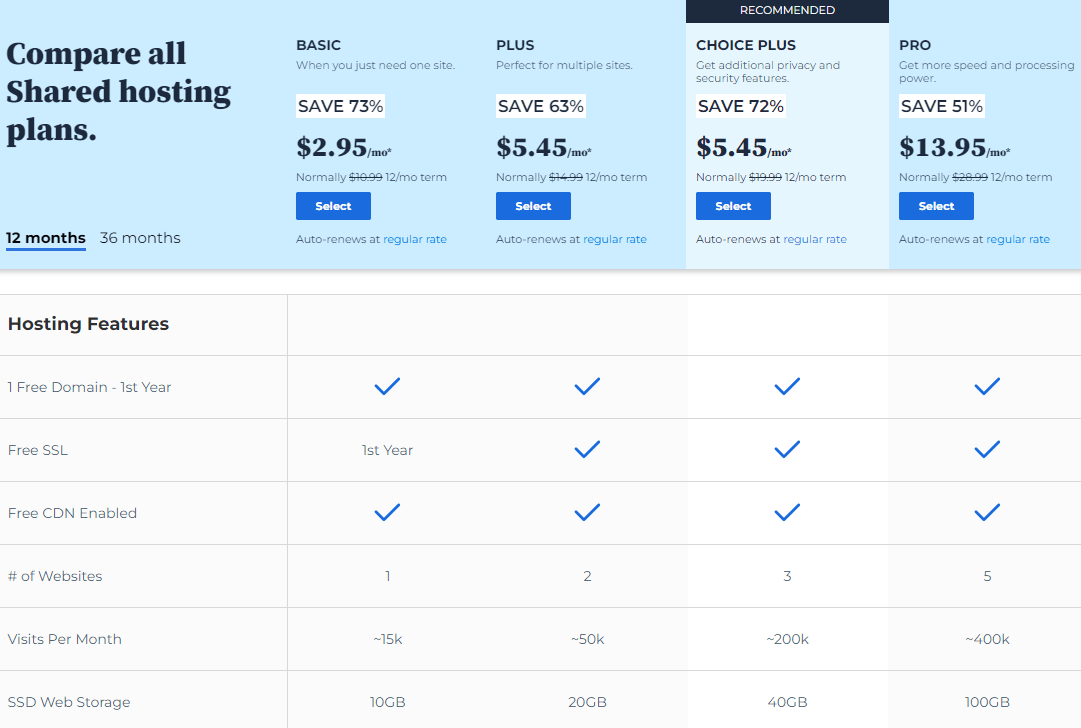
Bluehost's pricing varies depending on the type of hosting you choose. Its shared hosting plans start at $2.95 per month, while its WordPress hosting plans start at $2.95 per month. Its VPS hosting plans start at $29.99 per month, and its dedicated hosting plans start at $89.98 per month.
A2 Hosting - Best For Speedy Load Times
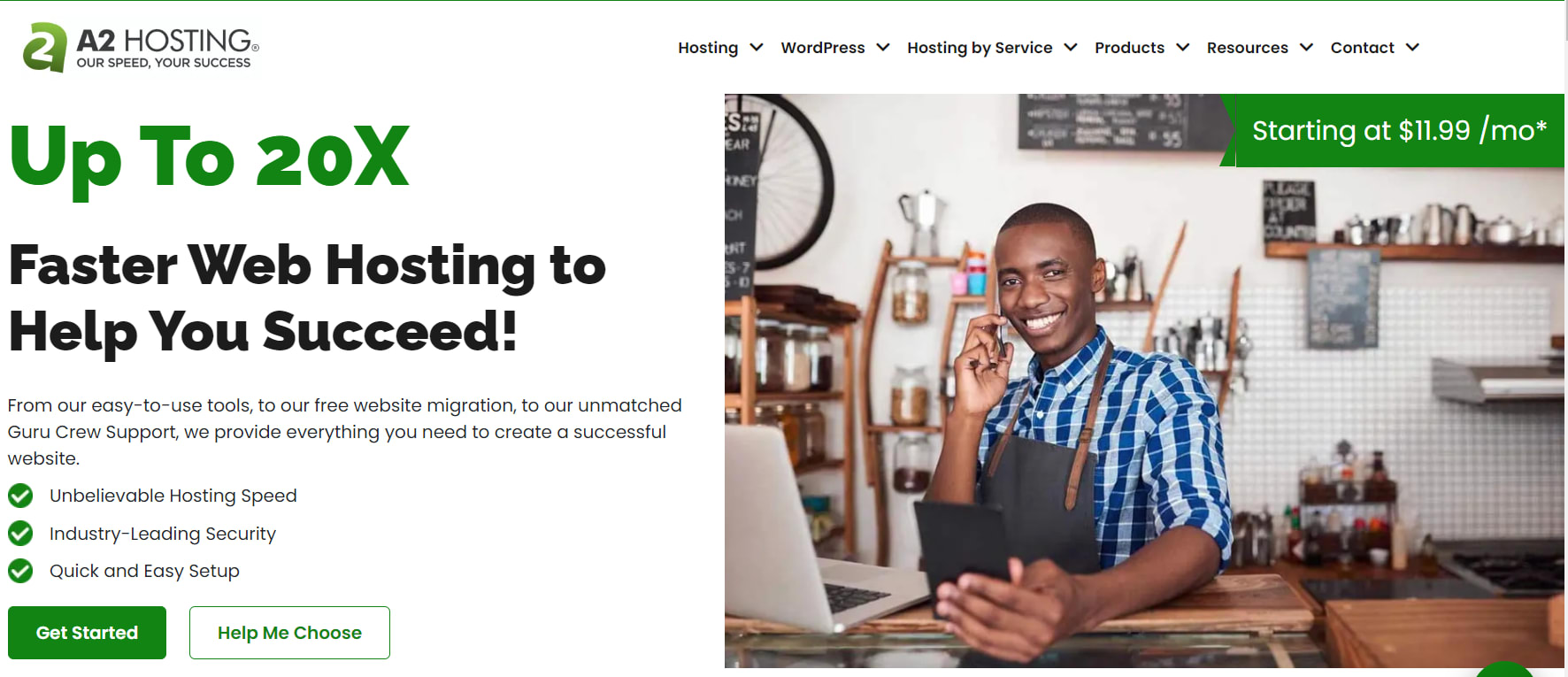
A2 Hosting is a web hosting service that has been around since 2001. It offers a wide range of hosting plans, including shared, VPS, reseller, and dedicated hosting. A2 Hosting is known for its fast and reliable hosting services, as well as its commitment to environmental sustainability through carbon-neutral hosting.
A2 Hosting provides generous storage space, with their entry-level shared hosting plan offering 100 GB of SSD disk space at just $2.99 per month. Their WordPress and VPS hosting options also offer plenty of storage space to accommodate media-rich websites. A2 Hosting's shared plans above Startup come with unlimited storage, and their highest two tiers upgrade to NVMe drives, which are at least three times faster. They also have a generous acceptable use policy regarding disk space, with a limit of 600,000 files.
Pros Of Using A2 Hosting
- Super-fast page loading time
- Committed to carbon-neutral hosting
- Free site migration
- Unlimited storage on most plans
- 24/7 customer support
- 99.9% uptime guarantee
- Plenty of security features
- One-click installation
Cons Of Using A2 Hosting
- Expensive compared to other hosting providers
- Turbo Boost only available on expensive plans
- High renewal rates
- No free domain
Pricing
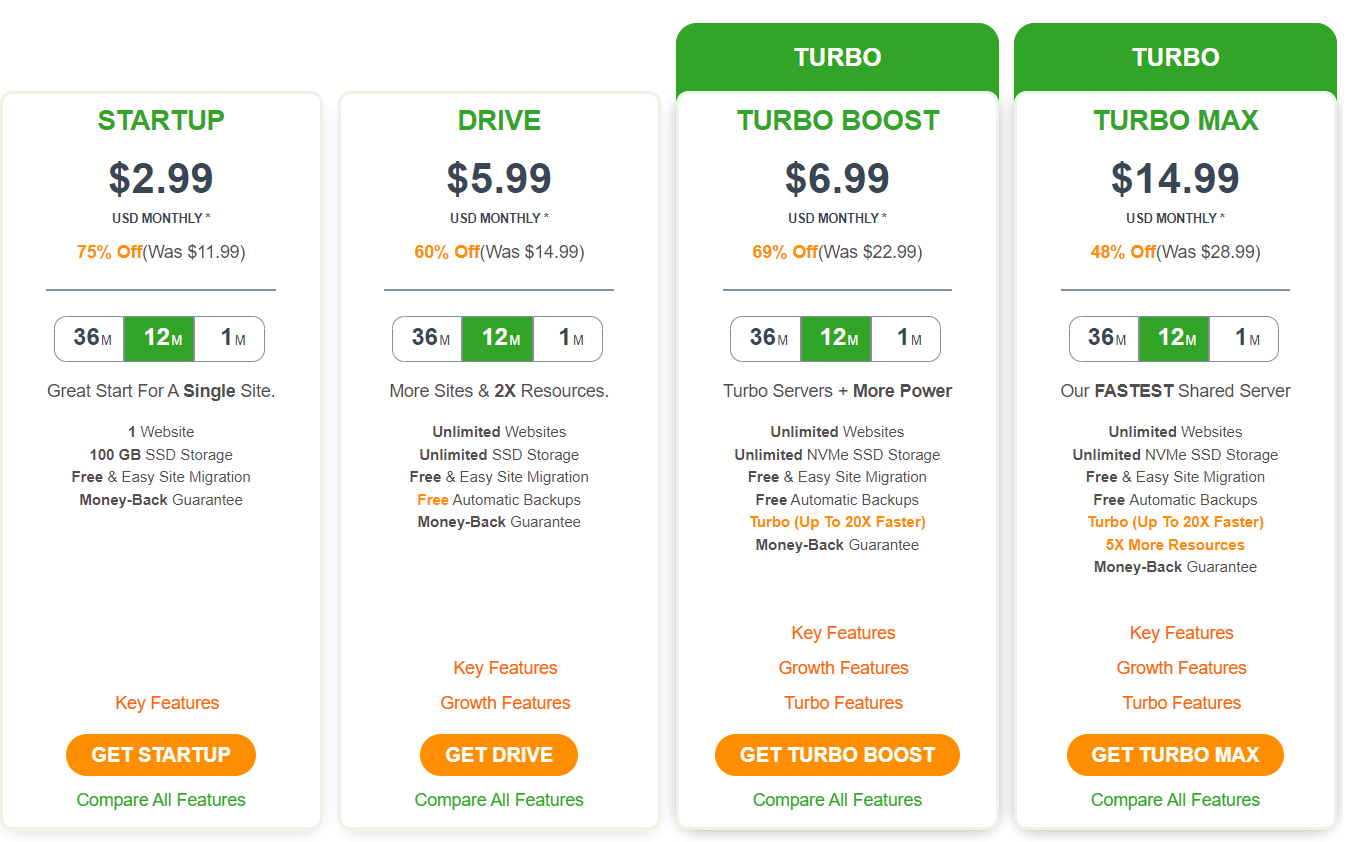
Starting at just $2.99 per month, A2 Hosting offers affordable hosting plans for those looking to create a website. However, those who have a website with a lot of images may want to consider one of A2's plans that come with Turbo Boost, their speed and performance optimization tool. These plans start at $6.99 per month.
GreenGeeks - Best For Eco-Conscious Sites
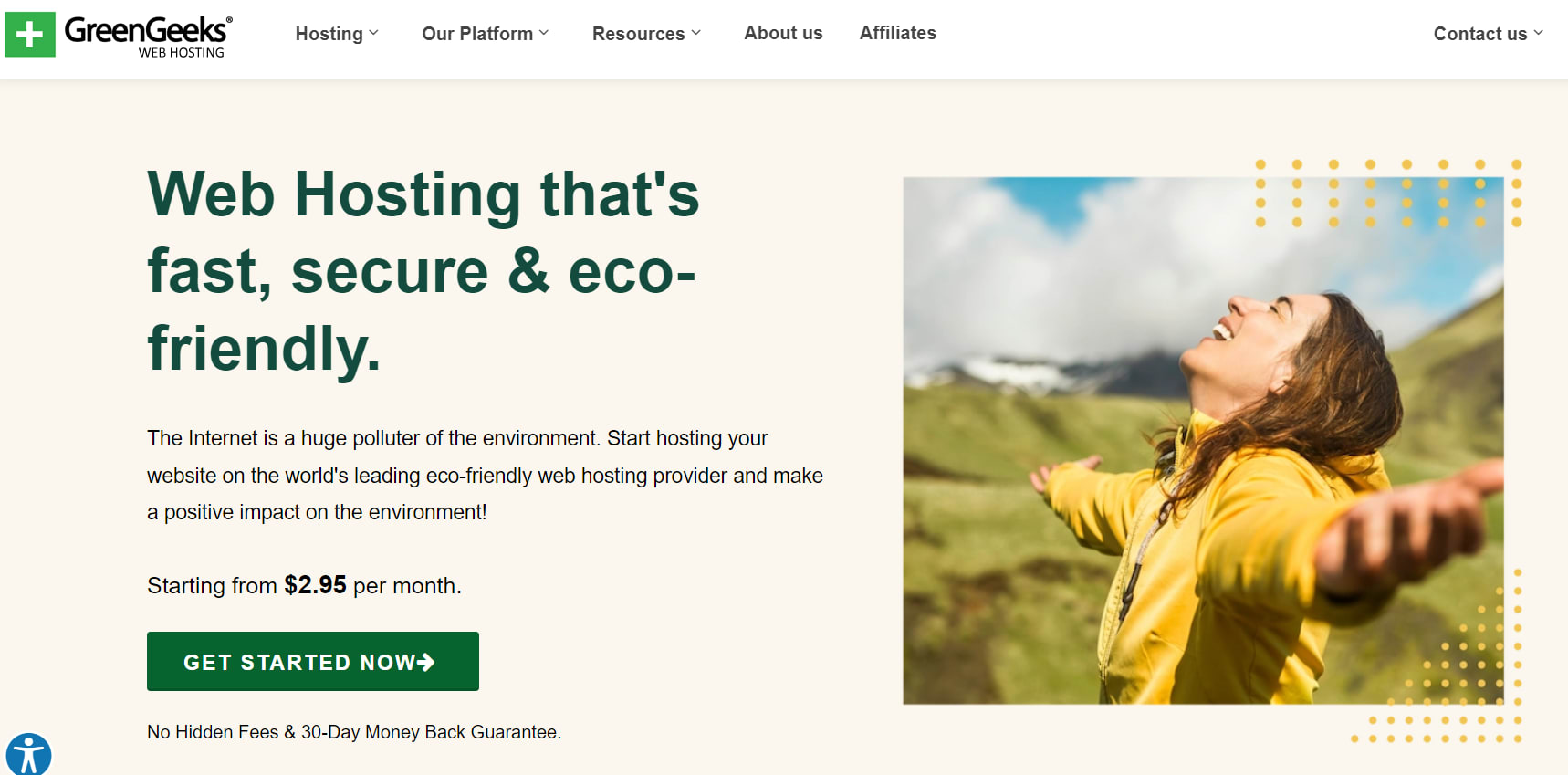
GreenGeeks is a web hosting provider that prides itself on being eco-friendly. They claim to be the world's leading eco-friendly web hosting provider. They use renewable energy to power their servers and offset their carbon footprint by investing in renewable energy projects. In addition to their environmental focus, they offer a range of hosting plans suitable for small to medium-sized businesses.
In the world of web hosting, having a support center to contact is crucial. With GreenGeeks, you get a robust knowledge base, 24/7 live chat support, email support with a 15-20 minute response time, and live phone support available from 9 a.m. to midnight (EST) every day.
In addition to their excellent support options, GreenGeeks offers a full array of hosting options, including basic and WordPress-specialized options, VPS, and reseller hosting. They also provide an eco-friendly hosting option, with a hosting platform that has been made as efficient as possible and runs on renewable energy. The company matches three times the energy it uses in the form of renewable energy credits via Bonneville Environmental Foundation and plants a tree for every hosting account.
Pros Of Using GreenGeeks
- Environmentally conscious option
- Cost-effective options
- 30-day money-back guarantee
- A free domain name, and unlimited disk space & data transfer
- Range of hosting plans
- Free site migration service
- Nightly automatic data backups
Cons Of Using GreenGeeks
- No Windows hosting
- Customer support not available 24/7
- Lacks advanced features and team management options
- Backend could also be more user-friendly
Pricing
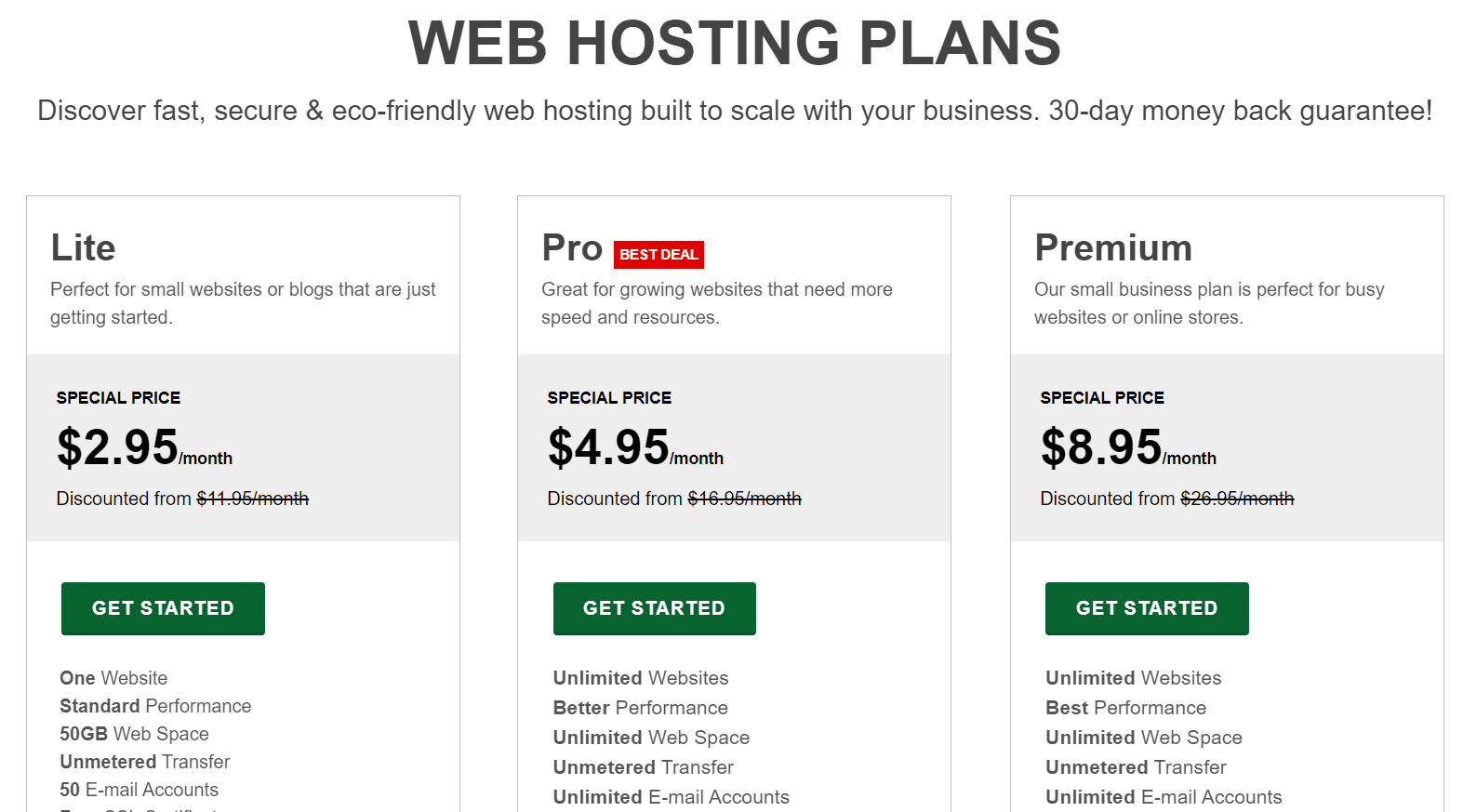
GreenGeeks offers a range of hosting plans at different price points. Their shared hosting plans start at $2.95 per month, which is a competitive price for the features they offer. Their WordPress hosting plans start at $2.95 per month, and their VPS hosting plans start at $39.95 per month. They also offer reseller hosting plans starting at $19.95 per month.
DreamHost - Best For Responsive Site Changes
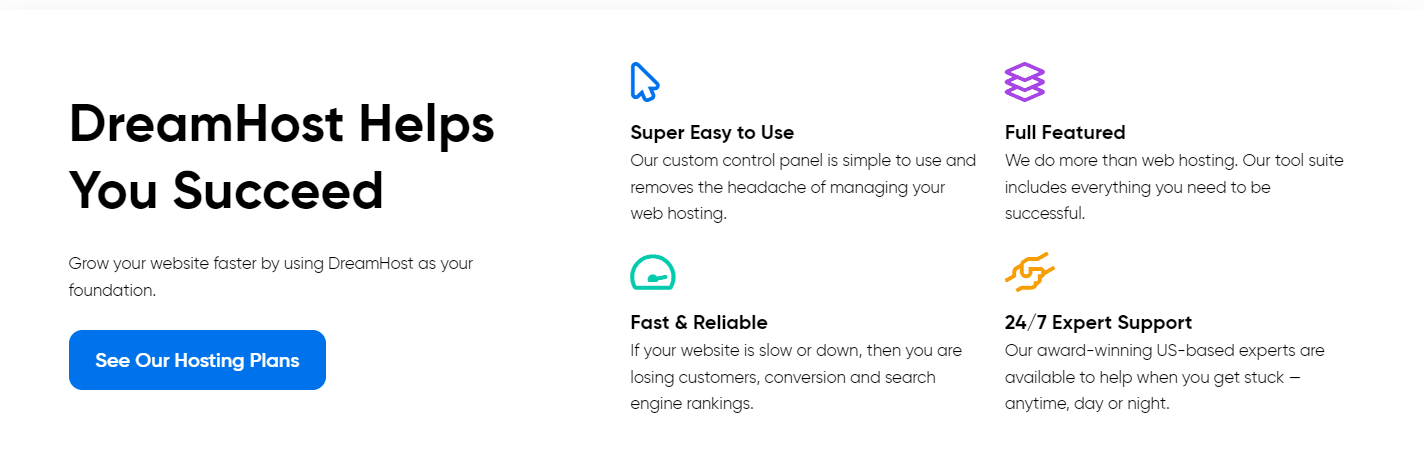
DreamHost has been serving its customers since 1996 and offers a wide variety of affordable shared hosting packages, from shared website hosting to cloud hosting. Users appreciate its one-click WordPress installs, which simplify the process of setting up a website and allow users to get started in just a few minutes.
With its excellent security features, extensive domain-management tools, and affordable pricing, DreamHost is a great choice for both beginners and experienced users alike.
Pros Of Using DreamHost
- Excellent security features
- Extensive domain-management tools
- Cloud hosting offerings with unlimited data transfers per month
- Generous shared hosting money-back guarantee
- 1-click WordPress install
- Free domain included
Cons Of Using DreamHost
- Limited support for Windows-based hosting
- No phone support
- Email not included
Pricing
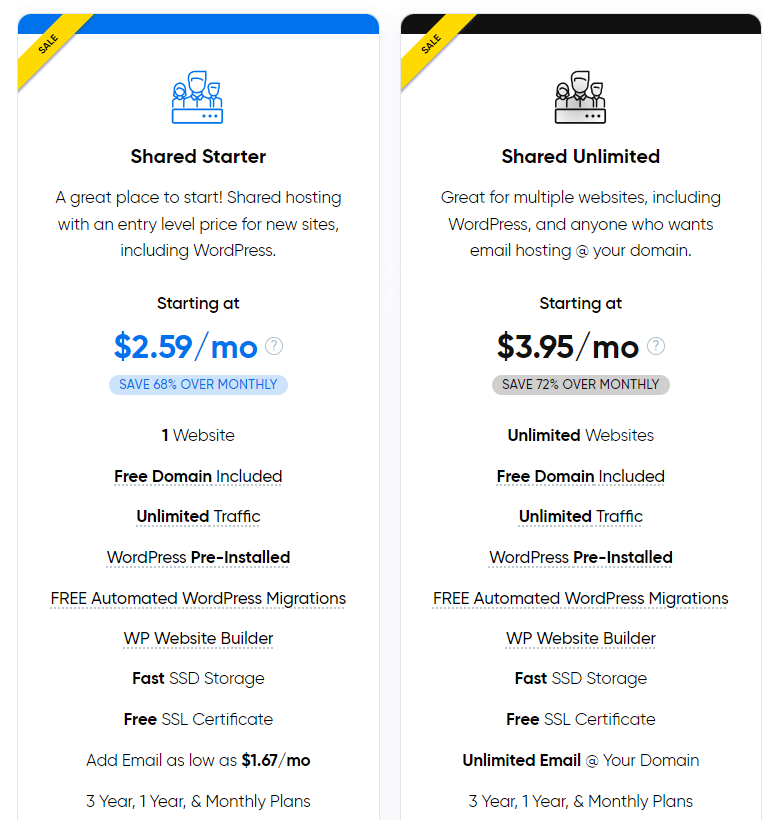
DreamHost offers a variety of hosting plans to suit different needs and budgets. Its shared hosting plans start at just $2.59 per month, while its cloud hosting plans start at $4.50 per month. Its WordPress hosting plans start at $2.59 per month, and its VPS hosting plans start at $10 per month.
What's Included With A Web Hosting Service?
When someone purchases a web hosting service, they are essentially renting space on a server to store their website files. But what else is included with a web hosting service? Here are some of the common features that come with most web hosting plans:
Domain Name Registration
Most web hosting services offer domain name registration as part of their plans. This means that users can register a domain name (such as www.mywebsite.com) and have it linked to their website. Some web hosting companies offer a free domain name for the first year with their plans.
Email Hosting
Many web hosting services also offer email hosting as part of their plans. This means that users can create email addresses using their domain name (such as info@mywebsite.com) and access them through a webmail interface or an email client like Microsoft Outlook.
Website Builder
Some web hosting services offer a website builder tool that allows users to create a website without any coding knowledge. These website builders typically use drag-and-drop interfaces and offer templates to help users get started.
Control Panel
A control panel is a web-based interface that allows users to manage their web hosting account. From the control panel, users can manage their website files, create email accounts, install applications, and more.
Technical Support
Most web hosting services offer technical support to their customers. This can include live chat, phone support, or a ticketing system. Some web hosting companies also offer a knowledge base or community forum where users can find answers to common questions.
Types of Web Hosting
When it comes to choosing a web hosting provider, there are several options available. Each type of hosting has its own set of advantages and disadvantages, and it's important to understand the differences between them to make an informed decision. In this section, we'll take a look at the most common types of web hosting: Shared Hosting, VPS Hosting, Cloud Hosting, Dedicated Hosting, and WordPress Hosting.
Shared Hosting
Shared hosting is the most popular type of web hosting. With shared hosting, multiple websites share a single server and its resources. This makes it an affordable option for small businesses or individuals who are just starting out. However, since resources are shared, performance can be affected if one website experiences high traffic or uses too many resources.
VPS Hosting
VPS hosting, or Virtual Private Server hosting, is a step up from shared hosting. With VPS hosting, multiple websites still share a single server, but each website is allocated its own resources. This means that performance is more stable and reliable than with shared hosting. VPS hosting plans are generally more expensive than shared hosting plans, but they offer more flexibility and control.
Cloud Hosting
Cloud hosting is a newer type of hosting that has become increasingly popular in recent years. With cloud hosting, websites are hosted on a network of servers that work together to provide resources as needed. This means that if one server goes down, another server can take its place, ensuring that websites remain online and accessible. Cloud hosting plans can be more expensive than shared or VPS hosting plans, but they offer more scalability and reliability.
Dedicated Hosting
Dedicated hosting is a type of hosting where a website is hosted on its own server. This means that all of the server's resources are dedicated to that website, which can result in better performance and reliability. Dedicated hosting plans are generally more expensive than other types of hosting, but they offer the most control and flexibility.
WordPress Hosting
WordPress hosting is a type of hosting that is specifically optimized for WordPress websites. This means that the server is configured to work with WordPress, and there are often additional features and tools available to help manage WordPress sites. WordPress hosting plans can be shared, VPS, or dedicated, depending on the needs of the website.
Key Features to Consider When Choosing A Hosting Service
When selecting a web hosting service, there are several key features that should be taken into consideration. In this section, we will discuss the most important features that you should consider before making a decision.
Storage and Bandwidth
One of the most important features to consider when choosing a web hosting service is the amount of storage and bandwidth that is offered. Storage space refers to the amount of disk space that is available for your website's files, while bandwidth refers to the amount of data that can be transferred between your website and your visitors. It is essential to ensure that the hosting service provides enough storage and bandwidth to meet your website's needs.
Security Features
Security is a crucial aspect of web hosting. It is important to choose a hosting service that provides adequate security measures to protect your website from cyber threats. Look for hosting services that offer SSL certificates, daily backups, and weekly backups. These features will help protect your website from hackers and ensure that your data is safe.
Email Accounts
Email is an essential communication tool for businesses and individuals. Many web hosting services offer email accounts as part of their package. When choosing a hosting service, consider the number of email accounts that are included and the amount of storage space that is available for each account.
Customer Support
Customer support is an essential aspect of any web hosting service. It is important to choose a service that provides reliable and responsive customer support. Look for hosting services that offer 24/7 support via phone, email, or live chat.
Uptime Guarantee
Uptime refers to the amount of time that your website is available to visitors. It is important to choose a hosting service that provides a high uptime guarantee, ideally 100%. This will ensure that your website is always available to visitors, which is essential for businesses.
Web Hosting Review Methodology
When researching the best web hosting services, we considered several factors to rank the options.
User Reviews
We started by analyzing user reviews across multiple platforms to get a comprehensive understanding of the user experience, including aspects such as uptime, speed, customer service, and overall satisfaction.
First-Hand Experience
Next, we conducted first-hand experience with each of the web hosting services to evaluate aspects such as ease of use, website-building tools, and the quality of the user interface.
Expert Insight
Finally, we consulted with experts in the field to get their insights on factors such as reliability, security, and scalability. We considered several factors when ranking the web hosting services, including uptime, speed, customer service, website building tools, security, and price.
Each of these factors was given a weight based on its importance, and the web hosting services were ranked accordingly. Overall, our comprehensive methodology provided a well-rounded review of each web hosting service and a list of the best options.
Frequently Asked Questions
What are some top-rated web hosting companies?
There are several top-rated web hosting companies that offer reliable and affordable services. Some of the most popular ones include Bluehost, HostGator, SiteGround, and DreamHost. These companies offer a variety of hosting plans to suit different needs and budgets. They also provide excellent customer support and have a proven track record of uptime and reliability.
Which web hosting service is best for businesses?
The best web hosting service for businesses depends on several factors, including the size of the business, the level of traffic, and the type of website. For small businesses, shared hosting plans are a good option as they are affordable and provide enough resources to handle basic website needs. For larger businesses, dedicated hosting plans or virtual private servers (VPS) are better suited as they offer more resources and control.
What is the difference between shared web hosting and dedicated hosting?
Shared web hosting is a type of hosting where multiple websites share a single server and its resources. This is a cost-effective option for small websites with low traffic. Dedicated hosting, on the other hand, is a type of hosting where a single website has access to an entire server and its resources. This option is more expensive but provides better performance and security.
What are the key features to look for in a virtual private server?
When choosing a virtual private server (VPS), it is important to consider the amount of resources provided, such as CPU, RAM, and storage. It is also important to look for features like root access, scalability, and security. Additionally, it is important to choose a provider that offers excellent customer support and has a proven track record of uptime and reliability.
How does AWS web hosting compare to other hosting services?
AWS web hosting is a cloud-based hosting service that offers a variety of features and benefits. It is highly scalable, flexible, and offers excellent performance. However, it may not be the best option for small websites with low traffic as it can be expensive. Additionally, it requires a certain level of technical expertise to set up and manage. Other hosting services like Bluehost and HostGator may be better suited for beginners or small businesses.
The Bottom Line
When it comes to choosing a web hosting service, the bottom line is that it will depend on your specific needs and budget. We hope this guide helps you narrow down the best web hosting options for your specific needs.
If you’re ready to get started today, we recommend WP Engine.