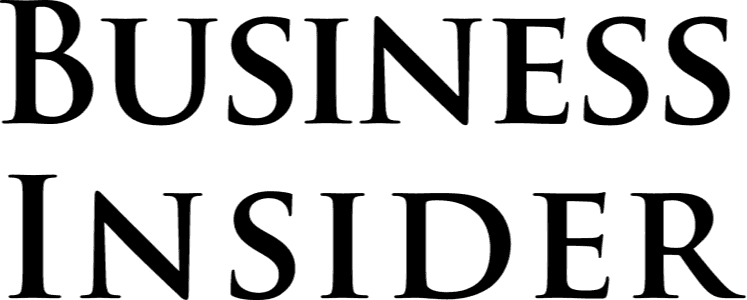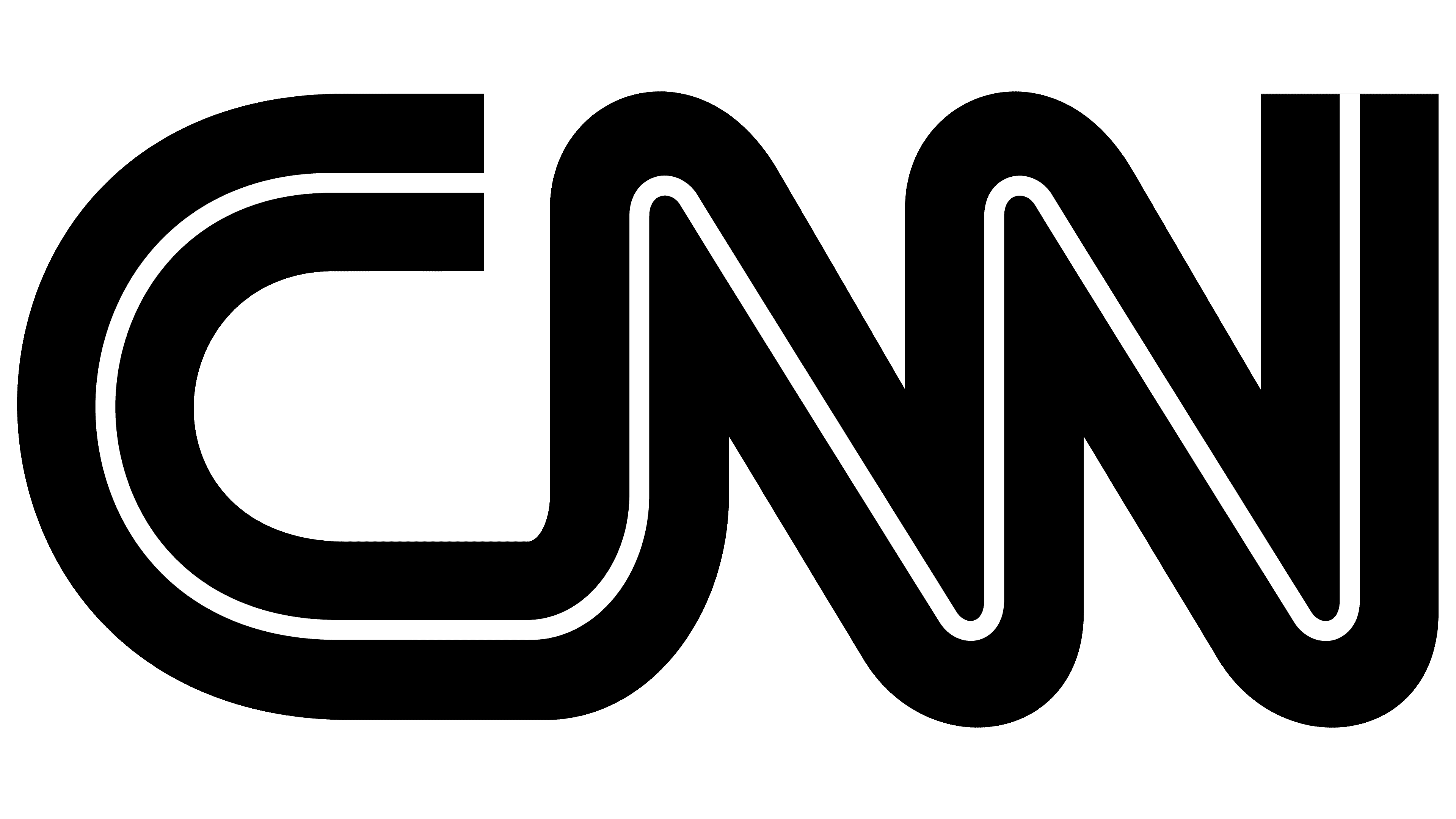If you’re an entrepreneur with more work than you can handle, you may wonder how to hire remote employees for your small business. While doing so can be challenging, we’ll share the most important things you should know about the process. That way, you can recruit the help you need and continue to grow your enterprise.
If you are looking to find remote employees, we recommend using ZipRecruiter! When you post a job opening on ZipRecruiter, your job posting is posted to 100+ job boards. You can start posting jobs for free! You can also check out the best free job posting sites if you’re recruiting on a budget.
Benefits Of Hiring Remote Workers As A Small Business Owner
There are many benefits of hiring remote workers for your small business. They include:
- The ability to recruit talent from anywhere in the world (not just your local area)
- Appealing to professionals who want or expect to work from home (this is a growing number of workers)
- Cost savings because you don’t need to provide office space for them to work
- Potentially lower wages if you hire employees or contractors in other countries
- Higher employee retention rates because staff enjoy a better work-life balance and save money on commuting costs
- Lower recruiting expenses as employees stay with your company longer
Bonus benefit: Your company will help preserve the environment because your employees won’t have to drive to their worksite.
Small Business Remote Hiring Toolkit
When you’re ready to hire your first remote employee, we encourage you to consider adding these web-based programs to your toolkit:
- Applicant tracking software (ATS): receive applications in a central location, automatically filter out unqualified applicants, publish job advertisements to selected websites, and manage the hiring process. (System capabilities vary.)
- Asana, Trello, or other project management software: collaborate with other stakeholders and keep track of the recruiting process.
- Google Forms: create a shareable job application form quickly and easily.
- Google Sheets: organize, track, and rank your applicants if you don’t have applicant tracking software.
- A dedicated Gmail inbox: receive and house all your applications in one place, so they don’t get lost among your other messages.
- Calendly: eliminate the back-and-forth emails to schedule an interview with a shareable link to your calendar.
- Zoom: see your potential new hire’s (hopefully) smiling face via a video interview.
- Evernote: jot down your thoughts as you interview candidates.
- DocuSign: have your new hire sign their offer letter and other employment forms digitally.
- Dropbox: store important information for new employees and grant them access to view it.
- Loom: create a library of onboarding videos to help your new team member get acclimated.
CareerCloud CEO, Mike Gardon, reminds entrepreneurs: **“**No two people are alike. What works best for you may not work at all for someone else. Ideally, you can take the time to find the exact combination of tools that help you perform at your best.”
Small Business Remote Hiring Process
Follow these steps to hire remote employees:
1. Create A Job Posting
Take a deep breath, imagine the perfect employee for your open position, and answer questions like:
- What degree do they have (if any)?
- How many years of relevant experience have they racked up?
- What skills (hard and soft) do they possess?
- What software do they know like the back of their hand?
- Do they have any certifications or specialized credentials?
- What projects have they successfully completed?
- What is their work style?
- How do they communicate?
- What are their career goals?
- Have they worked remotely previously?
- What equipment do they already have at home? (Think computer, printer, router, etc.)
- What will they be doing for my business?
Then, use your responses to create your job posting. Doing so should help to attract ideal applicants and discourage those who aren’t a fit from applying.
2. Post The Job
Now that you’ve written an enticing job advertisement, it’s time to get it in front of as many qualified eyeballs as possible to find your new employee quickly. Post your role on:
- Your company website (a career page is a great place)
- Your business social media profiles and pages
- College career websites (especially if you’d like to hire a student or recent graduate)
- Industry-specific job boards (for example, Dice for technology jobs or iHireAccounting for accounting-related roles)
- General job boards (think ZipRecruiter, Indeed, LinkedIn, etc.)
- Remote employee-focused job boards, like FlexJobs
- Free job posting sites
Note: If you’d like to hire a freelancer or contractor instead of an employee, check out websites like Upwork or Fiverr.
3. Do An Initial Screening
Once the applications start rolling in, you need to rule each applicant in or out quickly. If you have an applicant tracking system, some of the work may get done for you. But, if you don’t, scan through each resume and determine if the applicant meets your baseline requirements.
If an applicant clearly isn’t a fit, put them in the “no” pile. Then, rank the remaining applicants with potential in the order of how well they meet the criteria in your job posting.
Pro Tip: Add screening questions to your job application. For example, you could ask, “Do you have 2+ years of experience using QuickBooks?” If the applicant says “no” (or doesn’t answer at all), you can take them out of the running.
For more tips, check out our guide on how to screen job applicants.
4. Interview Candidates
It’s time to speak with your best applicants, so contact them to schedule an interview. Depending on your preferences, you may want to conduct a short phone interview before jumping on a more lengthy video conference call.
In either case, you should prepare beforehand. Create a standard list of questions to ask all candidates, which could include the following:
- What was your most significant professional challenge? How did you overcome it, and what did you learn from it?
- Tell me about your experience doing X (insert job-related task). What was your greatest success doing Y (insert relevant responsibility)?
- Describe your ideal work day.
- What type of management style do you prefer?
- How would you describe your communication style?
- What are your short-term and long-term professional goals?
Then, come up with specific questions for each person. For example, you may want to know why there is a three-year gap in someone’s work history.
At the end of the conversation, give the candidate a chance to ask questions about your business and the position. Then, let them know the next steps and when they can expect to hear from you.
5. Complete Other Screening Measures
Once you’ve identified your top candidates, you can complete other screening measures, such as contacting their references or asking them to complete skills assessments. You may also want to review their social media and general internet presence to ensure there are no potential red flags.
Reminder: If a background check is part of your screening process, it’s customary to conduct it once you’ve made a verbal offer to a candidate. The offer is then contingent on you obtaining satisfactory results.
6. Make An Offer
Call your top pick and make a verbal offer. (Be prepared for them to negotiate!) If they accept, send them a written offer letter or contract as soon as possible. Once you receive their signed copy, you’ve officially filled the position!
Pro Tip: Let the other candidates and applicants know where they stand. It’s the courteous thing to do.
7. Onboard Your New Hire
Now that you’ve found your new employee, you need to set them up for job satisfaction and success through a thoughtful onboarding program. Your onboarding process should include the following:
- Welcoming them to the organization
- Introducing them to other key employees
- Getting them up-to-speed on company policies and procedures
- Ensuring they have the software access and equipment they need
- Helping them enroll in benefits (if applicable)
- Providing required training and mentorship
Remember: The most important thing you can do when someone joins your team is to be available. Keep your digital door open so they can ask questions and get support.
The Bottom Line
Hopefully, you now know how to hire remote employees for your small business. When you need to post a job, we encourage you to list it on ZipRecruiter. Happy (virtually) recruiting!