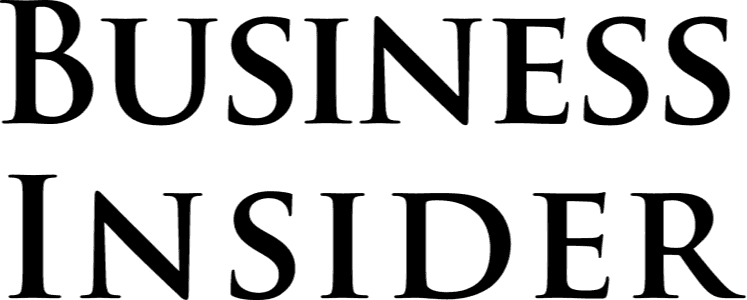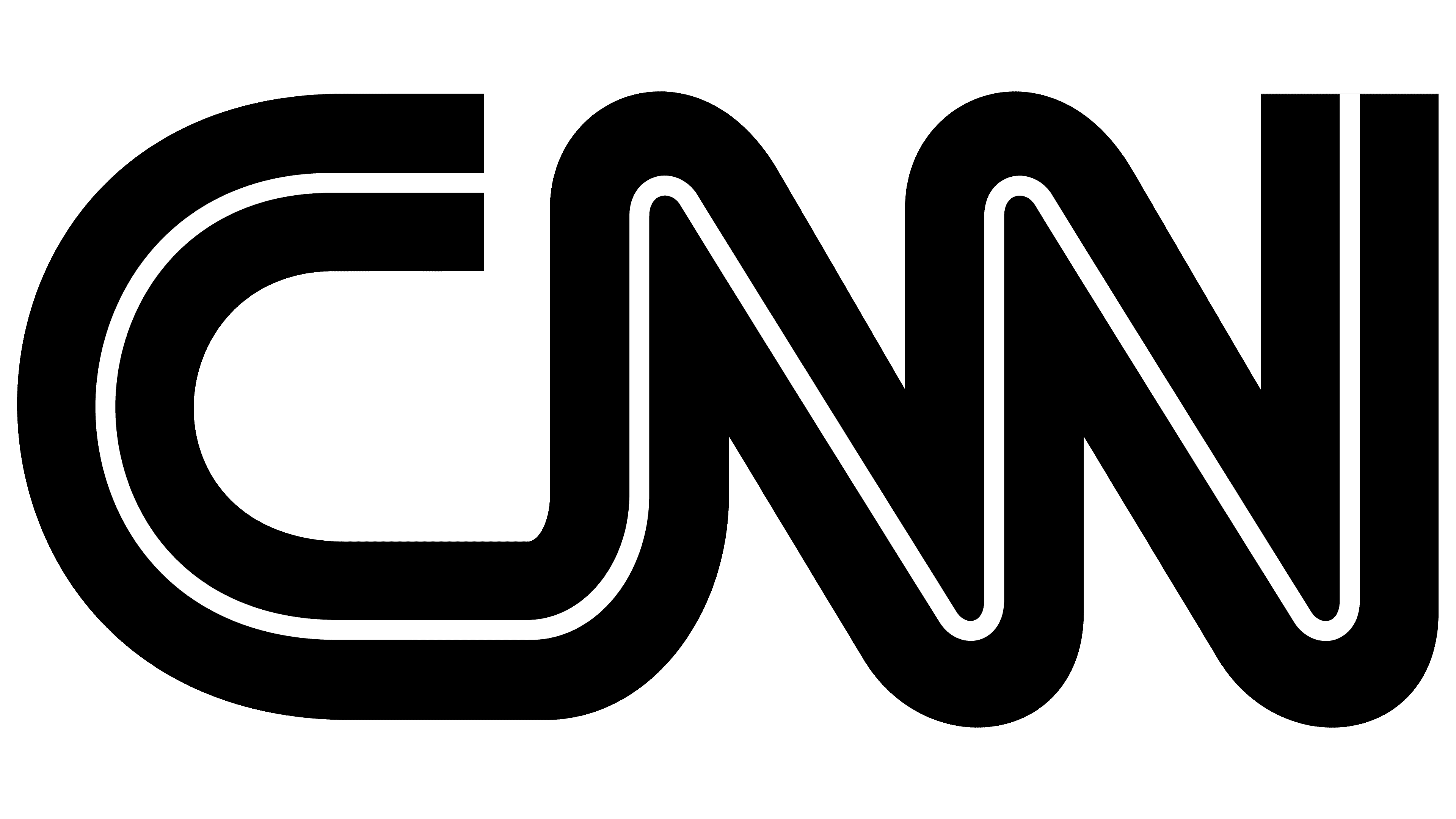Bad hires cost time, money, and aggravation for everyone involved, and the best way to avoid making them is to learn how to post a job the right way. Skimp on this process, and you could find yourself starting from scratch, months behind your goal and thousands of dollars out of budget.
Learn how to write a job description, craft a job posting that attracts quality candidates, choose the best job site for your needs–and most importantly, how to navigate the posting process on various sites. In case you want to maximize the reach of your job opening, consult our comprehensive guide to the best job posting sites.
If you want to post a job online now, check out ZipRecruiter. With one click on ZipRecruiter, your job ad will be posted to 100+ job boards. This means that your job ad will be seen and found by many potential employees. You can get started with ZipRecruiter for free!
How To Post A Job Online
To post a job online, follow these steps:
Gather Information
The biggest mistake employers make when writing a job posting is tweaking old job postings instead of writing new ones. This is a time when starting from a blank page will be more effective–and possibly quicker–than starting from a form.
Begin by gathering stakeholders, including hiring managers, team members, direct reports, and employees with the same job title. Identify the goals the person in this role will need to achieve, the skills and experience they’ll need to do the work, and any other requirements. For example, some jobs may legally require certain certifications or licensure.
Unless there’s a legal requirement, however, don’t assume that a certain educational background is necessary. You may find that you’re better off training the right candidate than holding out for a perfect fit. Identify required skills versus preferred skills.
Translate Requirements Into a Job Description
Here’s where your old job descriptions will come in handy. You can use the format as a template for your new job posting. Just be sure that your job description includes all the important specifications, including:
- Job title
- Overview of the role and its purpose
- Job duties, responsibilities, and tasks
- Reporting structure (include any direct reports, if this position will have them)
- Qualifications, educational requirements, certifications, and licensure requirements
- Skills and abilities
- Schedule and working conditions (i.e., is this a 9-to-5 schedule, flexible schedule, remote job, etc.?)
Decide Where To Post The Job
When it comes to choosing a site to post your job, you’re spoiled for choice. This can be daunting, especially if you’re new to posting jobs online. There are free job sites, paid job sites, and specialized sites that focus on certain industries or skilled workers.
To make the decision, start by thinking about your budget and what kinds of support you need. Do you need dedicated customer support, premium job placement, integration with your applicant tracking software, or analytics tools? If so, you might get better ROI from a paid package at a site like ZipRecruiter than from a free job posting on a general site.
Get Started On Your Site Of Choice
Once you’ve chosen a site for your job posting:
- Navigate to that site
- Create an account
- Follow the steps to create a job posting and publish it to the site
You’ll find that most job sites will make this as easy as possible by providing step-by-step tutorials of how to post a job.
Our team has also put together tutorials on how to post jobs to particular sites. Here is a list to help you out:
- How To Post A Job On Glassdoor
- How To Post A Job On Indeed
- How To Post A Job On ZipRecruiter
- How To Post A Job On Monster
- How To Post A Job On Facebook
How To Figure Out Where To Post A Job
You have hundreds, perhaps thousands, of possibilities when it comes to choosing a job posting site. But these are a few of the best sites to consider.
ZipRecruiter
ZipRecruiter offers a free trial, help crafting your job description, and access to 100+ job posting sites. The site’s powerful AI matches you to candidates, while their easy-to-use dashboard makes it simple to sort, rate, and contact potential hires. Here’s a quick tutorial on how to post a job on ZipRecruiter to get you started.
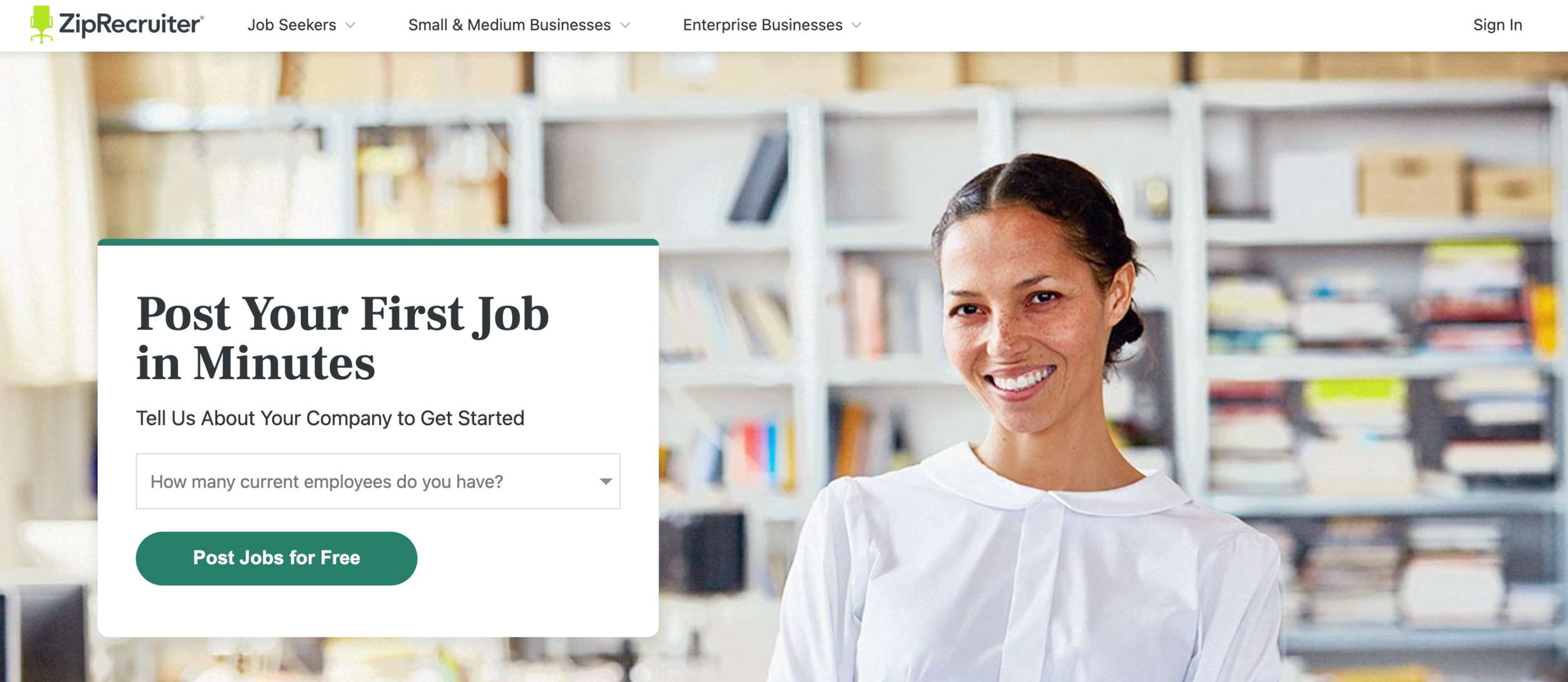
Indeed
Indeed boasts over 63 million monthly users and offers a free trial as well as customized packages ranging from $5 to $499 per day, depending on your budget and requirements.

LinkedIn is the largest and best-known professional social network, with nearly 800 million members in over 200 countries worldwide. Employers can use LinkedIn to build their company brand using Career Pages or find qualified applicants by posting jobs on the service. Basic job postings are free.

FlexJobs
Looking for part-time, contract, or remote workers? FlexJobs should be on your list. Employer memberships start at $399 per month and include unlimited job postings, dedicated customer service, and analytics tools. You can also try out the service by submitting five job postings for free.

Ramped
Ramped is a job site focused on early-career sales talent. The company vets and trains qualified sales candidates to maximize your hiring process.

Toptal
Toptal is a freelance job network for tech, design, and finance workers. The hook is that the site vets workers, ensuring that only the top 3% of applicants are passed on to employers for their consideration.

Upwork
Upwork is one of the oldest and best-known freelance marketplaces and offers three packages for employers, including the Basic plan, which includes free job posting.

How To Write An Effective Job Posting
To reach the right candidates–and persuade them that your company is the place they want to be–you need to sell the job with an effective job posting. Here’s how:
- Be concise. Focus on the most important qualifications and skills and highlight the most attractive aspects of the position, e.g. company culture, room for advancement, a flexible schedule, etc. Avoid using buzzwords that are specific to your company, unless that’s part of your branding strategy. (And then make sure that the meaning is clear to the reader without a lot of additional explanation.)
- Be inclusive. Always start from your requirements, instead of a general job listing, to be sure that you don’t perpetuate bias. Watch your language: avoid gender-specific pronouns or words like “aggressive” and “go-getter,” which can read as gendered.
- Be a person, not a robot. Instead of hiding behind corporate-speak and 50-cent words, speak directly to the potential hire. What do you love most about your job? Remember that you’re trying to communicate, not hold candidates at arm’s length. Reach out.
Frequently Asked Questions
How do you write a job posting?
Start by nailing down your job description. Interview stakeholders, including hiring managers, direct reports, and workers with similar roles on the team. Be as concise as possible.
How do you advertise a job?
You can advertise a job on general job sites, niche job sites, and social networks like LinkedIn and Facebook. Also, consider promoting job listings that live on your employer site to your company social media pages.
How do you post a job for free?
Many sites offer free trials or packages that allow a certain number of free job postings for employers.
What is the best way to post a job?
The best way to post a job is to choose sites that have a solid track record of connecting employers with the candidates you want to reach. Then, follow their instructions, which should be featured prominently on their site.
The Bottom Line
Utilize our free offer to post your initial job listing. If you're seeking more options, check out our guide to the finest job posting sites. Ready to post a job and make your next hire? Consider ZipRecruiter. You’ll reach qualified candidates on over 100 job sites. Best of all, it’s free to get started.